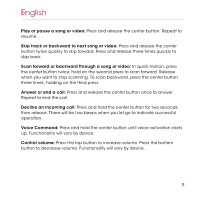Beats by Dr Dre executive User Guide - Page 9
Operating your Executive Headphones - executives
 |
View all Beats by Dr Dre executive manuals
Add to My Manuals
Save this manual to your list of manuals |
Page 9 highlights
English Operating your Executive Headphones Beats Executive comes equipped with an "Off/On" switch which allows you to turn on the Audio and Active-Noise Cancellation on your headphones. To save battery life, switch the headphones back to "Off" to turn off Audio and Active-Noise Cancellation functions when headphones are not in use. To operate your Executive headphones, please refer to the chart below: Switch = OFF Switch = On No Audio or ANC, LED = Off Audio On/ANC On, LED = GREEN 7

7
English
Operating your Executive Headphones
Beats Executive comes equipped with an “Off/On” switch which allows you to
turn on the Audio and Active-Noise Cancellation on your headphones. To save
battery life, switch the headphones back to “Off” to turn off Audio and
Active-Noise Cancellation functions when headphones are not in use.
To operate your Executive headphones, please refer to the chart below:
Switch = OFF
Switch = On
No Audio or ANC,
LED = Off
Audio On/ANC On,
LED = GREEN