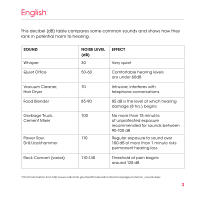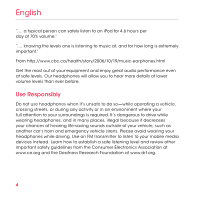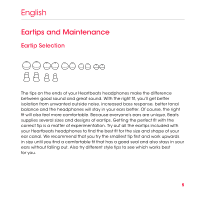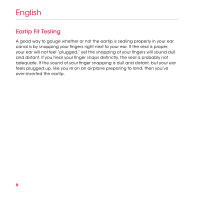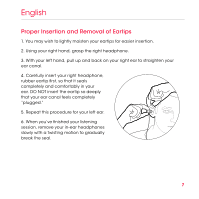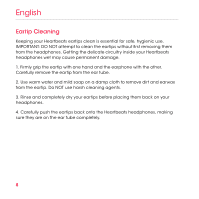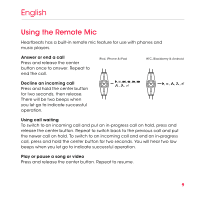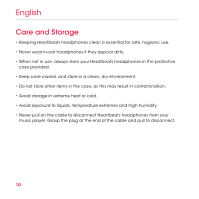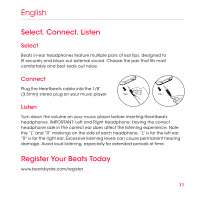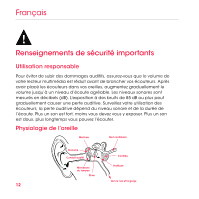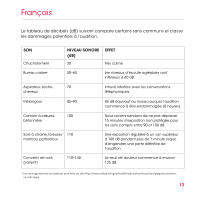Beats by Dr Dre heartbeats User Guide - Page 10
Eartip Cleaning - earphones
 |
View all Beats by Dr Dre heartbeats manuals
Add to My Manuals
Save this manual to your list of manuals |
Page 10 highlights
English Eartip Cleaning Keeping your Heartbeats eartips clean is essential for safe, hygienic use. IMPORTANT: DO NOT attempt to clean the eartips without frst removing them from the headphones. Getting the delicate circuitry inside your Heartbeats headphones wet may cause permanent damage. 1. Firmly grip the eartip with one hand and the earphone with the other. Carefully remove the eartip from the ear tube. 2. Use warm water and mild soap on a damp cloth to remove dirt and earwax from the eartip. Do NOT use harsh cleaning agents. 3. Rinse and completely dry your eartips before placing them back on your headphones. 4. Carefully push the eartips back onto the Heartbeats headphones, making sure they are on the ear tube completely. 8
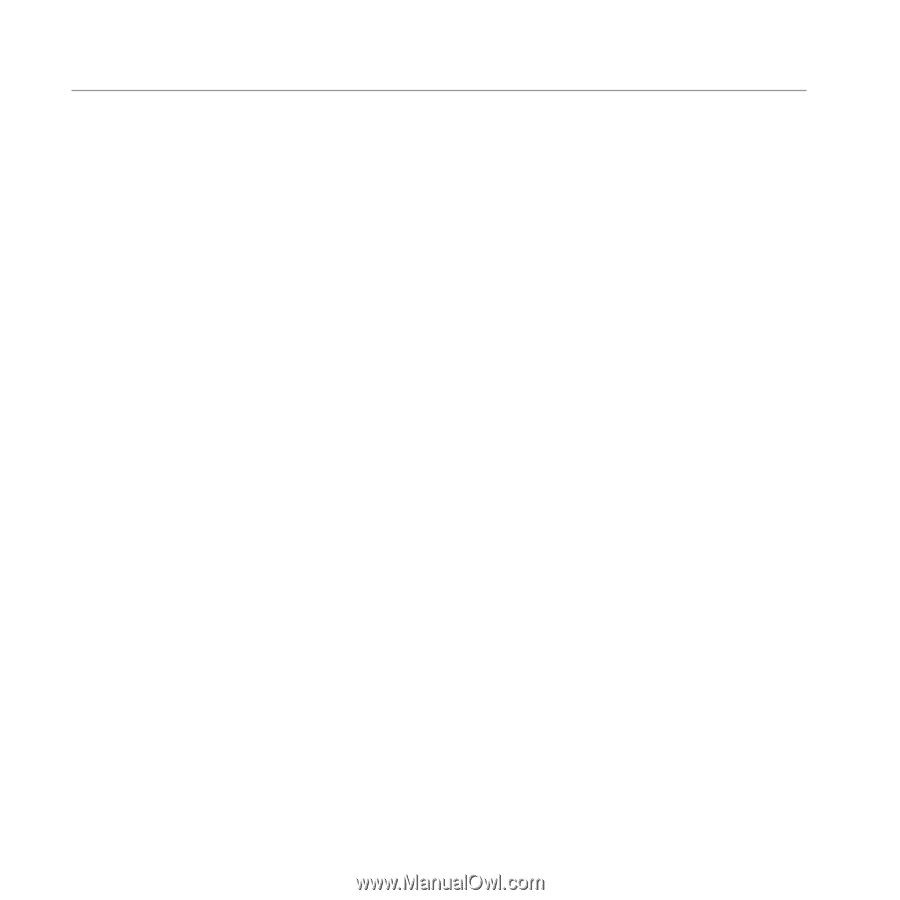
8
English
Eartip Cleaning
Keeping your Heartbeats eartips clean is essential for safe, hygienic use.
IMPORTANT: DO NOT attempt to clean the eartips without Frst removing them
from the headphones. Getting the delicate circuitry inside your Heartbeats
headphones wet may cause permanent damage.
1. ±irmly grip the eartip with one hand and the earphone with the other.
Carefully remove the eartip from the ear tube.
2. Use warm water and mild soap on a damp cloth to remove dirt and earwax
from the eartip. Do NOT use harsh cleaning agents.
3. Rinse and completely dry your eartips before placing them back on your
headphones.
4. Carefully push the eartips back onto the Heartbeats headphones, making
sure they are on the ear tube completely.