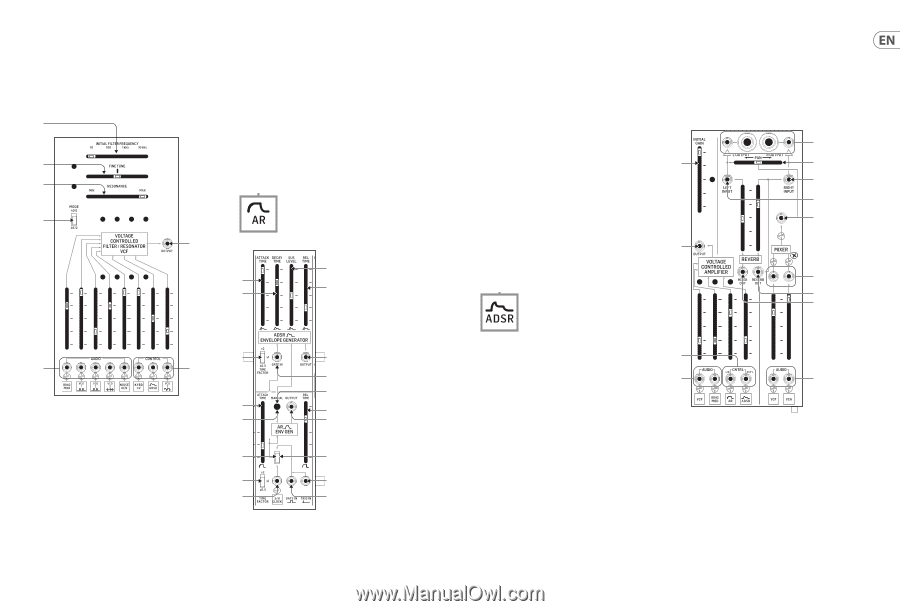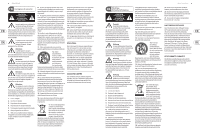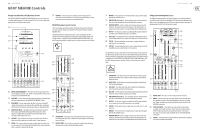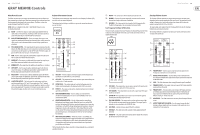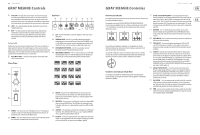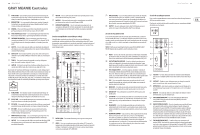Behringer GRAY MEANIE Quick Start Guide - Page 6
Voltage Controlled Filter VCF/Resonator AR/ADSR Envelope Generator Voltage
 |
View all Behringer GRAY MEANIE manuals
Add to My Manuals
Save this manual to your list of manuals |
Page 6 highlights
10 GRAY MEANIE GRAY MEANIE Controls Voltage Controlled Filter (VCF)/Resonator Section The VOLTAGE CONTROLLED FILTER (VCF)/RESONATOR uses a low-pass filter with a variable cutoff frequency (FC) and resonance (Q). The VCF can be controlled by panel controls or by voltage control signals. (9) (10) (11) (15) CONTROL - Use these inputs for external control voltage signals via cables with 3.5 mm connectors. Each of these inputs breaks the pre-wired connection when a connector is inserted into the jack. AR/ADSR Envelope Generator Section These two envelope generators produce controllable, transient waveforms for use mainly with the Voltage Controlled Filter (VCF) and the Voltage Controlled Amplifier (VCA). The AR (Attack-Release) transient generator creates an adjustable transient envelope every time the generator is activated by a gate or trigger voltage. The voltage transient is shaped by the ATTACK TIME and RELEASE TIME sliders, and the AR transient envelope is available at all pre-wired connections with this label: (12) (13) (27) (25) (28) (26) (29) (30) (14) (15) (31) (32) (16) (17) (9) INITIAL FILTER FREQUENCY - This slider sets the low-pass filter to four coarse frequency points at 10 Hz, 100 Hz, 1 kHz and 10 kHz, which can then (18) (21) be adjusted via the FINE TUNE slider. (10) FINE TUNE - Use this slider to make further adjustments up or down from the filter cutoff point set by the INITIAL FILTER FREQUENCY slider. (33) (20) (11) RESONANCE - Use this slider adjusts the filter's Q setting. At the MAX setting, the frequency curve below the filter cutoff becomes a sharp and the filter will ring in response to sharp pulses that pass through the filter. (19) (23) (12) MODE (4012/4072) - This sliding switch chooses between two classic filter circuits, the 4012 filter (the original filter design with a 16 Hz maximum cutoff frequency) and the 4072 filter (which had a lower maximum cutoff frequency at 11 Hz). (13) OUTPUTS - This jack allows you to route out the VCF output for use in other areas of the synthesizer via a cable with a 3.5 mm connector. (22) (24) (16) ATTACK TIME - This slider controls the shape of the note attack up to an initial fixed peak when a key is depressed or a gate/trigger control voltage enters the circuit. (14) AUDIO - These inputs allow you to route in audio signals via cables with 3.5 mm connectors. Each of these inputs breaks the pre-wired connection when a connector is inserted into the jack. (17) RELEASE TIME - Use this slider to control the envelope shape following the key release or release of the gate/trigger voltage. Quick Start Guide 11 (18) MANUAL - Press this button to manually produce a gate signal to trigger Voltage Controlled Amplifier Section both the AR and ADSR circuits. (19) TIME FACTOR (x2/x1/x0.5) - Use this sliding switch to choose between The Voltage Controlled Amplifier (VCA) offers further tone-shaping possibilities in parallel with the Voltage Controlled Filter (VCF) before both are blended in the three basic time durations for the overall length of the envelope. (20) ROUTING SWITCH - Use this sliding switch to choose between the S/H CLOCK pre-wired connection, the GATE IN input or the TRIG IN input. The Mixer section. At maximum gain, the VCA passes signals through at unity gain. At minimum gain, the VCA circuit will not pass a signal. signal chosen at this switch is also routed through to the ADSR generator. (21) OUTPUT - Use this jack to send out an additional AR voltage envelope for (46) use where a pre-wired AR connection is not available. (22) S&H CLOCK - This input allows you to substitute another external signal (34) (41) for the Sample & Hold circuit's output via a cable with a 3.5 mm connector. (45) (23) TRIG IN - This input jack allows you to route in a trigger voltage via a cable with a 3.5 mm connector. (44) (24) GATE IN - This input jack allows you to route in a gate voltage into the AR and ADSR circuits via a cable with a 3.5 mm connector. (40) The ADSR (Attack-Decay-Sustain-Release) transient generator works similarly to the AR generator, but this circuit creates a more detailed voltage transient every (37) time the generator is triggered by a gate or trigger voltage. The voltage transient is shaped by the ATTACK TIME, DECAY TIME, SUS LEVEL and REL TIME sliders, and the ADSR voltage transient is available at all pre-wired connections with this (39) label: (43) (42) (25) ATTACK TIME - This slider controls the shape of the note attack up to an initial fixed peak when a key is depressed a gate/trigger control voltage enters the circuit. (26) DECAY TIME - Use this slider to control how quickly the envelope drops from the initial fixed peak. (27) SUS LEVEL - This slider controls the level at which the envelope holds after the initial decay following the fixed peak. (28) REL TIME - Use this slider to control the envelope shape following the key release or release of the gate/trigger control voltage. (29) TIME FACTOR (x2/x1/x0.5) - Use this sliding switch to choose between three basic time durations for the overall length of the envelope. (30) OUTPUT - Use this jack to send out an additional ADSR voltage envelope for use where a pre-wired ADSR connection is not available. (31) GATE IN - Use this jack to route in a gate signal via a cable with a 3.5 mm connector. (32) MANUAL - Press this button to manually produce a gate signal to trigger both the AR and ADSR circuits. (33) ROUTING SWITCH - Use this sliding switch to choose between the S/H CLOCK pre-wired connection, the GATE IN input or the TRIG IN input. The signal chosen at this switch is also routed through to the ADSR generator. (36) (35) (38) (34) INITIAL GAIN - This slider sets the overall gain for the VCA circuit. (35) AUDIO - Use these inputs to route audio signals into the VCA and adjust the signal gain using the slider immediately above the inputs. Inserting the 3.5 mm connectors into the jacks will disable the pre-wired VCF and RING MOD connections. (36) CNTRL (LIN/EXPL) - These inputs can accept control voltage signals via cables with 3.5 mm connectors. The left input has a linear response, while the right input features an exponential response. Inserting 3.5 mm connectors into these jacks will disable the pre-wired AR and ADSR connections. (37) OUTPUT - Use this output to route the final VCA signal out for use where a pre-wired VCA signal is not available.