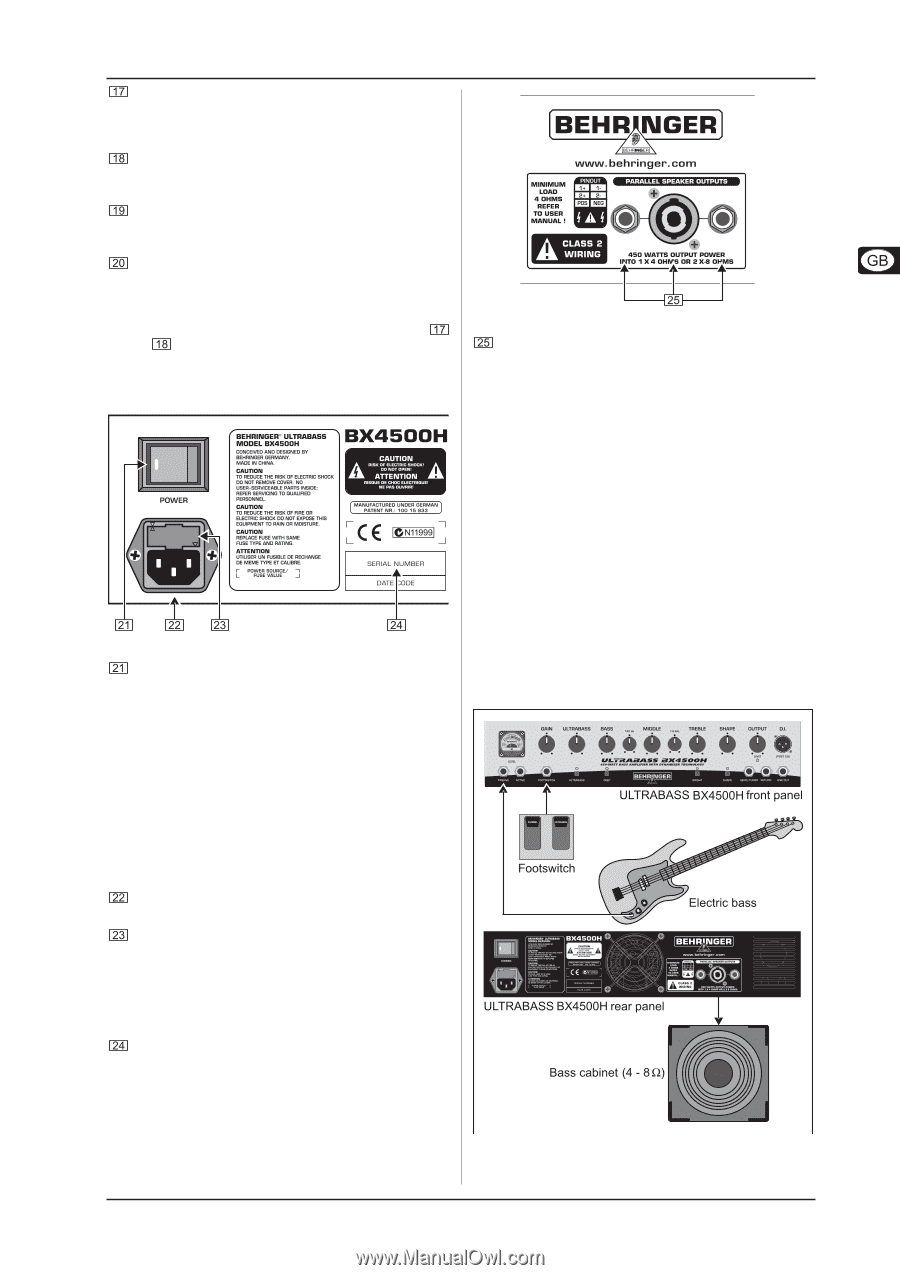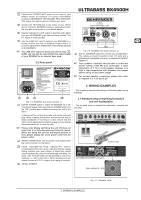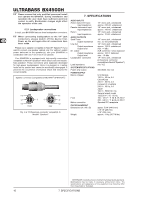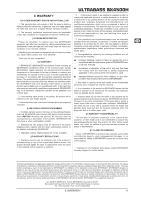Behringer ULTRABASS BX4500H Manual - Page 7
Wiring Examples - and
 |
View all Behringer ULTRABASS BX4500H manuals
Add to My Manuals
Save this manual to your list of manuals |
Page 7 highlights
Connect the SEND/TUNER output to the input of your effects device, for example, our proven multi-effects processor BEHRINGER VIRTUALIZER PRO DSP2024P. This output can also be used to connect your tuner. Connect the RETURN jack to the output of your effects device. Since the BX4500H features a serial effects path, the mix ratio must be set on your effects device. Use the balanced D.I. XLR output to feed the audio signal from your ULTRABASS to an external mixing console. The D.I. signal is wired post-EQ. Use the LINE OUT jack to connect your BX4500H to a mixing console that has no balanced inputs and/or to provide a signal that is independent of all settings adjusted on the BX4500H. + The LINE OUT output is wired post effects loop & and can also be used to feed the output signal of your BX4500H to an external bass amp. 2.2 Rear panel ULTRABASS BX4500H Fig. 2.5: BX4500H rear panel (section 2) Use the SPEAKER outputs to connect your loudspeakers. The outputs are wired in parallel on two 1/4" jacks and a professional loudspeaker connector (compatible to Neutrik® Speakon®). + Your speaker cabinets should have a sufficient power rating (>450 W) and preferably a total impedance of 4 W to avoid speaker damage. Too high a load impedance will decrease the output power rating of the power stage! + For correct speaker connection please also refer to chapters 3.3, 3.3.1 and 6.2.1! 3. WIRING EXAMPLES This chapter is aimed at describing and illustrating basic wiring examples. Fig. 2.4: BX4500H rear panel (section 1) Use the POWER switch to switch the BX4500H on or off. You should always make sure that the POWER switch is in the “Off” position when initially connecting the unit to the mains. To disconnect the unit from the mains, pull out the main cord plug. When installing the product, ensure that the plug is easily accessible. If mounting in a rack, ensure that the mains can be easily disconnected by a plug or by an all-pole disconnect switch on or near the rack. + Please note: Merely switching the unit off does not mean that it is fully disconnected from the mains. When not using the unit for prolonged periods of time, please unplug the unit’s power cord from the power outlet. MAINS CONNECTION. Use the power cord supplied with the unit to connect it to the mains. FUSE HOLDER/VOLTAGE SELECTOR. Before connecting the unit to the mains, make sure that the voltage setting matches your local voltage. A blown fuse should only be replaced by a fuse of the same type and rating. On some units, the fuse holder can be switched to one of two positions, i.e. 230 V and 120 V. When operating the unit outside Europe at 120 V, a higher fuse rating is required. SERIAL NUMBER. 3.1 Standard setup comprising footswitch and one loudspeaker The standard setup is intended for rehearsals, sessions and club gigs. Fig. 3.1: Standard setup 3. WIRING EXAMPLES 7