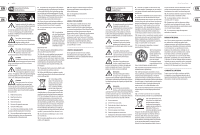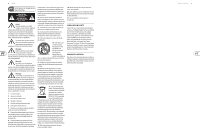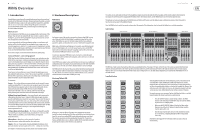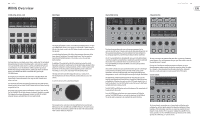Behringer WING Quick Start Guide
Behringer WING Manual
 |
View all Behringer WING manuals
Add to My Manuals
Save this manual to your list of manuals |
Behringer WING manual content summary:
- Behringer WING | Quick Start Guide - Page 1
Quick Start Guide WING 48-Channel, 28-Bus Full Stereo Digital Mixing Console with 24-Fader Control Surface and 10" Touch Screen V 3.0 - Behringer WING | Quick Start Guide - Page 2
WING Important Safety Instructions and maintenance instructions in the accompanying literature. Please read the manual. Caution To 14. Refer all servicing to qualified service personnel. Servicing is required when the TC Electronic, TC Helicon, Behringer, Bugera, Auratone and Coolaudio Start Guide 3 - Behringer WING | Quick Start Guide - Page 3
WING Tannoy, Turbosound, TC Electronic, TC Helicon, Behringer, Bugera, Auratone et Coolaudio sont des marques .com/warranty. Quick Start Guide 5 Wichtige Sicherheitshinweise Vorsicht Die z. B. Vasen, auf das Gerät. Achtung Die Service-Hinweise sind nur durch qualifiziertes Personal zu befolgen. - Behringer WING | Quick Start Guide - Page 4
WING das instruções de manuseamento que acompanham o equipamento. Por favor leia o manual de instruções. Atenção De forma a diminuir o risco de choque el Gruppen, Lake, Tannoy, Turbosound, TC Electronic, TC Helicon, Behringer, Bugera, Auratone e Coolaudio são marcas ou marcas registradas Guide 7 - Behringer WING | Quick Start Guide - Page 5
behringer.com to download the latest firmware so you can enjoy the full potential of your WING. Please refer to Chapter 6 in this QSG for details about the update process. Source and Channel - a new routing approach WING illumination. Manually navigating support Start Guide typically control buses - Behringer WING | Quick Start Guide - Page 6
Guide 11 Each fader strip has a mini display screen called a scribble strip. This will indicate information about the current channel/bus number, name and even a graphic icon to quickly identify which channel is currently controlled pertaining to DAW control as well as the USB Audio and WING-LIVE - Behringer WING | Quick Start Guide - Page 7
be set up via router for wired or wireless control using one of the control apps for PC, phone or tablet. A USB port allows bidirectional 48-channel transmission as well as firmware updates and data exchange. An ASIO driver can be downloaded from behringer.com. 3 AES50 ports can each provide up to - Behringer WING | Quick Start Guide - Page 8
to set width to 0. Quick Start Guide 15 5. Presets and Snapshots Library 6. Firmware Updates After putting in the effort to adjust copied to the PC. The WING console firmware can be easily updated via USB. Download the firmware file from the product page on Behringer.com and follow these steps. - Behringer WING | Quick Start Guide - Page 9
behringer.com para descargarse la última versión de firmware y disfrutar de todo el potencial de su WING. Consulte en el capítulo 6 de este Manual ón de botón de distancia. Monitorización/línea interna o talkback/USB Quick Start Guide 17 Un conector USB de tipo A permite la conexión directa de una - Behringer WING | Quick Start Guide - Page 10
WING Resumen del WING Botones de capa/banco Bandas de nombre, medidores, selector Pantalla principal Sección de banda de canal Quick Start Guide /barrido realizan diversas funciones correspondientes al control DAW así como a los reproductores USB Audio y WING-LIVE. Esta rueda también permite - Behringer WING | Quick Start Guide - Page 11
cable o inalámbrico usando una de las apps de control para PC, móvil o tablet. Un puerto USB permite la transmisión bidireccional de 48 canales, así como actualizaciones de firmware e intercambio de datos. Puede descargar un driver ASIO desde behringer.com. El WING viend de fábrica con la tarjeta - Behringer WING | Quick Start Guide - Page 12
control remoto de la mesa con un PC, tablet o smartphone que esté usando una de las apps firmware a través del puerto USB del panel trasero o con un dispositivo flash conectado en el puerto del panel superior. Vea el Capítulo 6 para más detalles. Quick Start Guide las fuentes del WING a los canales - Behringer WING | Quick Start Guide - Page 13
les surprendre avec de nouvelles fonctions. Visitez la page du produit sur behringer.com pour télécharger la dernière version du firmware afin de profiter de votre WING à son plein potentiel. Merci de vous référer au chapitre 6 de ce guide pour plus de détails sur la procédure de mise à jour. 16 - Behringer WING | Quick Start Guide - Page 14
26 WING WING Aperçu Monitoring/Talkback/USB Boutons Layer/Bank Quick Start Guide 27 Afficheurs de voie, indicateurs, boutons 8 faders de la partie centrale servent à contrôler les bus et les DCA (digitally controlled amplifiers, ou amplis contrôlés numériquement), et le groupe de 4 faders situés à - Behringer WING | Quick Start Guide - Page 15
Section à 4 voies Quick Start Guide 29 Réglages Show/Mute/Transport/Automix La plupart des réglages de la console WING peuvent être édités et affich en cours sur le signal. La partie inférieure de la section Custom Control permet d'accéder rapidement à diverses catégories de réglages. Appuyez sur - Behringer WING | Quick Start Guide - Page 16
standard. L'interface supporte différentes configurations /Control/StageCONNECT Le WING est livré avec une carte WING firmware ou l'échange de données. Vous pouvez télécharger le pilote ASIO sur behringer.com. D'autres solutions (Dante maximale de 80 m Quick Start Guide 31 3. Pages principales La - Behringer WING | Quick Start Guide - Page 17
CONTROLS - Les parties inférieure et supérieure de la section Custom Control à 0. Quick Start Guide 33 5. Presets et Firmware Le firmware de la console WING peut être mis à jour facilement par USB. Téléchargez le fichier du firmware sur la page produit sur Behringer.com et suivez ces instructions - Behringer WING | Quick Start Guide - Page 18
Sie sich regelmäßig über neue Firmware Updates, da wir in kurzen Abständen Wing Produktseite auf behringer.com und laden Sie die neueste Firmware herunter, damit Sie das volle Potenzial des Wing Tastendruck entfernt. Monitoring/Talkback/USB Quick Start Guide 35 Über einen USB Typ-A Anschluss kann - Behringer WING | Quick Start Guide - Page 19
WING WING Überblick Layer/Bank-Tasten Scribble Strips, Anzeigen, Select Hauptdisplay Kanalzug-Sektion Quick Start Guide llt. Man kann den Großteil der WING-Regler über den 10"Touchscreen des /Scrub-Rad dienen zur Steuerung einer DAW sowie der USB Audio- und WING LIVE-Player. Mit dem Rad kann - Behringer WING | Quick Start Guide - Page 20
oder drahtlose Steuerung mit einer der Control Apps für PC, Smartphone oder Tablet einrichten. Ein USB-Port erlaubt bidirektionale 48-Kanal Übertragungen sowie Firmware Updates und den Datenaustausch. Einen ASIOTreiber kann man von behringer.com herunterladen. 3 AES50 Ports ermöglichen - Behringer WING | Quick Start Guide - Page 21
um integrierte analoge Anschlüsse wie AES50, USB, WING LIVE etc. zu wählen. Hier kann man auch und deren jeweilige Apps vor. Auf unteren rechten Ecke ist die aktuelle Firmware-Version aufgeführt, die man Quick Start Guide 41 UTILITY der Zugriff schneller. CUSTOM CONTROLS - Die oberen und unteren - Behringer WING | Quick Start Guide - Page 22
6. Firmware Updates Die Firmware des WING Mischpults lässt sich einfach via USB aktualisieren. Laden Sie die Firmware-Datei auf Behringer.com Mixers die CLEAR SOLO-Taste auf dem Hauptdisplay gedrückt. WING Overview Quick Start Guide 43 1. Introdução Parabéns por ter adquirido essa mesa - Behringer WING | Quick Start Guide - Page 23
44 WING WING Overview Monitoramento/Talkback/USB Botões Layer/Bank Quick Start Guide 45 Faixas de scribble, medidores HOME/aba HOME apertando o botão CUSTOMIZE. Apertar o botão SELECT direciona o foco do controle da seção Main Display e Channel Strip àquele canal ou barramento. Apenas um botão - Behringer WING | Quick Start Guide - Page 24
4- Seção Channel Quick Start Guide 47 Controle Show/Mute/Transport/Automix A maioria dos controles do WING podem ser editados e monitorados ção e roda value/scrub executam funções pertinentes ao controle DAW assim como ao áudio USB e reprodutores de WING-LIVE. A roda também poderá afinar os valores - Behringer WING | Quick Start Guide - Page 25
de um cartão WING-LIVE instalado que permite que até 64 canais de áudio de 48 kHz / 32 bit sejam gravados em um par de cartões SD ou SDHC. Outras opções tais como o Dante, SoundGrid e MADI estarão disponíveis também Quick Start Guide 49 3. Telas Principais A maior parte do controle e edição avan - Behringer WING | Quick Start Guide - Page 26
painel superior tenha alguns controles de hardware, uma Guide 51 5. Biblioteca de Presets e Snapshots 6. Atualizações de Firmware firmware ao drive. O firmware da mesa WING pode ser facilmente atualizado por um USB. Faça o download do arquivo de firmware da página de produto do site Behringer - Behringer WING | Quick Start Guide - Page 27
per avere un'ampia panoramica delle funzionalità di WING e non dimenticate di visitare behringer.com per video tutorial e guide. Prima di iniziare Le prime consegne della console WING sono dotate di una delle prime versioni di firmware che sarà sicuramente superata nel momento in cui raggiunger - Behringer WING | Quick Start Guide - Page 28
WING Panoramica WING Tasti Layer/Bank Scribble strips, indicatori, selettori Display principale Sezione Channel Strip Quick Start Guide . La maggior parte dei comandi di WING può essere modificata e monitorata tramite per il controllo DAW, nonché dei lettori USB Audio e di WING-LIVE. La rotella - Behringer WING | Quick Start Guide - Page 29
controllo cablato o wireless usando una delle app di controllo per PC, telefono o tablet. Una porta USB consente la trasmissione bidirezionale a 48 canali nonché gli aggiornamenti di firmware e scambio di dati. Potete scaricare il driver ASIO da behringer.com. 3 porte AES50 possono fornire ciascuna - Behringer WING | Quick Start Guide - Page 30
una delle app dedicate. La attuale versione di firmware è mostrata nell' Quick Start Guide 59 Schermate CONTROLS - Le parti superiore e inferiore della sezione Custom Controls hanno il proprio tasto VIEW per modificare le funzioni controllate alla porta AES50-A del WING. Le connessioni fisiche allo - Behringer WING | Quick Start Guide - Page 31
firmware della console WING può essere facilmente aggiornato via USB. Scaricate il file del firmware dalla pagina del prodotto su Behringer , 100 Mbit/s) Expansion card interface StageCONNECT master I/O IP (AoIP) internal module socket (Dante, AES67 or SoundGrid modules optional) Quick Start Guide 61 - Behringer WING | Quick Start Guide - Page 32
Other important information Quick Start Guide 63 Important information Informations importantes Support" @ behringer.com. Se la vostra nazione non è elencata, controllate se il problema può essere risolto tramite il nostro "Online Support"che può anche essere trovato sotto "Support" @ behringer - Behringer WING | Quick Start Guide - Page 33
Inc. 901 Grier Drive Las Vegas, NV 89118 USA +1 702 800 8290 WING This equipment has been tested and found to comply with the limits for a if not installed and used in accordance with the instruction manual, may cause harmful interference to radio communications. Operation of . Quick Start Guide 65 - Behringer WING | Quick Start Guide - Page 34
We Hear You
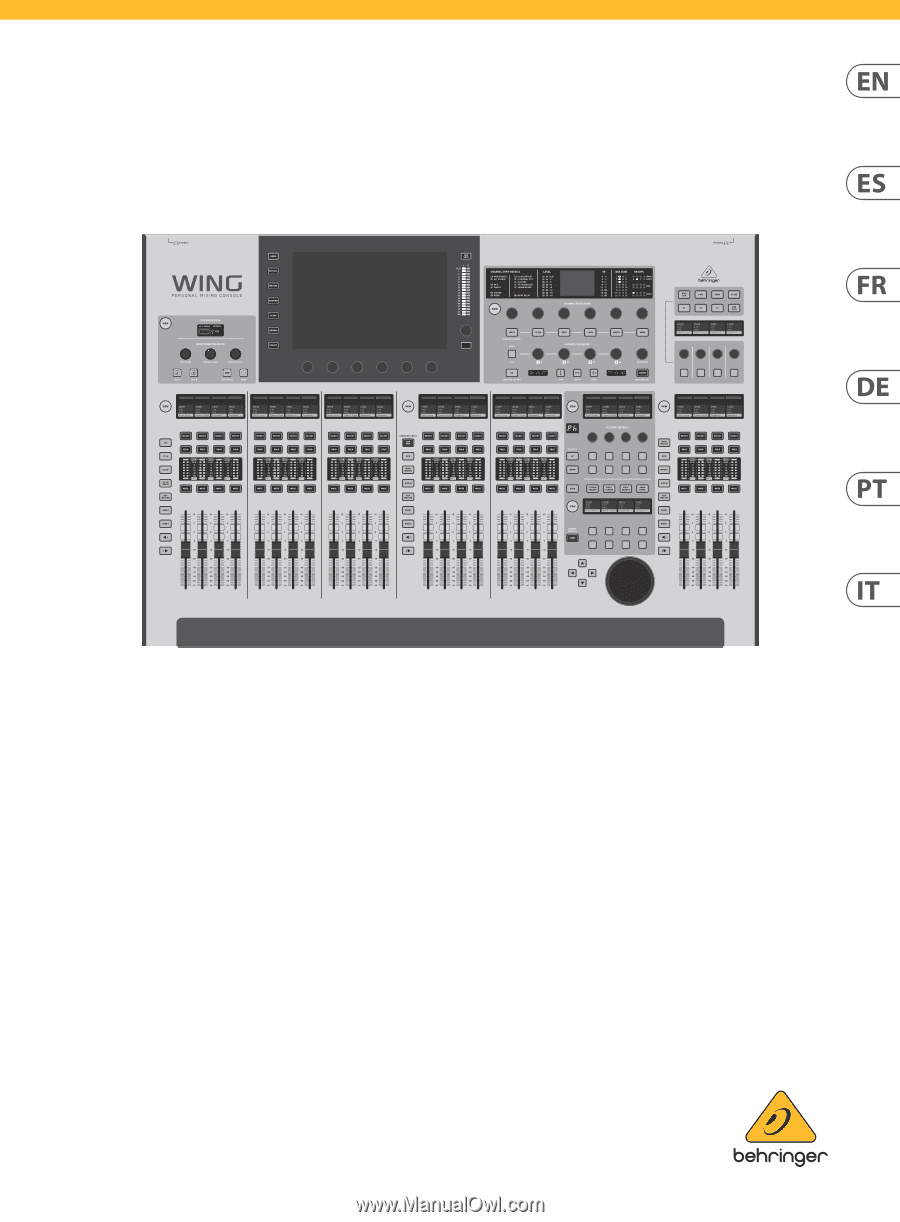
Quick Start Guide
WING
48-Channel, 28-Bus Full Stereo Digital Mixing Console with
24-Fader Control Surface and 10" Touch Screen
V 3.0