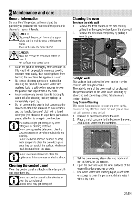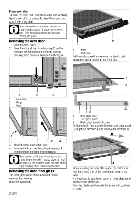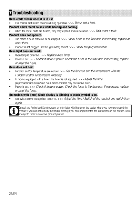Beko BXIE22300 User Manual - Page 21
Beko BXIE22300 Manual
 |
View all Beko BXIE22300 manuals
Add to My Manuals
Save this manual to your list of manuals |
Page 21 highlights
» 6 symbol will remain lit and the alarm time will appear on the display once the alarm time is set. 3. At the end of the alarm time, Q symbol starts flashing and the audio warning is heard. Turning off the alarm 1. Audio warning sounds for 2 minutes. To stop the audio warning, just press any key. » Audio warning will be silenced and current time will be displayed. Cancelling the alarm; ® 1. Touch until 6 symbol appears on display in order to cancel the alarm. 2. Press and hold "1" key until "00:00" is displayed. 0larm time will be displayed. If the alarm time and cooking time are set concurrently, shortest time will be displayed. Changing alarm tone 1. Touch;® until (9) symbol appears on display. 2. Adjust the desired alarm tone with +Pim keys. 3. The tone you have set will be activated in a short time. » Selected alarm tone will appear as "b-01", "b-02" or "b-03" on the display. Changing the time of the day To change the time of the day you have previously set: 1. Touch LE until 0 symbol appears on display. 2. Set the time of the day with + /mil keys. 3. The time you have set will be activated in a short ........ Economy mode You can save energy with economy mode while cooking by setting cooking time in the oven. Dish Cooking level number Dakes .r 1r;. Ore ev6 .111- ' - k - r n-c ,1 I: . so_ ,,F ri ,_ , IiiiJ pai.:.-3I . - 1•Z::10 1, ' .1,•3,'S,7; i '- -,. This mode completes the cooking with the inner temperature of the oven by switching off the heaters before the end of cooking time. Setting the economy mode 1. Touch;® symbol until eco symbol appears on display. » "OFF" will appear on the display. 2. Enable economy mode by touching + key. » Once the economy mode is activated, "On" appears on the display and the eco symbol remains lit. Disabling economy mode 1. Touch;® symbol until eco symbol appears on display. » "On" will appear on the display. 2. Disable economy mode by touching "" key. » "Off" will be displayed once the eco mode is deactivated. Setting the screen brightness 1. Touch until d-01 or d-02 or d-03 appears on display for display brightness. 2. Set the desired brightness with + /ma keys. » The time you have set will be activated in a short time. Cooking times table The timings in this chart are meant as a guide. Timings may vary due to temperature of food, thickness, type and your own preference of cooking. Baking and roasting 1st rack of the oven is the bottom rack. Rack position Temperature (°C) 175 1 17. Cooking time (approx. in min.) : I 25 1 lf..1 45 'Ti";.] - E-' ,,I ..:J,'..,aK '.',,,,I,ole i L -..: ,,1 _a t - 1- F.,-,Y i 15 Y 2.5 rri. 1 x. lf.)1) 123 3.1 .;1, - h_ 1 .1T1 1.7!0 !"-1r; 1 n-i 1 1 1 1 1 (**) In a cooking that requires preheating preheat at the beginning of cooking until the thermostat lamp turns off. 21/EN