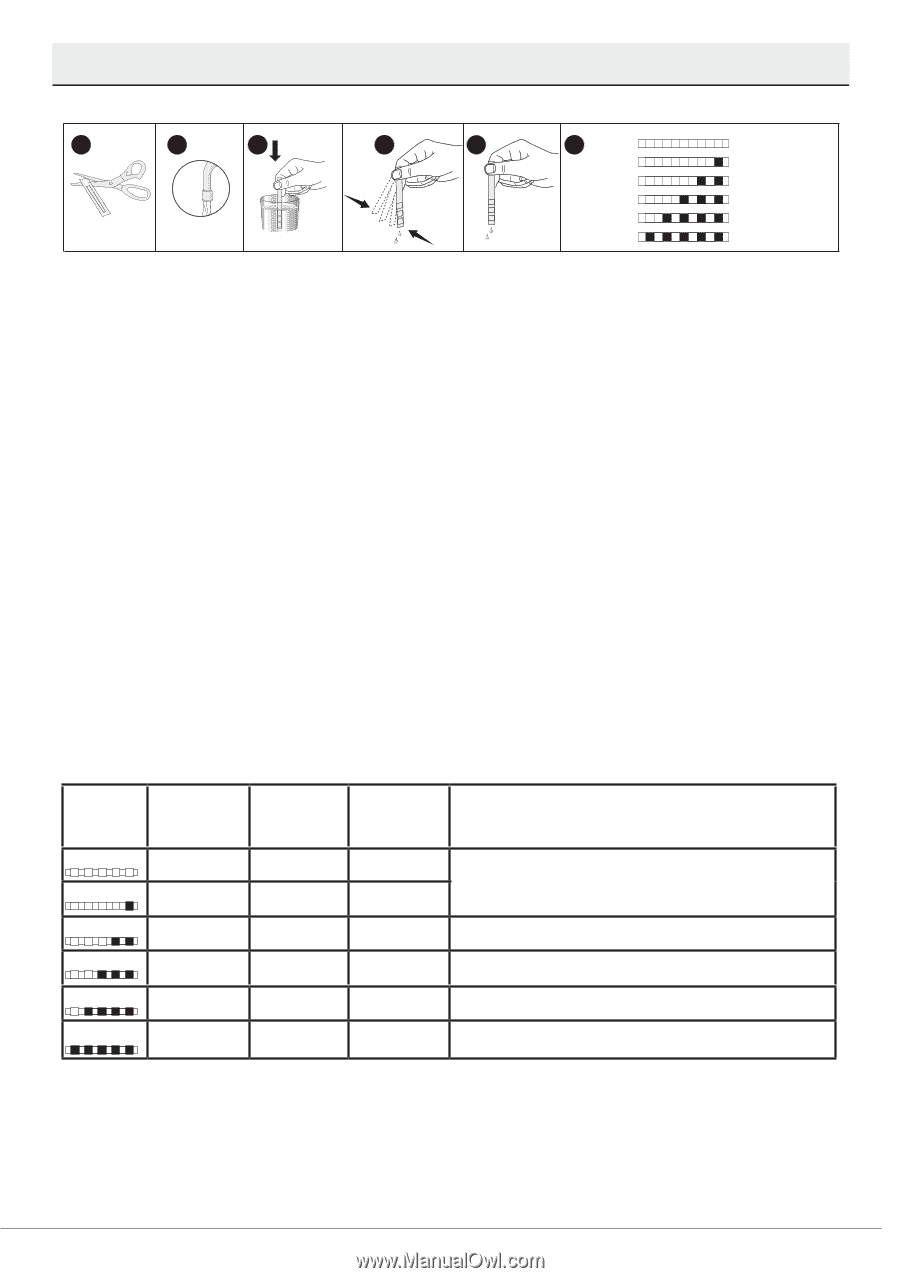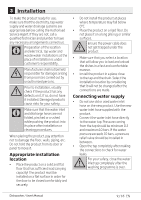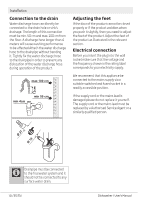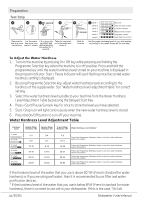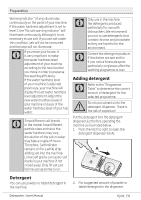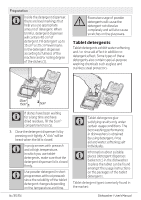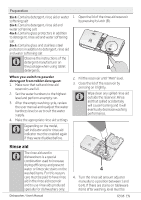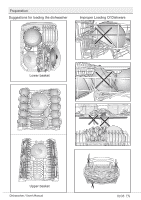Beko DIS15010 User Manual - Page 14
Water Hardness Level Adjustment Table
 |
View all Beko DIS15010 manuals
Add to My Manuals
Save this manual to your list of manuals |
Page 14 highlights
Preparation Test Strip a b c 1 second d e f Level 1 Level 2 Level 3 1 minute Level 4 Level 5 Level 6 No Lime Very low lime content Low lime content Medium lime content High lime content Very High lime content Remove the Let the water Fill a glass with test strip from flow from your tap water and its packing. tap for 1 minute. dip the test strip into water for 1 second. Take the test strip out of the water and shake it. Hold for Set the water hardness level of your dishwasher 1 minute. according to the result shown by the test strip. To Adjust the Water Hardness 1. Turn on the machine by pressing On / Off key while pressing and holding the Programme Selection key when the machine is in off position. Press and hold the programme key until the water hardness level stored on your machine is displayed in the program indicator. Start / Pause indicator will start flashing once the stored water hardness setting is displayed. 2. By using Programme Selection key, adjust water hardness level according to the hardness of the supply water. See "Water hardness level adjustment table" for correct setting. 3. Select the water hardness level suitable to your machine from the Water Hardness Level Adjustment Table by pressing the Delayed Start Key. 4. Press «Start/Pause/Cancel» key for once to store the level you have selected. 5. Start / Stop icon will light continuously when the new water hardness level is stored. 6. Press the On/Off button to turn off your machine. Water Hardness Level Adjustment Table Hardness Level 1st Level 2nd Level 3rd Level 4th Level 5th Level 6th Level English Water Hardness °dE German Water Hardness °dH French Water Hardness °dF* Water Hardness Level Indicator 0-5 6-9 10-15 16-19 20-24 25-62 0-4 5-7 8-12 13-15 16-19 20-50 0-8 9-13 14-22 23-27 28-34 35-90 Press the Programme Selection button to set the water hardness level to P1 position. Press the Programme Selection button to set the water hardness level to P2 position. Press the Programme Selection button to set the water hardness level to P3 position. Press the Programme Selection button to set the water hardness level to P4 position. Press the Programme Selection button to set the water hardness level to P5 position. If the hardness level of the water that you use is above 90 °dF (French standard for water hardness) or if you are using well water, than it is recommended to use filter and water purification devices. * If the hardness level of the water that you use is below 8°dF (French standard for water hardness), there is no need to use salt in your dishwasher. If this is the case, "No Salt 14 /35 EN Dishwasher / User's Manual