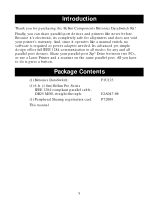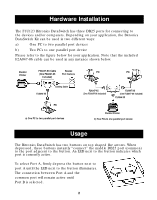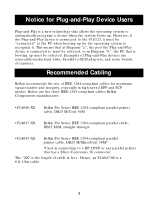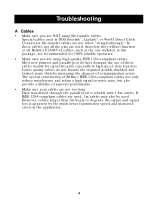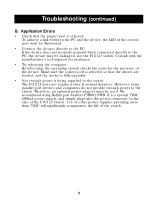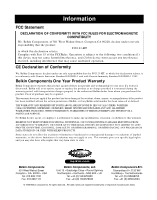Belkin F1U123-KIT F1U123 User Manual - Page 6
Troubleshooting
 |
View all Belkin F1U123-KIT manuals
Add to My Manuals
Save this manual to your list of manuals |
Page 6 highlights
Troubleshooting A Cables • Make sure you are NO T using file -transfe r cab le s. Sp e cial cab le s use d in DO S Inte rlink™, Lap Link®, or Win95 Dire ct Cab le Conne ction file -transfe r cab le s are not wire d "straig ht-throug h". In the se cab le s, not all the p ins are use d , the re fore the y will not function at all. Be lkin's F2A047-xx cab le s, such as the one includ e d in this p ackag e , are re comme nd e d for 100% re liab le op e ration. • Make sure you are using hig h-q uality IEEE 1284-comp liant cab le s. Most ne w p rinte rs and p aralle l p ort d e vice s d e mand the use of the se cab le s mainly for sig nal inte g rity e sp e cially in hig h-sp e e d d ata transfe rs. Lowe r q uality cab le s d o not fe ature the re q uire d d oub le -shie ld e d and twiste d p airs, the re b y incre asing the chance s of communication e rrors. The sp e cial construction of Be lkin's IEEE 1284-comp liant cab le s not only re d uce inte rfe re nce and re tain a hig h sig nal-to-noise ratio, b ut also p rovid e a life time of sup e rior p e rformance . • Make sure your cab le s are not too long . Data transfe rre d throug h the p aralle l p ort is re liab le with 1.8m cab le s. If IEEE 1284-comp liant cab le s are use d , 3m cab le s may also b e use d . Howe ve r, cab le s long e r than 3m b e g in to d e g rad e the sig nal, and sig nal loss is ap p are nt b y the much lowe r transmission sp e e d and incre ase d e rrors in the ap p lication. 4