Belkin F5D5730au F5D5730au User Manual - Page 8
Installation
 |
View all Belkin F5D5730au manuals
Add to My Manuals
Save this manual to your list of manuals |
Page 8 highlights
INSTALLATION You can connect your equipment in one of two ways: via an Ethernet crossover cable or a USB connection. If you are connecting via an Ethernet crossover connection then follow the diagram below and proceed to "Installation Method 1" on page 6. If you have chosen to connect via a USB connection, make sure the computer you are connecting to is switched off. Use the diagram below and then proceed to "Installation Method 2" one page 6. 5
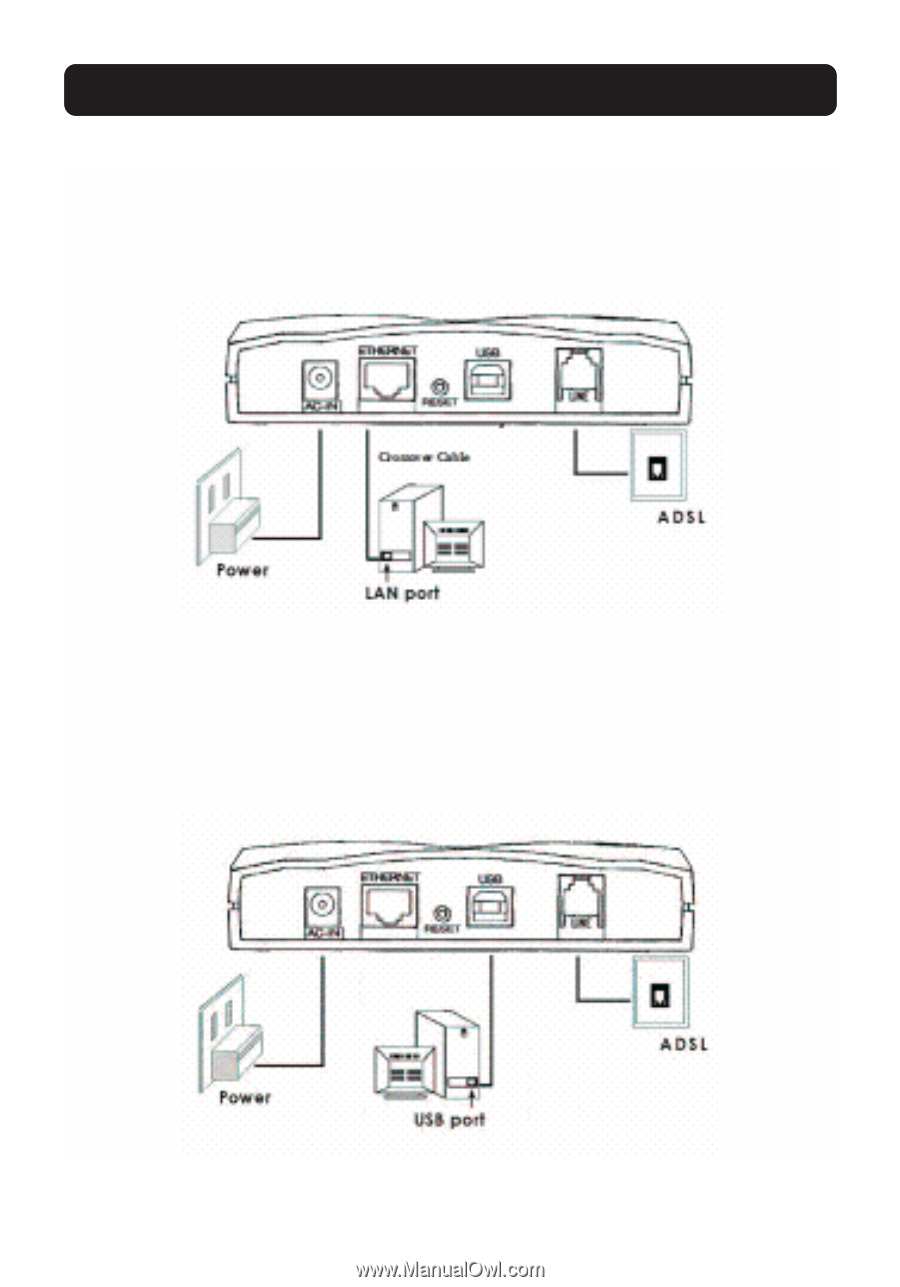
5
INSTALLATION
5
You can connect your equipment in one of two ways: via an Ethernet crossover
cable or a USB connection.
If you are connecting via an Ethernet crossover connection then follow the
diagram below and proceed to “Installation Method 1” on page 6.
If you have chosen to connect via a USB connection, make sure the computer
you are connecting to is switched off. Use the diagram below and then proceed
to “Installation Method 2” one page 6.














