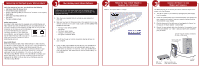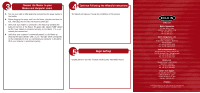Belkin F5D7230-4 Quick Installation Guide
Belkin F5D7230-4 - Wireless G Router Manual
 |
UPC - 811349013787
View all Belkin F5D7230-4 manuals
Add to My Manuals
Save this manual to your list of manuals |
Belkin F5D7230-4 manual content summary:
- Belkin F5D7230-4 | Quick Installation Guide - Page 1
Wireless Cable/DSL Gateway Router Share your broadband Internet connection without cables Quick Installation Guide F5D7230-4 - Belkin F5D7230-4 | Quick Installation Guide - Page 2
Wireless Cable/DSL Gateway Router • Vertical Mounting Base (optional use) • Category 5 Networking Cable (for connection of the Router to the computer) • Power Supply • Belkin Easy Install Wizard Software CD • User Manual • This Quick Installation Guide Modem Requirements Your cable or DSL modem - Belkin F5D7230-4 | Quick Installation Guide - Page 3
port that you connected your computer to should be ON if your computer is connected properly. 4 Continue Following the Wizard's Instructions The Wizard will take you through the completion of the process. 5 Begin Surfing! Congratulations! You have finished installing your new Belkin Router
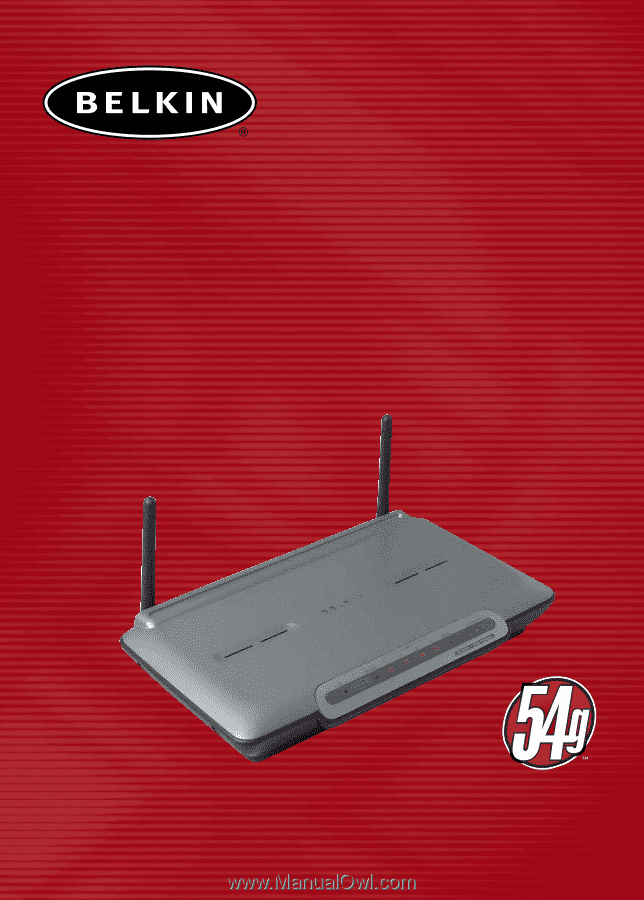
Wireless Cable/DSL
Gateway Router
Share your broadband Internet connection
without cables
Quick Installation Guide
F5D7230-4