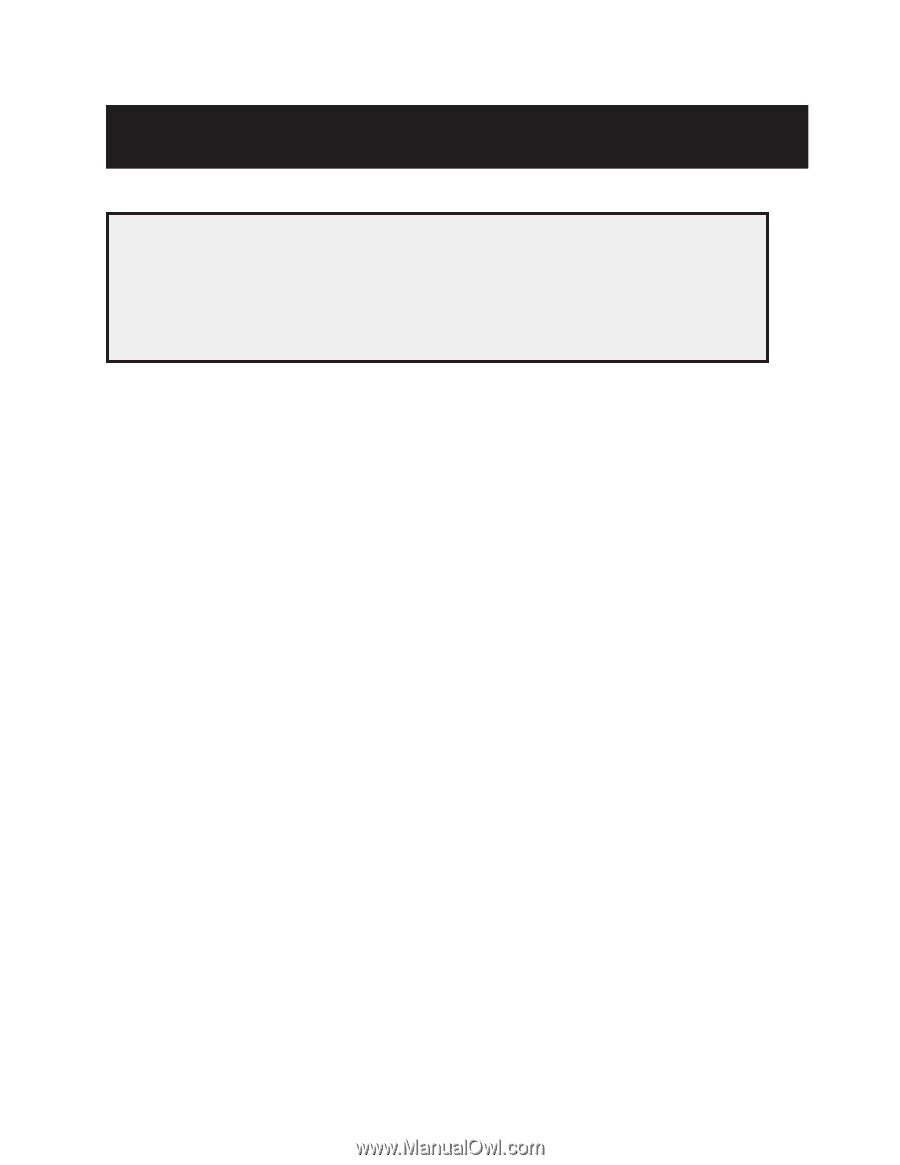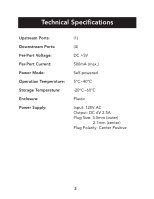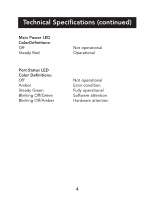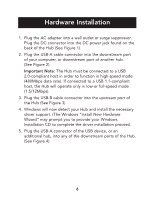Belkin F5U224 User Manual - Page 2
Introduction - hub
 |
View all Belkin F5U224 manuals
Add to My Manuals
Save this manual to your list of manuals |
Page 2 highlights
Introduction Please read this manual thoroughly and follow the procedures to prevent any damage to the 4-Port USB 2.0 Hub and/or to the connected devices. Congratulations and thank you for purchasing the Belkin 4-Port USB 2.0 Hub (the Hub). The Hub provides four downstream USB ports that are compatible with both USB 1.1 (low- and full-speed) devices, as well as with USB 2.0 (high-speed) devices. This means that the Hub is "backward-compatible" with all of your current USB 1.1 devices and also works with the next generation of "high-speed" USB 2.0 devices. This may include such peripherals as scanners, printers, mass-storage devices, and high-resolution cameras. The Hub is self-powered, which allows the cascading of devices with additional hubs, so that up to 127 USB devices can be connected to a single port. The Hub also provides a multicolored status LED for each individual port, and a master power LED that indicates the Hub is powered and ready to use. For additional information, refer to the "Technical Specifications" section. 1