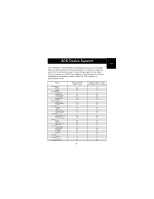Belkin F5U541 F5U541 User Manual - Page 8
Software Installation - driver
 |
View all Belkin F5U541 manuals
Add to My Manuals
Save this manual to your list of manuals |
Page 8 highlights
Software Installation Windows 98 SE/2000/Me Systems: • Windows 98 SE only 1) Insert the CD containing the Windows 98 SE QFE drivers 2) Follow the on-screen instructions Note: No driver installation is required for Windows 2000 or Me Apple® iMAC™/G3/G4 Systems: 1) Insert the Installation CD-ROM 2) Click on the "SCSI Installer" icon 3) Follow any instructions displayed on the screen • The Mac SCSI Driver files will be copied to the Mac OS System Folder Files include: 1) SCM FW SCSI Driver - Generic SCSI device driver 2) FW SIM Module - SIM Library file 4

4
Software Installation
Windows 98 SE/2000/Me Systems:
•
Windows 98 SE only
1)
Insert the CD containing the Windows 98 SE QFE drivers
2)
Follow the on-screen instructions
Note: No driver installation is required for Windows 2000
or Me
Apple
®
iMAC
™
/G3/G4 Systems:
1)
Insert the Installation CD-ROM
2)
Click on the "SCSI Installer" icon
3)
Follow any instructions displayed on the screen
•
The Mac SCSI Driver files will be copied to
the Mac OS System Folder
Files include:
1)
SCM FW SCSI Driver — Generic SCSI device driver
2)
FW SIM Module — SIM Library file