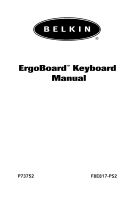Belkin F8E817-PS2 F8E817-PS2 User Manual - Page 2
Connecting Your ErgoBoard - keyboard
 |
View all Belkin F8E817-PS2 manuals
Add to My Manuals
Save this manual to your list of manuals |
Page 2 highlights
Connecting Your ErgoBoard™ a. Make sure your computer is turned "OFF". b. Remove the existing keyboard. c. Locate the computer's PS/2 port on the back of your CPU. d. Insert the keyboard's PS/2 connector into the PS/2 port. e. Turn your computer on. At this point your keyboard will work with the built-in Microsoft® operating system. To use the multimedia function keys you must install the included software. 1

1
Connecting Your ErgoBoard
™
a.
Make sure your computer is turned “OFF”.
b.
Remove the existing keyboard.
c.
Locate the computer’s PS/2 port on the back of
your CPU.
d.
Insert the keyboard’s PS/2 connector into the
PS/2 port.
e.
Turn your computer on. At this point your
keyboard will work with the built-in Microsoft
®
operating system.
To use the multimedia
function keys you must install the included
software.