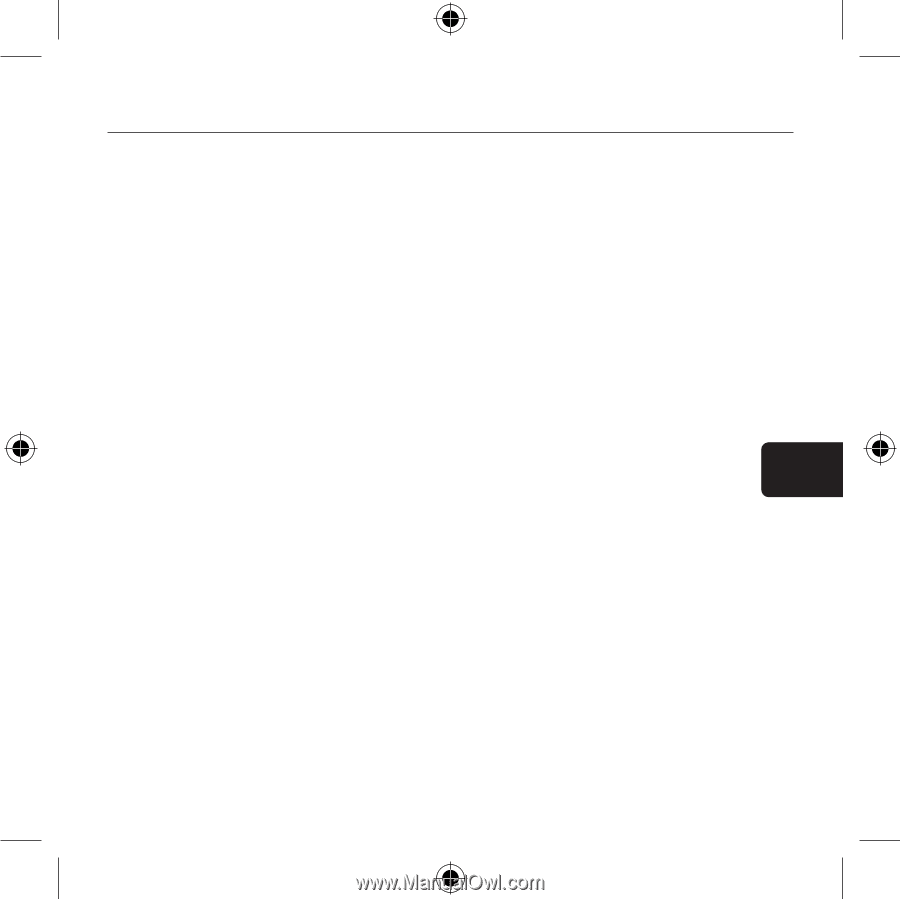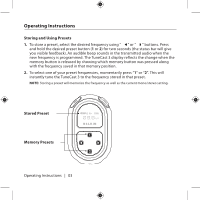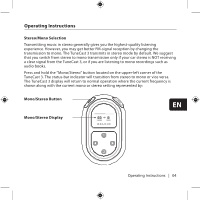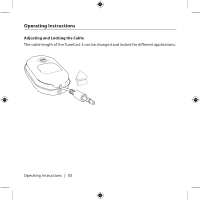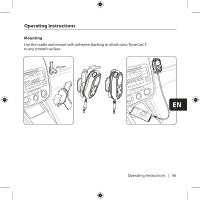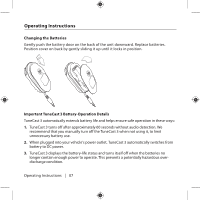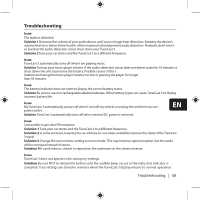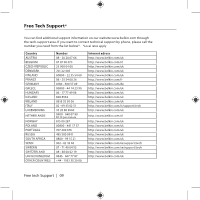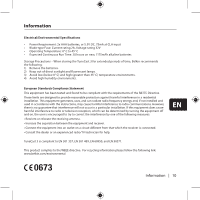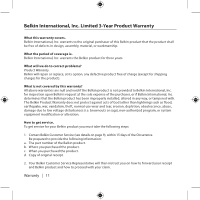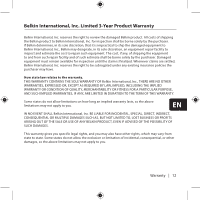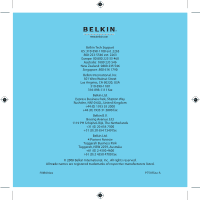Belkin F8M010TT User Manual - Page 11
Troubleshooting
 |
View all Belkin F8M010TT manuals
Add to My Manuals
Save this manual to your list of manuals |
Page 11 highlights
Troubleshooting Issue The audio is distorted. Solution 1 Decrease the volume of your audio device until you no longer hear distortion. Keeping the device's volume level at or below three-fourths of the maximum should prevent audio distortion. However, don't turn it so low that the audio-detection circuit shuts down your TuneCast 3. Solution 2 Tune your car stereo and the TuneCast 3 to a different frequency. Issue TuneCast 3 automatically turns off when I am playing music. Solution Turn up your music-player volume. If the audio-detection circuit does not detect audio for 10 minutes, it shuts down the unit to preserve the battery. Possible causes of this s ituation are having the music-player volume too low or pausing the player for longer than 10 minutes. Issue The battery indicator does not seem to display the correct battery status. Solution Be sure to use non-rechargeable alkaline batteries. Other battery types can cause TuneCast 3 to display incorrect battery life. Issue My TuneCast 3 automatically powers off when I turn off my vehicle or unplug the unit from my car's power outlet. Solution TuneCast 3 automatically turns off when external DC power is removed. EN Issue I am unable to get clear FM reception. Solution 1 Tune your car stereo and the TuneCast 3 to a different frequency. Solution 2 In some instances, lowering the car antenna (in cars where available) improves the clarity of the TuneCast 3 signal. Solution 3 Change the stereo/mono setting to mono mode. This may improve signal reception, but the audio will be monaural instead of stereo. Solution 4 If used indoors, attach or reposition the antennae on the stereo receiver. Issue TuneCast 3 does not appear to be saving my settings. Solution Be sure NOT to release the button until the audible beep occurs or the status bar indicator is complete. Your settings are stored in memory when the TuneCast 3 display returns to normal operation. Troubleshooting | 08