Belkin F8U1500 F8U1500 User Manual - Page 6
Tap Start Menu and then tap Settings. - e software
 |
UPC - 722868462133
View all Belkin F8U1500 manuals
Add to My Manuals
Save this manual to your list of manuals |
Page 6 highlights
P74277-F8U1500-man.qxd 02/10/2003 6:02 PM Page 4 SOFTWARE INSTALLATION No te : Fo r Po cke t PC 2 0 0 2 use rs, ple ase disable the be am-re ce iving mo de acco rding to the fo llo wing ste ps. 1 . Tap " Start Menu" and then tap " Setting s". 2 . Tap " Co nnec tio ns" and then tap " Beam". 3 . Unc hec k the bo x " Rec eive all inc o ming beams and selec t disc o verable mo de" and then tap " OK". ( Fig . 2) Fig. 1 Fig. 2 4
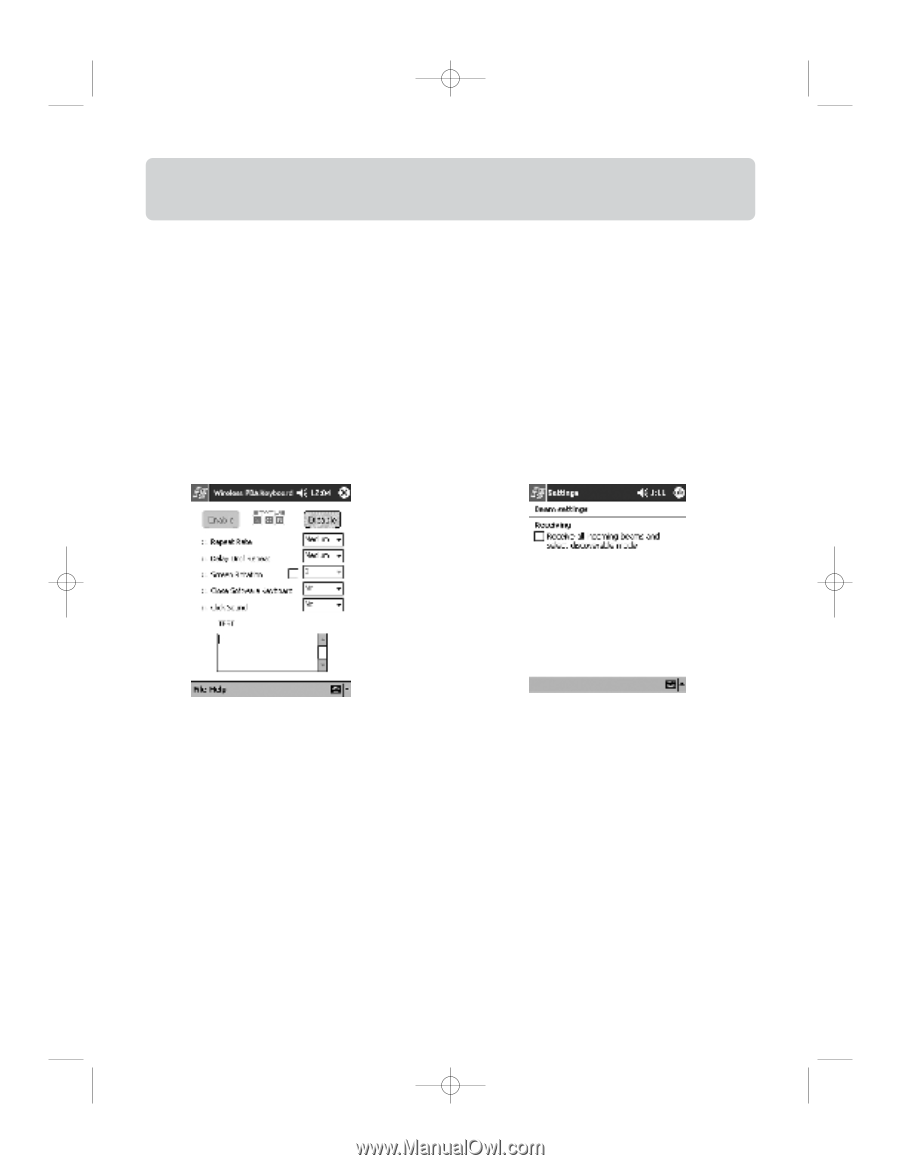
SOFTWARE INSTALLATION
Note: For Pocket PC 2002 users, please disable the beam-receiving mode according to
the following steps.
1.
Tap “Start Menu” and then tap “Settings”.
2.
Tap “Connections” and then tap “Beam”.
3.
Uncheck the box “Receive all incoming beams and select discoverable mode”
and then tap “OK”. (Fig. 2)
4
Fig. 1
Fig. 2
P74277-F8U1500-man.qxd
02/10/2003
6:02 PM
Page 4














