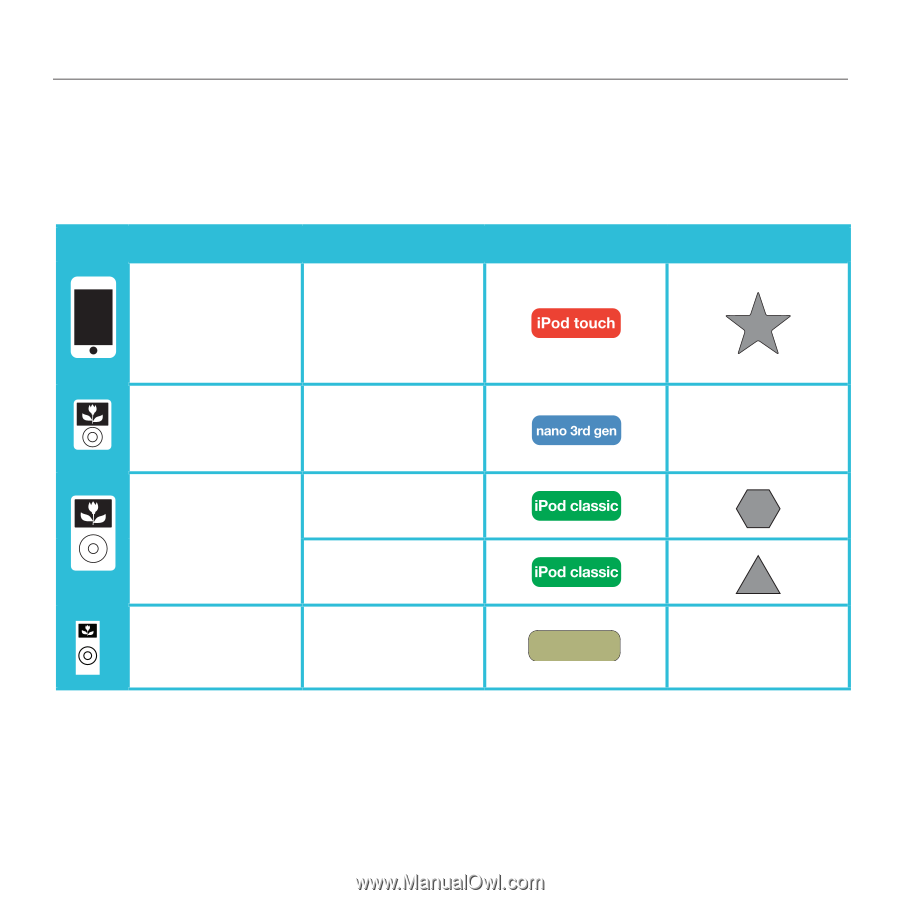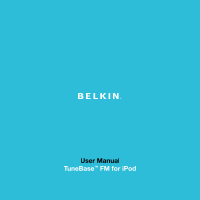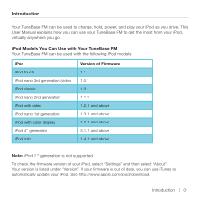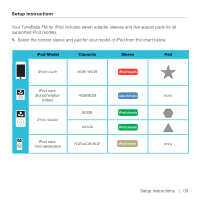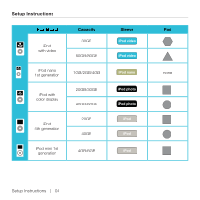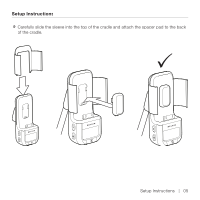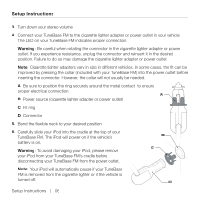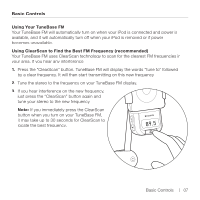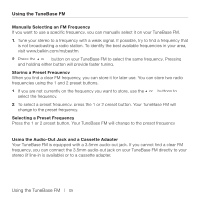Belkin F8Z176TT User Manual - Page 5
Setup Instructions - ipod tunebase
 |
View all Belkin F8Z176TT manuals
Add to My Manuals
Save this manual to your list of manuals |
Page 5 highlights
Stickers for TuneBaseFM2 cradles BelkinIDG 09/11/02007 ods v.1.2 Setup InstrucStitoicnksers for TuneBaseFM2 cradles Your TuneBase FBvM.e1l.k2fsPoiclnreaIialPDesoGe1d:0e1i9nn/cs1lu1rd/e0e2sc0os0rer7veeocndtsasdizainpgtefrosrlecervaedslea'nsdstfiivcekesrparecceer spsads for all supported iPod models. 1. Selec�t�t�h��e�c��o�r�re��c�t�sleeve and pad for your model of iPod from the chart below. scale 1:1 iP��o�d��M���odel Capacity scale 1:1 Please ensure correct sizing for cradle's sti Sleeve Pad iP��o���d���t��o��u��c���h 8GPscBlea/a1le6sGe1:Be1nsure correct sizing for cradle's sticker recess PMS 646C PleaPsMeSe3n5s5Cure corPreMcStRseidz0in32gCfor cradle's sticker recess 3����r��di�P g(o��v�ed�i�d��n���nee�aoran) toion 4GB/8GB 80GB PMS 646C none PMS 355C PMS Red032 iPod classic PMS 646C 160GB PMS 355C PMS Red032C PMS 646C 2 n��i�dP���og���d��e��n�n�e�a�rna��ot�io��n 2GB/4GB/8GB PMS 355C PMS Red032C none ��� Setup Instructions | 03