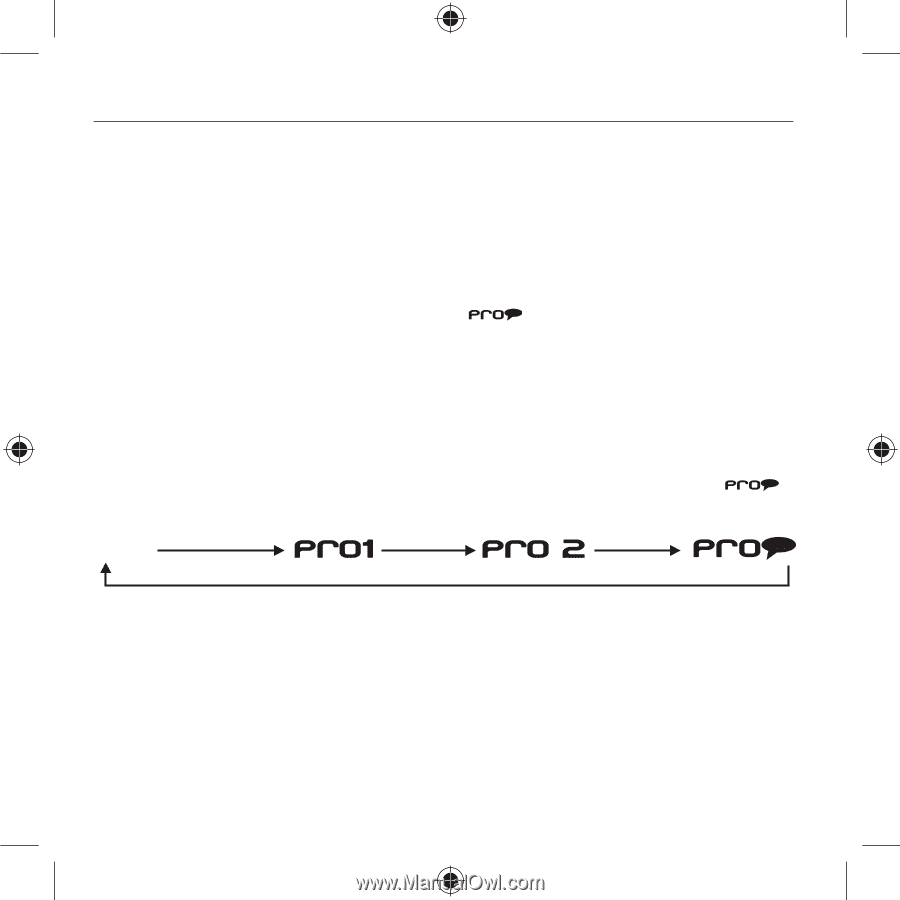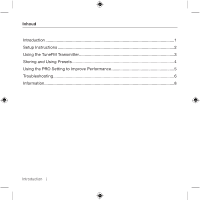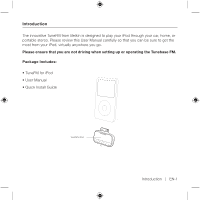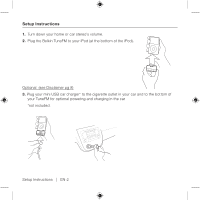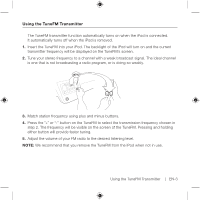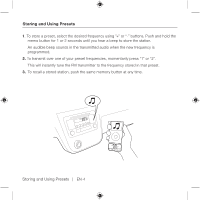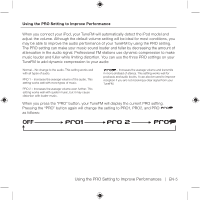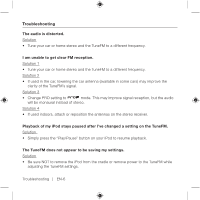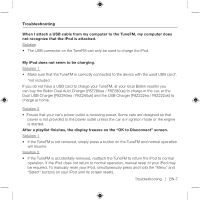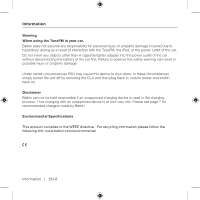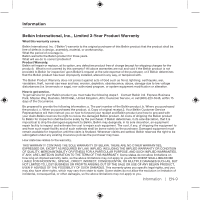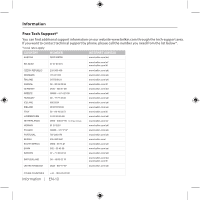Belkin F8Z179TTP User Manual - Page 7
Using the PRO Setting to Improve Performances
 |
View all Belkin F8Z179TTP manuals
Add to My Manuals
Save this manual to your list of manuals |
Page 7 highlights
Using the PRO Setting to Improve Performance When you connect your iPod, your TuneFM will automatically detect the iPod model and adjust the volume. Although the default volume setting will be ideal for most conditions, you may be able to improve the audio performance of your TuneFM by using the PRO setting. The PRO setting can make your music sound louder and fuller by decreasing the amount of attenuation in the audio signal. Professional FM stations use dynamic compression to make music louder and fuller while limiting distortion. You can use the three PRO settings on your TuneFM to add dynamic compression to your audio: Normal - No change to the audio. This setting works well with all types of audio. PRO 1 - Increases the average volume of the audio. This setting works well with most types of music. PRO 2 - Increases the average volume even further. This setting works well with quieter music, but it may cause distortion with louder music. - Increases the average volume and transmits in mono (instead of stereo). This setting works well for podcasts and audio books. It can also be used to improve reception if you are not receiving a clear signal from your TuneFM. When you press the "PRO" button, your TuneFM will display the current PRO setting. Pressing the "PRO" button again will change the setting to PRO1, PRO2, and PRO as follows: OFF Using the PRO Setting to Improve Performances | EN-5