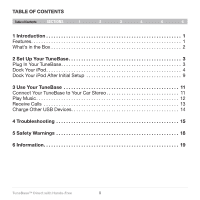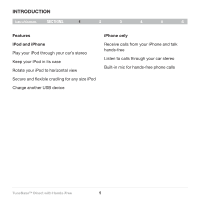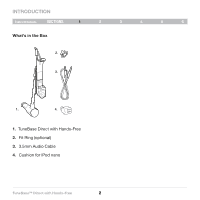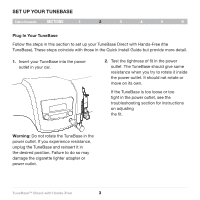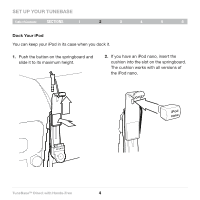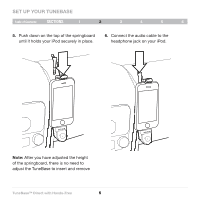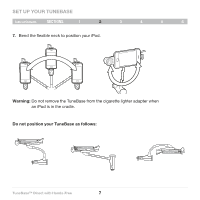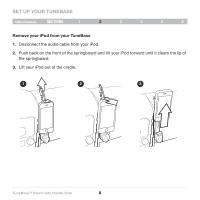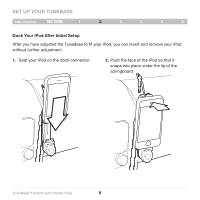Belkin F8Z442 User Manual - Page 6
Dock Your iPod - tunebase direct hands free
 |
View all Belkin F8Z442 manuals
Add to My Manuals
Save this manual to your list of manuals |
Page 6 highlights
Set Up Your TuneBase Table of Contents sections 1 2 3 4 5 6 Dock Your iPod You can keep your iPod in its case when you dock it. 1. Push the button on the springboard and slide it to its maximum height. 2. If you have an iPod nano, insert the cushion into the slot on the springboard. The cushion works with all versions of the iPod nano. TuneBase™ Direct with Hands-Free 4
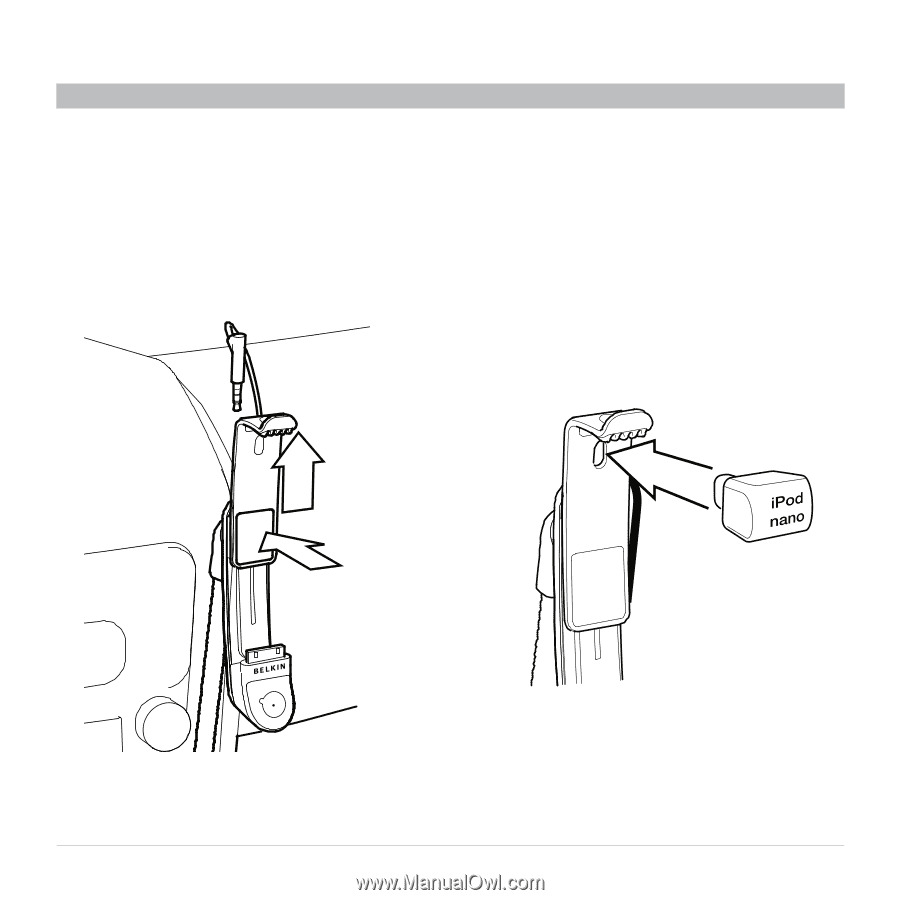
TuneBase™ Direct with Hands-Free
4
SECTIONS
1
3
6
5
4
Table of Contents
2
SET UP YOUR TUNEBASE
Dock Your iPod
You can keep your iPod in its case when you dock it°
1°
Push the button on the springboard and
slide it to its maximum height°
2°
If you have an iPod nano, insert the
cushion into the slot on the springboard°
The cushion works with all versions of
the iPod nano°