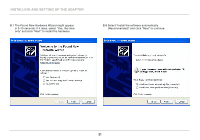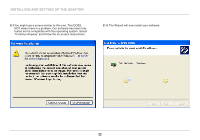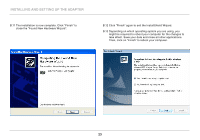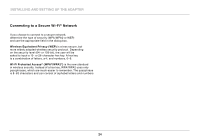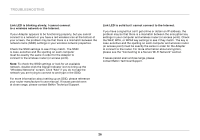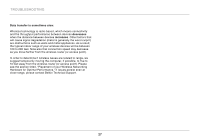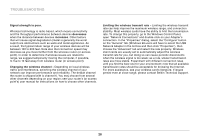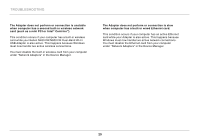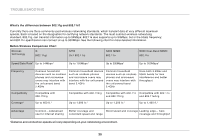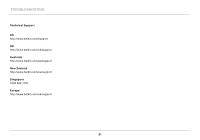Belkin F9L1101 User Manual - Page 28
Link LED is blinking slowly; I cannot connect, to a wireless network or the Internet°, Link LED is
 |
View all Belkin F9L1101 manuals
Add to My Manuals
Save this manual to your list of manuals |
Page 28 highlights
Troubleshooting Link LED is blinking slowly; I cannot connect to a wireless network or the Internet. If your Adapter appears to be functioning properly, but you cannot connect to a network or you have a red wireless icon at the bottom of your screen, the problem may be that there is a mismatch between the network name (SSID) settings in your wireless network properties. Check the SSID settings to see if they match. The SSID is case-sensitive and the spelling on each computer must be exactly the same in order for the Adapter to connect to the wireless router (or access point). Note: To check the SSID settings or look for an available network, double-click the Signal Indicator icon to bring up the "Wireless Networks" screen. Click "Add" if you do not see the network you are trying to connect to and type in the SSID. For more information about setting up an SSID, please reference your router manufacturer's user manual. If issues persist even at close range, please contact Belkin Technical Support. Link LED is solid but I cannot connect to the Internet. If you have a signal but can't get online or obtain an IP address, the problem may be that there is a mismatch between the encryption key settings in your computer and wireless router (or access point). Check the WEP, WPA, or WPA2 key settings to see if they match. The key is case-sensitive and the spelling on each computer and wireless router (or access point) must be exactly the same in order for the Adapter to connect to the router. For more information about encryption, please see the "Connecting to a Secure Wi-Fi Network" section. If issues persist even at close range, please contact Belkin Technical Support. 26