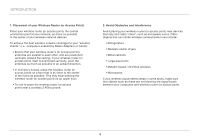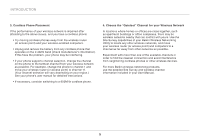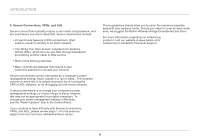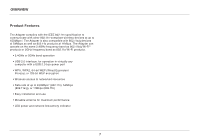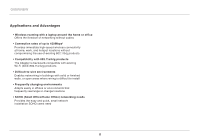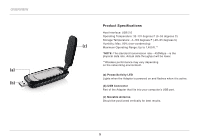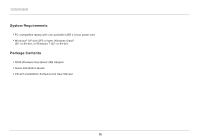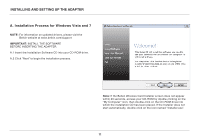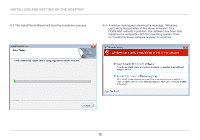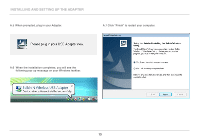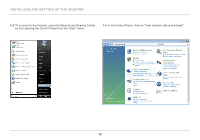Belkin F9L1103 User Manual - Page 11
Product Specifications
 |
View all Belkin F9L1103 manuals
Add to My Manuals
Save this manual to your list of manuals |
Page 11 highlights
Overview (a) (b) Product Specifications Host Interface: USB 2.0 Operating Temperature: 32-131 degrees F (0-55 degrees C) Storage Temperature: -4-149 degrees F (-20-65 degrees C) Humidity: Max. 90% (non-condensing) (c) Maximum Operating Range: Up to 1,400 ft.** *NOTE: The standard transmission rate-450Mbps-is the physical data rate. Actual data throughput will be lower. **Wireless performance may vary depending on the networking environment. (a) Power/Activity LED Lights when the Adapter is powered on and flashes when it is active. (b) USB Connector Part of the Adapter that fits into your computer's USB port. (c) Movable Antenna Should be positioned vertically for best results. 9

9
OVERVIEW
Product Specifications
Host Interface: USB 2.0
Operating Temperature: 32–131 degrees F (0–55 degrees C)
Storage Temperature: ±4–149 degrees F (±20–65 degrees C)
Humidity: Max. 90% (non±condensing)
Maximum Operating Range: Up to 1,400 ft.**
*NOTE:
The standard transmission rate—450Mbps—is the
physical data rate. Actual data throughput will be lower.
**Wireless performance may vary depending
on the networking environment.
(a) Power/Activity LED
Lights when the Adapter is powered on and flashes when it is active.
(b) USB Connector
Part of the Adapter that fits into your computer’s USB port.
(c) Movable Antenna
Should be positioned vertically for best results.
(b)
(c)
(a)