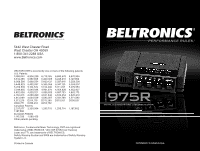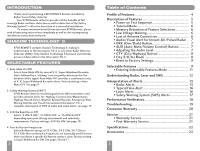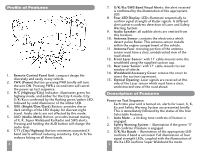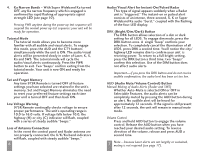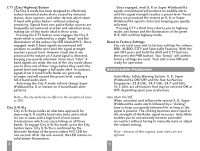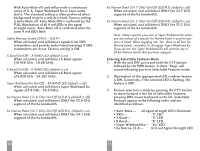Beltronics BEL975RINT Owners Manual - Page 6
series of X, K, Super Wideband Ka or Laser audio
 |
UPC - 065789279757
View all Beltronics BEL975RINT manuals
Add to My Manuals
Save this manual to your list of manuals |
Page 6 highlights
With Auto-Mute off, unit will provide a continuous series of X, K, Super Wideband Ka or Laser audio alerts. This standard setting is often preferred when background noise in a vehicle is loud. Factory setting is Auto-Mute off. Auto-Mute ON is confirmed by the FULL illumination of all 4 red LEDs in the signal strength meter. Auto-Mute off is confirmed when the same 4 red LEDs flash. Safety Warning System (SWS) - LED#1 When activated, unit will detect signals from SWS transmitters and provide audio/visual warnings if SWS transmitters are in use. Factory setting is ON. X Band On/Off - X BAND LED (default is on) When activated, unit will detect X Band signals (10.456 GHz - 10.60 GHz). K Band On/Off - K BAND LED (default is on) When activated, unit will detect K Band signals (24.050 GHz - 24.205 GHz). Super Wideband Ka On/Off - KA BAND LED (default is off) When activated, unit will detect Super Wideband Ka signals (33.4 GHz - 36.0 GHz). Ka Narrow Band (33.8 GHz) On/Off (LED#1) (default is off) When activated, unit will detect ONLY the 33.8 GHz segment of the Ka bandwidth. Ka Narrow Band (34.3 GHz) On/Off (LED#2) (default is on) When activated, unit will detect ONLY the 34.3 GHz segment of the Ka bandwidth. 10 Ka Narrow Band (34.7 GHz) On/Off (LED#3) (default is off) When activated, unit will detect ONLY the 34.7 GHz segment of the Ka bandwidth. Ka Narrow Band (35.5 GHz) On/Off (LED#4) (default is on) When activated, unit will detect ONLY the 35.5 GHz segment of the Ka bandwidth. Note: Always operate your unit in Super Wideband Ka unless you are certain of a specific Ka Narrow band is used in your area of travel. When engaging one, two, three or all four Ka Narrow bands, remember to disengage Super Wideband Ka. If you do not, the Super Wideband Ka will override any or all Ka Narrow bands that you have engaged. Entering Selectable Features Mode 1. With the unit OFF, press and hold the CTY button followed by the PWR button. A short "beep" will sound indicating you're in Selectable Features mode. 2. Illumination of the appropriated LED confirms feature is ON. Conversely, if the selected LED is flashing, the feature is OFF. 3. Feature selection is made by pressing the CTY button to move forward in the list of Selectable Features; pressing DRK moves backward in the list. Selectable Features appear in the following order and are identified as follows: • Auto-Mute- all signal strength LED's illuminate • SWS- "S" LED • X Band- "X" LED • K Band- "K" LED • Super Wideband Ka- "Ka" LED • Ka Narrow 33.8- first red Signal Strength LED 11