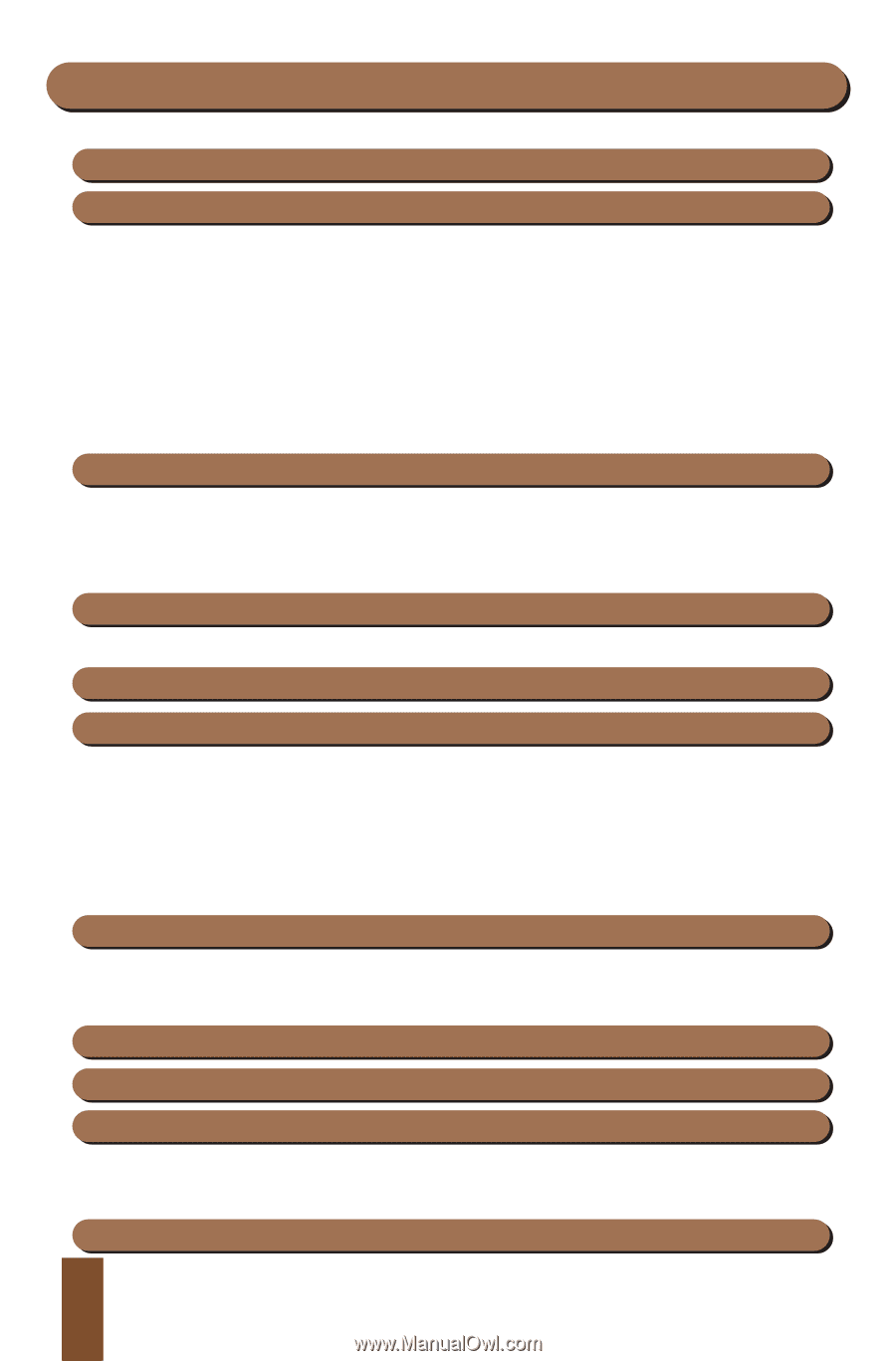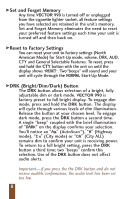Beltronics Vector 990 Owner's Manual - Page 5
Table of Contents - radar
 |
View all Beltronics Vector 990 manuals
Add to My Manuals
Save this manual to your list of manuals |
Page 5 highlights
Table of Contents Profile of Features 4 Getting Started 5 kPower-Up Test Sequence/Start-Up Mode . . . . 5 kTutorial Mode 7 kSet and Forget Memory 8 kReset to Factory Settings 8 kDRK (Bright/Dim/Dark) Button 8 kAUD (Auto-Mute/Volume Control) Button . . . 9 kCTY (City/Highway) Button 9 Selectable Features (North American Mode 11 kTravel Mode - What is it 14 kEngaging Travel Mode 14 kEntering Selectable Features 16 Installation 16 kGeneral Guidelines 16 Understanding Radar, Laser and SWS 19 Interpretation of Alerts 20 kRadar Alerts 20 kInstant-On/Pulsed Radar Alert 22 kTypical False Alert (Radar 23 kLaser Alerts 23 kSafety Warning System® (SWS™) Alerts 24 Performance Verification 26 kConditions That Affect Radar Alerts 26 kConditions That Affect Laser Alerts 26 Troubleshooting 27 Limited Warranty 28 Service 29 kWarranty Service 29 kPost Warranty Service 30 Accessories 30 3