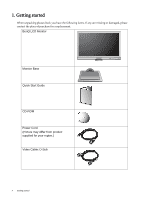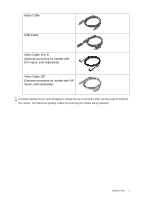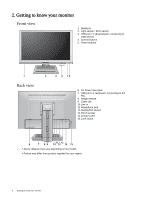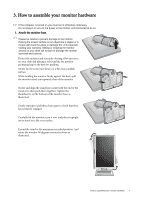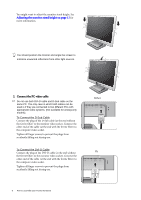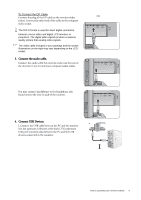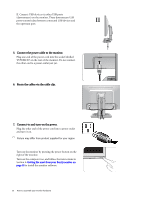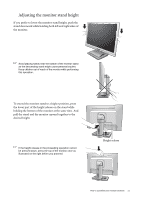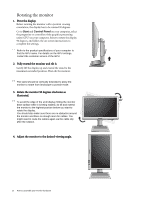BenQ BL2400PU User Manual - Page 9
Connect the audio cable., Connect USB Devices., To Connect the DP Cable
 |
View all BenQ BL2400PU manuals
Add to My Manuals
Save this manual to your list of manuals |
Page 9 highlights
To Connect the DP Cable Connect the plug of the DP cable to the monitor video Or socket. Connect the other end of the cable to the computer video socket. The DVI-D format is used for direct digital connection between source video and digital LCD monitors or projectors. The digital video signals produce a superior quality picture than analog video signals. The video cable included in your package and the socket illustrations on the right may vary depending on the LCD model. 3. Connect the audio cable. Connect the audio cable between the socket on the rear of the monitor (Line In) and your computer audio outlet. You may connect headphones to the headphone jack found next to the Line In jack of the monitor. 4. Connect USB Devices. I. Connect the USB cable between the PC and the monitor (via the upstream USB port at the back). This upstream USB port transmits data between the PC and the USB devices connected to the monitor. I TV OUT SDIF-OUT PDIF-OUT How to assemble your monitor hardware 9