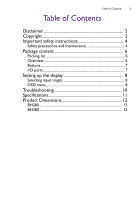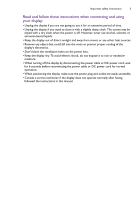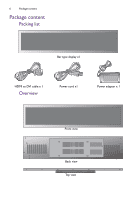BenQ BenQ BH380 Digital Signage BH280/BH380 User Manual - Page 8
Setting up the display, Selecting input singals, OSD menu
 |
View all BenQ BenQ BH380 Digital Signage manuals
Add to My Manuals
Save this manual to your list of manuals |
Page 8 highlights
8 Setting up the display Setting up the display Once the power cord is connected to both the power outlet and the display, the power indicator LED is lit in red. When power button is pressed to turn on the display, the power indicator LED is lit in blue. Press power button again to turn off the display. Selecting input singals Press video source button to select sources from either Analog PC for VGA input or Digital for DVI input. OSD menu Press menu button to open up the OSD setting menu, and then press left or right buttons to select a submenu. At last, press menu button to exit the OSD setting menu. Picture menu This menu is available for picture quality adjustment only when either video source is connected to the display. Press down button to select category to change including Brightness, Contrast, Sharpness, Color, Tint, and Color Temp. Press left or right buttons to adjust values. Press menu button to exit.