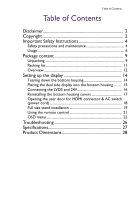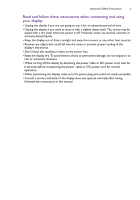BenQ BenQ DL550C Digital Signage User Manual - Page 3
Table of Contents
 |
View all BenQ BenQ DL550C Digital Signage manuals
Add to My Manuals
Save this manual to your list of manuals |
Page 3 highlights
Table of Contents Table of Contents Disclaimer 2 Copyright 2 Important Safety Instructions 4 Safety precautions and maintenance 4 Usage 6 Package content 9 Unpacking 9 Packing list 11 Overview 12 Setting up the display 14 Tearing down the bottom housing 14 Placing the dual side display into the bottom housing ......... 15 Connecting the LVDS and 24V 16 Reinstalling the bottom housing covers 17 Opening the user door for HDMI connector & AC switch (power cord 18 Full size stand installation 19 Using the remote control 21 OSD menu 22 Troubleshooting 26 Specifications 27 Product Dimensions 28

Table of Contents
Table of Contents
Disclaimer
..............................................................................
2
Copyright
...............................................................................
2
Important Safety Instructions
...........................................
4
Safety precautions and maintenance
...........................................
4
Usage
..................................................................................................
6
Package content
...................................................................
9
Unpacking
..........................................................................................
9
Packing list
......................................................................................
11
Overview
........................................................................................
12
Setting up the display
........................................................
14
Tearing down the bottom housing
...........................................
14
Placing the dual side display into the bottom housing
.........
15
Connecting the LVDS and 24V
..................................................
16
Reinstalling the bottom housing covers
..................................
17
Opening the user door for HDMI connector & AC switch
(power cord)
.................................................................................
18
Full size stand installation
...........................................................
19
Using the remote control
...........................................................
21
OSD menu
.....................................................................................
22
Troubleshooting
.................................................................
26
Specifications
.......................................................................
27
Product Dimensions
..........................................................
28