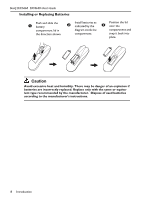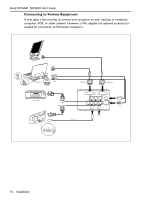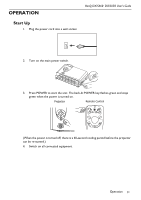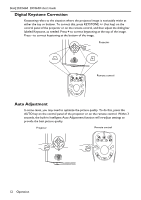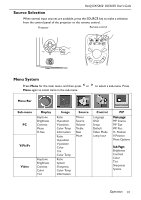BenQ DS650 User Guide - Page 15
Connecting to Various Equipment
 |
UPC - 840046001247
View all BenQ DS650 manuals
Add to My Manuals
Save this manual to your list of manuals |
Page 15 highlights
BenQ DX/S660 DX/S650 User's Guide Connecting to Various Equipment It only takes a few seconds to connect your projector to your desktop or notebook computer, VCR, or other systems. However, a Mac adapter (an optional accessory) is needed for connection to Macintosh computers. Monitor PC/Notebook RGB PC Audio USB To RGB Input To RGB output DVD Player Y Pb Pr Video / Audio AUDIO S-VIDEO VIDEO L R S-Video RGB IN RGB OUT Pr Pb Y AUDIO IN VIDEO L R S-VIDEO CONTROL USB Control PC Audio USB 10 Installation
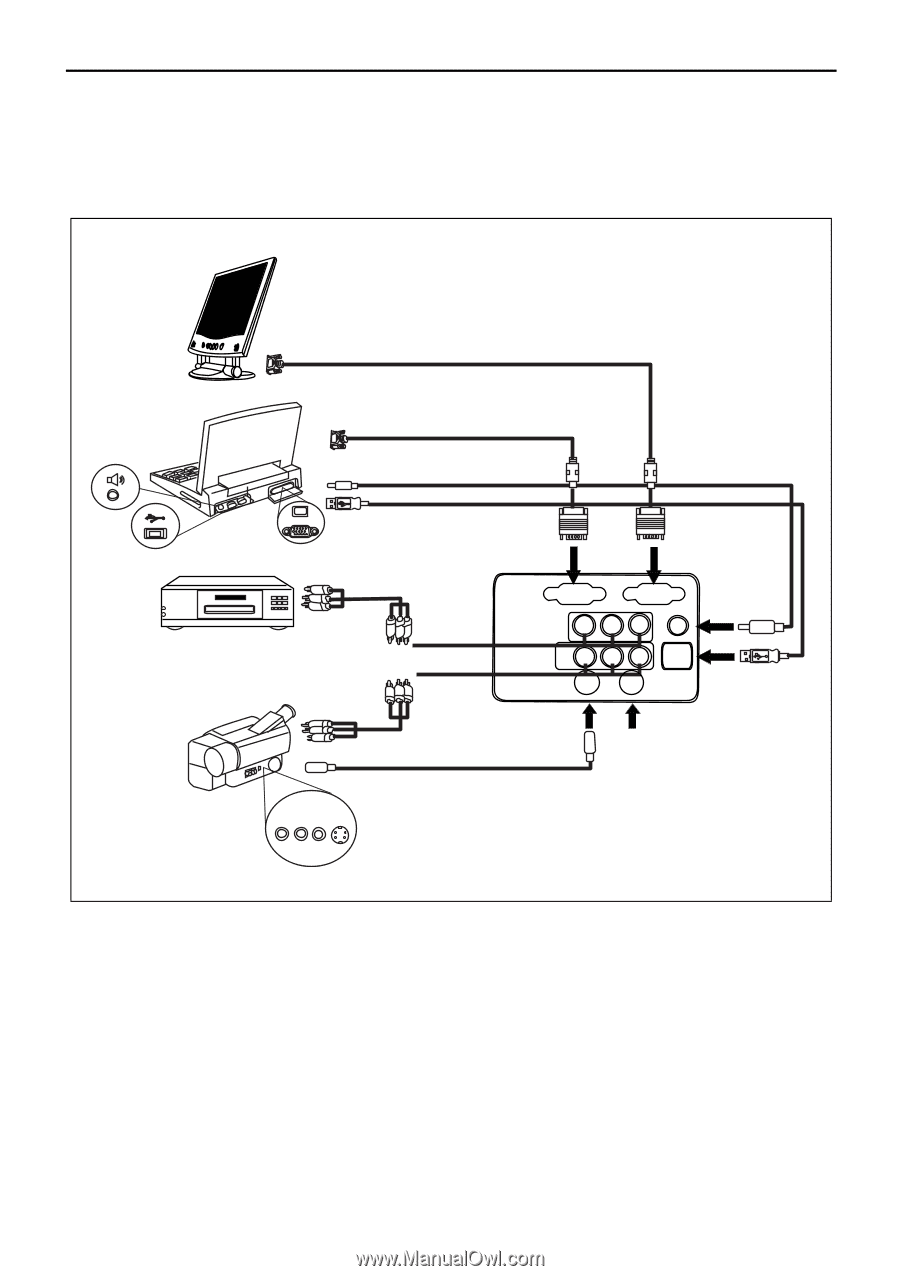
Installation
10
BenQ DX/S660
DX/S650 User’s Guide
Connecting to Various Equipment
It only takes a few seconds to connect your projector to your desktop or notebook
computer, VCR, or other systems. However, a Mac adapter (an optional accessory) is
needed for connection to Macintosh computers.
RGB IN
RGB OUT
Pr
Pb
Y
VIDEO
L
R
S-VIDEO
CONTROL
AUDIO IN
PC Audio
Y Pb Pr
Video / Audio
USB
S-Video
Control
DVD Player
USB
PC Audio
RGB
To RGB Input
To RGB output
PC/Notebook
Monitor
USB
VIDEO
L
R
AUDIO
S-VIDEO