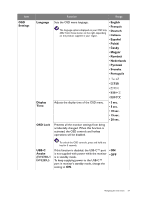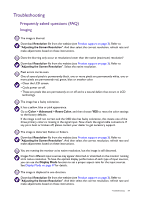BenQ EW3280U User Manual - Page 62
Need more help?, Remote control selected models only
 |
View all BenQ EW3280U manuals
Add to My Manuals
Save this manual to your list of manuals |
Page 62 highlights
Remote control (selected models only) The monitor does not respond to the remote control. • Check if the remote control and the monitor are within the effective range and there are no obstacles between them. See The remote control (EW3280U only) on page 33 for more information. • The remote control's battery is running low. Replace the battery with a new one. See Installing the battery on page 16 for more information. • Check if the OSD controls are locked. To unlock the OSD controls, press and hold any key on the rear of the monitor for 5 seconds. Need more help? If your problems remain after checking this manual, please contact your place of purchase or visit the local website from www.BenQ.com for more support and local customer service. 62 Troubleshooting