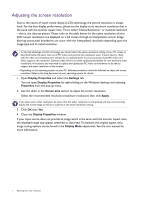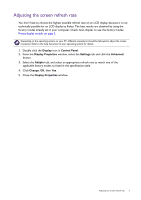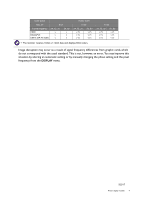BenQ EX3501R Resolution file - Page 4
situation by altering an automatic setting or by manually changing the phase setting and the pixel
 |
View all BenQ EX3501R manuals
Add to My Manuals
Save this manual to your list of manuals |
Page 4 highlights
Color space Max. bit 8 bit Frame frequency 24, 25, 30 HDMI v DisplayPort v USB-C (DP Alt mode) v 50, 60 v v v YCbCr 4:2:0 10 bit 24, 25, 30 v (*) v (*) v (*) 50, 60 v (*) v (*) v (*) *: The monitor receives 10-bit or 12-bit data and displays 8-bit colors. 12 bit 24, 25, 30 50, 60 v (*) v (*) v (*) v (*) v (*) v (*) Image disruption may occur as a result of signal frequency differences from graphic cards which do not correspond with the usual standard. This is not, however, an error. You may improve this situation by altering an automatic setting or by manually changing the phase setting and the pixel frequency from the DISPLAY menu. 5/25/17 Preset display models 4
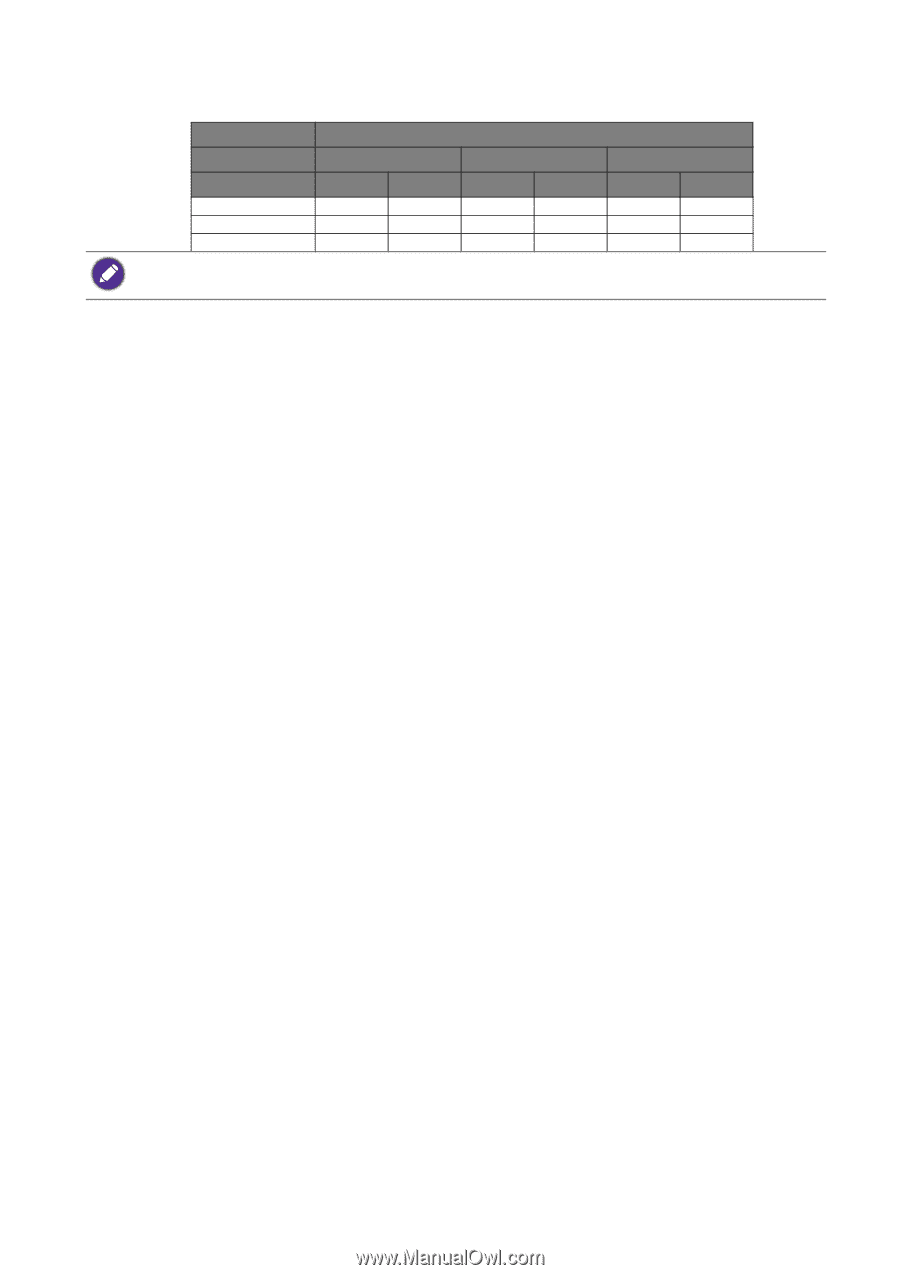
4
Preset display models
Image disruption may occur as a result of signal frequency differences from graphic cards which
do not correspond with the usual standard. This is not, however, an error. You may improve this
situation by altering an automatic setting or by manually changing the phase setting and the pixel
frequency from the
DISPLAY
menu.
Color space
YCbCr 4:2:0
Max. bit
8 bit
10 bit
12 bit
Frame frequency
24, 25, 30
50, 60
24, 25, 30
50, 60
24, 25, 30
50, 60
HDMI
v
v
v (*)
v (*)
v (*)
v (*)
DisplayPort
v
v
v (*)
v (*)
v (*)
v (*)
USB-C (DP Alt mode)
v
v
v (*)
v (*)
v (*)
v (*)
*: The monitor receives 10-bit or 12-bit data and displays 8-bit colors.
5/25/17