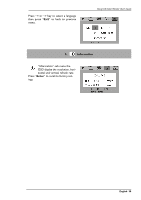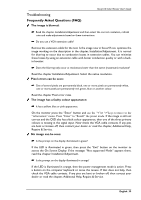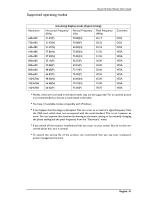BenQ FP567 User Manual - Page 15
Need More Help?, The image is or distorted, flashes or flickers - power problem
 |
View all BenQ FP567 manuals
Add to My Manuals
Save this manual to your list of manuals |
Page 15 highlights
Benq LCD Color Monitor User's Guide Is the prompt on the display not illuminated at all? Check the power supply mains socket, the external power supply and the mains switch. The image is or distorted, flashes or flickers: Read the chapter, Installation/Adjustment and then select the correct resolution, refresh rate and make adjustments based on these instructions. The image is displaced in one direction: Read the chapter, Installation/Adjustment and then select the correct resolution, refresh rate and make adjustments based on these instructions. Need More Help? If your problems remain after checking this manual, please contact your place of purchase or e-mail us at: [email protected] English 40

Benq LCD Color Monitor User's Guide
English
40
²
²
²
²
Is the prompt on the display not illuminated at all?
Check the power supply mains socket, the external power supply and the mains
switch.
±
±
±
±
The image is or distorted, flashes or flickers:
²
²
²
²
Read the chapter, Installation/Adjustment and then select the correct resolution, refresh
rate and make adjustments based on these instructions.
±
±
±
±
The image is displaced in one direction:
²
²
²
²
Read the chapter, Installation/Adjustment and then select the correct resolution, refresh
rate and make adjustments based on these instructions.
Need More Help?
If your problems remain after checking this manual, please contact your place of purchase or e-mail
us at: [email protected]