BenQ FP71GS User Manual - Page 30
Input Select, Sharpness, Display Information, to display
 |
View all BenQ FP71GS manuals
Add to My Manuals
Save this manual to your list of manuals |
Page 30 highlights
Input Select: Press the W or X keys to select D-sub (analog) or DVI (digital) input to activate the new settings. Press the Exit key to return to previous menu. Sharpness: Press the W or X keys to adjust the degree of Sharpness. Press the Exit key to return to previous menu. Display Information: Select Display Information to display the current monitor property settings. Press the Exit key to return to previous menu. How to adjust your monitor 30
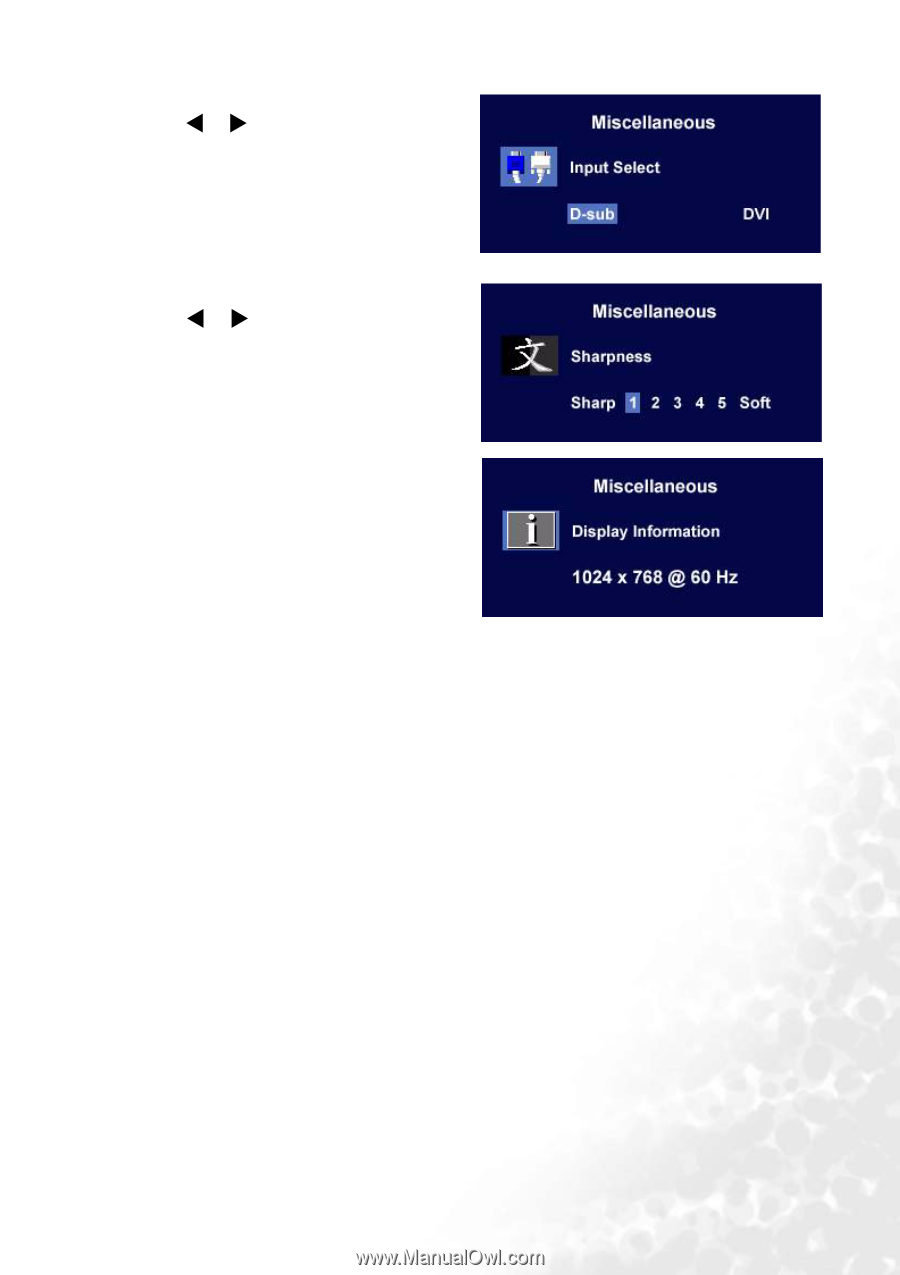
30
How to adjust your monitor
Input Select:
Press the
or
keys to select D-sub (analog)
or DVI (digital) input to activate the new
settings.
Press the
Exit
key to return to previous menu.
Sharpness:
Press the
or
keys to adjust the degree of
Sharpness
.
Press the
Exit
key to return to previous menu.
Display Information:
Select
Display Information
to display the
current monitor property settings.
Press the
Exit
key to return to previous menu.














