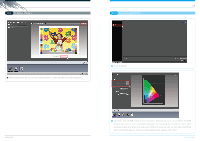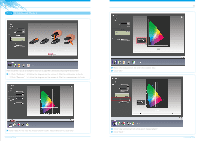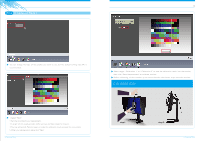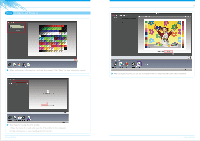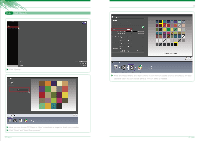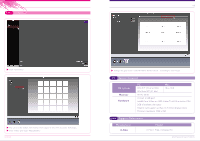BenQ PG2401PT Palette Master - How to use guide - Page 10
Uniformity, System Required, OS system, Support Colorimeter, seven, Manufacturer, Model - pro graphics
 |
View all BenQ PG2401PT manuals
Add to My Manuals
Save this manual to your list of manuals |
Page 10 highlights
17 18 five Uniformity Click "Unifor mity." You can use the default 3x3 measurement tar get or the more accur ate 5x5 tar get. Click "Next" and "Star t Measurement." Uniformity Change the gray levels - 63/128/255 to further check - according to your needs. six System Required OS system Monitor Hardware PC Mac Win 8 /7 (32 or 64 bits) 10.6 -10.8 Win Vista /XP (32 bits) All PG series At least 2 USB port Intel® Core 2 Duo or AMD Athlon™ 64 X2 or better CPU 2GB of available disk space Graphic card support at least 16.7 million display colors Minimum resolution 1024 x 768 seven Support Colorimeter Manufacturer X-Rite Model i1 Pro, i1 Pro2, i1 Display Pro System Required & Support Calibrator
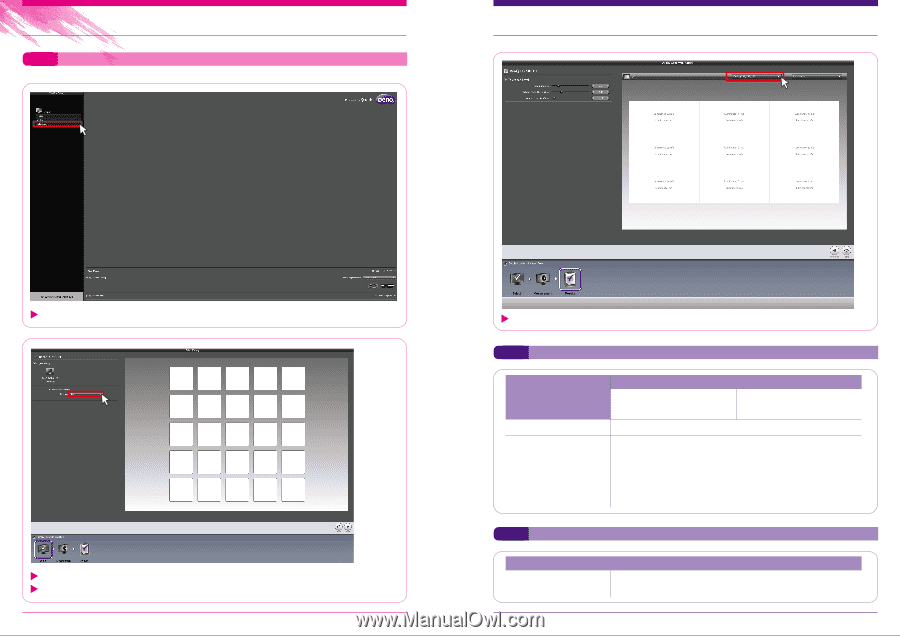
Change the gray levels - 63/128/255 to further check – according to your needs.
Uniformity
System Required & Support Calibrator
17
18
Click “Uniformity.”
Uniformity
five
System Required
six
You can use the default 3x3 measurement target or the more accurate 5x5 target.
Click “Next” and “Start Measurement.”
OS system
PC
Mac
Win 8 /7 (32 or 64 bits)
Win Vista /XP (32 bits)
10.6 -10.8
Monitor
All PG series
Hardware
At least 2 USB port
Intel® Core 2 Duo or AMD Athlon™ 64 X2 or better CPU
2GB of available disk space
Graphic card support at least 16.7 million display colors
Minimum resolution 1024 x 768
Support Colorimeter
seven
Manufacturer
Model
X-Rite
i1 Pro, i1 Pro2, i1 Display Pro