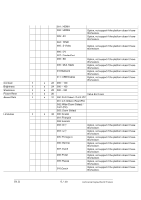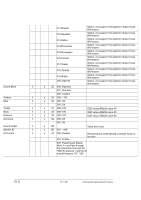BenQ PL460 RS232 Commands for PDP and IFP Products - Page 3
With ID Protocol
 |
View all BenQ PL460 manuals
Add to My Manuals
Save this manual to your list of manuals |
Page 3 highlights
3 Set and Get Protocol : 3.1 Command Description Name Byte Length 1 ID 2 Command 1 Type Command: 1 Value 3 CR 1 Total Byte of Message excluding "CR". Ex: 0x38 for Length=8; 0x39 for Length=9; 0x3A for Length=10. Identification for each of the monitor(2 byte) Set command with ID="99" (0x39 0x39) will do the settings to all monitors, and it will not have reply command. 0x73 ('s'): Set command 0x67 ('g'): Get command 0x72 ('r'): Reply command 0x2B ('+'): Valid command reply 0x2D ('-'): Invalid command reply Function command code: One byte ASCII code Three bytes ASCII that defines the value 0x0D 3.2 Set-Function Listing The PC can control the LCD Monitor for specific actions. The Set-Function command allows you to control the LCD monitor behavior in a remote sit through the RS232 port. There are 2 kind of set command. It support "With ID " and "Without ID" protocol . With ID Protocol The Set-Function packet format consists of 9 bytes . Set-Function description: Send Command: Length (1 byte) + ID (2 byte) + Cmd Type (1 byte) + Cmd Code(1 byte) + Value(3 byte) + CR (1 byte) Example1: Set Brightness as 76 for Monitor 02 and this command is valid Send (Hex Format) Send: (Command Type="s") Byte 0 1 2 3 4 5 6 7 8 Name Length Value ID Cmd Type Cmd Code CR Byte1 Byte2 Byte3 Hex 0x38 0x30 0x32 0x73 0x24 0x30 0x37 0x36 0x0D Reply (Hex Format) Byte 0 Name Length 1 2 ID 3 4 Cmd Type CR Hex 0x34 0x30 0x32 0x2B 0x0D Example2: Set Brightness as 176 for Monitor -02 and this command is NOT valid V1.0 3 / 20 Commercial Display RS-232 Protocol