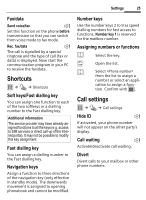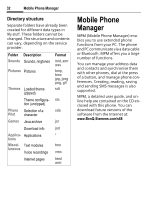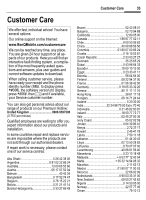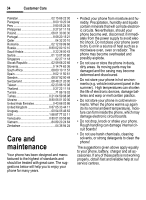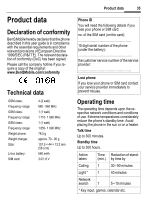BenQ S68 User Manual - Page 31
Media player, Calculator, Unit converter, Online status, Sound recorder, My menu, Extras, Sounds
 |
View all BenQ S68 manuals
Add to My Manuals
Save this manual to your list of manuals |
Page 31 highlights
30 Extras Media player All the media files on your phone are offered on tabs: Sounds, Pictures F Select tab. I Select file and confirm to start playback. Sounds Play back melodies. ò/ ó Play or pause, depending on the situation. F Fast forward/rewind while key is pressed. This fea- ture is not supported for all file/media types. I [/\ Load next/previous media file. Set volume. * Switch to mute. §Stop§ End playback. Pictures ø Zoom function. Zoom in/out with the (+/-) softkeys. F/ I Move enlarged picture. 5 Centre picture. # Switch to full screen mode and back again. Calculator Use the calculator for a quick account on the way. Unit converter You can convert various measurement units in the decimal system into other measurement units. Online status The application can be called up from various other applications, such as Inst. messaging or from Phonebook. In Online status you can set such attributes as "Availability" or "Mood", which are visible to subscribers to Inst. messaging. You can also edit your status lists for the respective service here. Sound recorder Use the sound recorder to record noises and tones for use as ringtones. Recording and playback see Dictat.machine, page 28. My menu Create your own menu with frequently used functions, phone numbers or Internet pages.