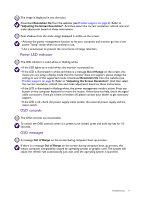BenQ SW270C User Manual - Page 73
Appendix: Advanced software
 |
View all BenQ SW270C manuals
Add to My Manuals
Save this manual to your list of manuals |
Page 73 highlights
Appendix: Advanced software Apart from the built-in technologies and features available on this product, you are provided with more software applications to enhance and extend the product functionality. Download the software and its user guide as instructed from the BenQ website. • Palette Master Element The Palette Master Element software simplifies calibration and reliably produces accurate color results. Palette Master Element can be used to fine-tune the color engine in certain BenQ monitors and fully supports X-Rite / Datacolor colorimeters. Software access: www.BenQ.com > Support > Download & FAQ > the purchased model > the Software tab User guide: www.BenQ.com > Support > Download & FAQ > the purchased model > the User Manual tab Appendix: Advanced software 73