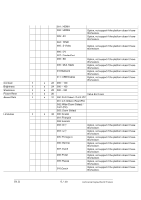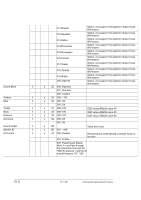BenQ TL650 RS232 Commands for PDP and IFP Products - Page 9
Display Wall Power
 |
View all BenQ TL650 manuals
Add to My Manuals
Save this manual to your list of manuals |
Page 9 highlights
V Monitor 8ʳ s H Position 8ʳ s V Position 8ʳ s Frame Comp. 8ʳ s ʳʳ ʳ Power Save 8ʳ s ʳʳ ʳ ʳʳ ʳ Auto Adjustment 8ʳ s ʳʳ ʳ Display Wall LED 8ʳ s ʳʳ ʳ Display Wall Power On 8 ʳ s Delay ʳʳ ʳ PAP Active Picture 8ʳ s ʳʳ ʳ A5 001 ~ 010 ʳ A6 001 ~ 010 ʳ A7 001 ~ 010 ʳ A8 000: Off ʳ ʳ 001: On ʳ A9 000: Off ʳ ʳ 001: Low ʳ ʳ 002: High ʳ AA 000: Off ʳ ʳ 001: On ʳ AE 000: Off ʳ ʳ 001: On ʳ AF 000: Off ʳ ʳ 001: On ʳ BE 000: Main(For PIP), Left(For PBP) ʳ ʳ 001: Sub(For PBP) PIP), Right(For ʳ V1.0 9 / 20 Commercial Display RS-232 Protocol

________________________________________________________________
V1.0
9 /
20
Commercial Display RS-232 Protocol
V Monitor
8
±
s
A5
001 ~ 010
±
H Position
8
±
s
A6
001 ~ 010
±
V Position
8
±
s
A7
001 ~ 010
±
Frame Comp.
8
±
s
A8
000: Off
±
±
±
±
±
001: On
±
Power Save
8
±
s
A9
000: Off
±
±
±
±
±
001: Low
±
±
±
±
±
002: High
±
Auto Adjustment
8
±
s
AA
000: Off
±
±
±
±
±
001: On
±
Display Wall LED
8
±
s
AE
000: Off
±
±
±
±
±
001: On
±
Display Wall Power On
Delay
8
±
s
AF
000: Off
±
±
±
±
±
001: On
±
PAP Active Picture
8
±
s
BE
000: Main(For PIP), Left(For
PBP)
±
±
±
±
±
001: Sub(For PIP), Right(For
PBP)
±