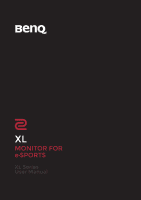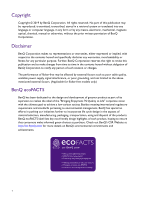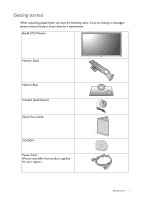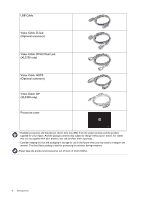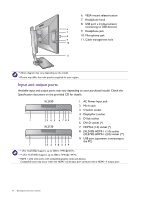Table of Contents
Copyright
......................................................................................................................................
2
Disclaimer
.....................................................................................................................................
2
Power Safety
................................................................................................................................
3
Getting started
.............................................................................................................................
7
Getting to know your monitor
................................................................................................
9
Front view
....................................................................................................................................................
9
Back view
......................................................................................................................................................
9
Input and output ports
............................................................................................................................
10
Connection
................................................................................................................................................
11
How to assemble your monitor hardware
.........................................................................
13
How to detach the stand and the base
...............................................................................................
20
Adjusting the monitor height
................................................................................................................
22
Viewing angle adjustment
.......................................................................................................................
23
Rotating the monitor
...............................................................................................................................
24
Using the monitor wall mounting kit
...................................................................................................
26
Getting the most from your BenQ monitor
......................................................................
27
How to install the monitor on a new computer
..............................................................................
28
How to upgrade the monitor on an existing computer
.................................................................
29
How to install on Windows 10 system (selected models only)
...................................................
30
How to install on Windows 8 (8.1) system
.......................................................................................
31
How to install on Windows 7 system
.................................................................................................
32
How to adjust your monitor
..................................................................................................
33
The control panel
.....................................................................................................................................
33
The S Switch
..............................................................................................................................................
34
Basic menu operation
..............................................................................................................................
35
Initial setup for playing games at 144 Hz
............................................................................................
37
Picture optimization
................................................................................................................................
39
Customizing the hot keys
.......................................................................................................................
39
Setting up your own game mode
..........................................................................................................
39
Applying a suitable game mode automatically
....................................................................................
40
Downloading more game modes using Game Mode Loader
.........................................................
40
Adjusting display mode
............................................................................................................................
41
Using Smart Scaling
..................................................................................................................................
41
Using Instant Mode
..................................................................................................................................
41
Activating VESA standard DisplayPort Adaptive-Sync (selected models only)
..........................
41
Advanced control of your monitor from Display Pilot
...................................................................
42
Navigating the main menu
.......................................................................................................
43
Game Settings menu
................................................................................................................................
44
Picture menu
.............................................................................................................................................
46
Display menu
.............................................................................................................................................
49
System menu
.............................................................................................................................................
52