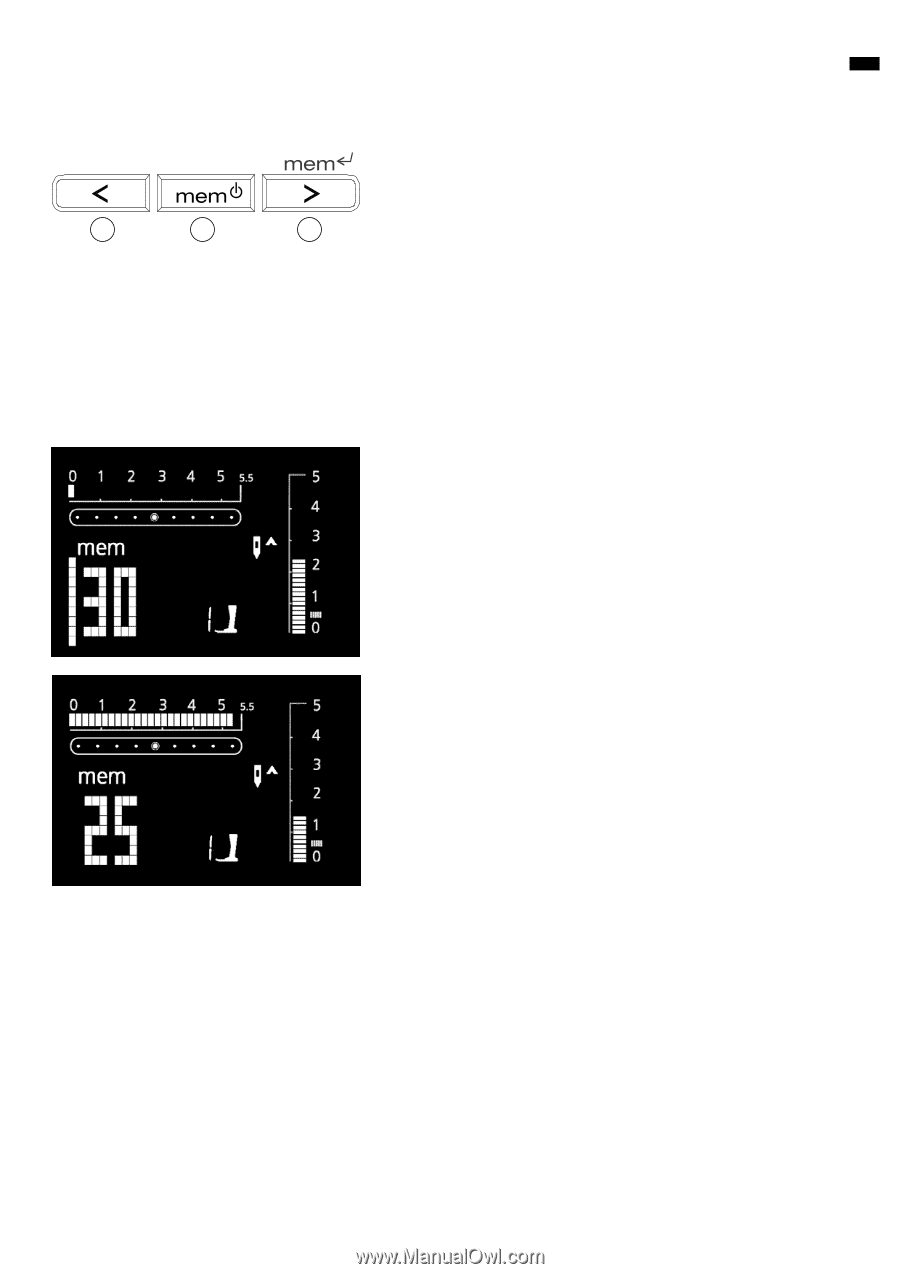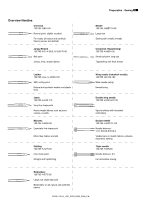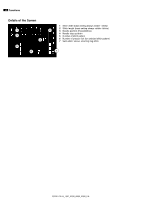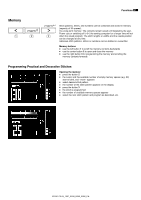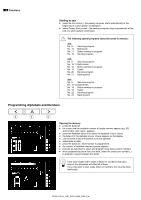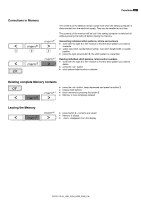Bernina 380 User Guide - Page 27
Memory
 |
View all Bernina 380 manuals
Add to My Manuals
Save this manual to your list of manuals |
Page 27 highlights
Functions 27 Memory 1 2 Stitch patterns, letters, and numbers can be combined and stored in memory (capacity of 30 spaces). It's a long-term memory. The contents remain saved until deleted by the user. Power cuts or switching off («0») the sewing computer for a longer time will not 3 affect the saved program. The stitch lengths or widths and the needle position can be changed at any time. Individual stitch patterns, letters or numbers can be deleted or overwritten. Memory buttons █ use the left button 1 to scroll the memory contents backwards █ use the center button 2 to open and close the memory █ use the right button 3 for programming the memory and scrolling the memory contents forwards Programming Practical and Decorative Stitches Opening the memory █ press the button 2 █ the cursor and the available number of empty memory spaces (e.g. 30) start to blink, and «mem» appears █ select desired stitch pattern █ the number of the stitch pattern appears on the display █ press the button 3 █ the stitch is programmed █ the number of available memory spaces appears █ select the next stitch pattern and program as described, etc. 033301.70.04_1007_B330_B350_B380_EN