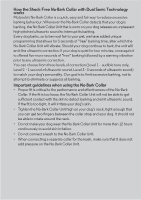Binatone BARK 200 SO User Guide - Page 7
Getting Started
 |
View all Binatone BARK 200 SO manuals
Add to My Manuals
Save this manual to your list of manuals |
Page 7 highlights
ENGLISH 2. Getting Started 2.1 Attach the Adjustable Strap to the No-Bark Collar Unit 1. With the front side of the buckle facing up, thread the strap through Slot 1, moving it upwards towards Slot 2. 2. Continue to thread through Slot 2 horizontally and then move downwards towards Slot 3. Slot 3 Slot 2 Slot 1 3. Continue to thread through Slot 3. 2.2 Insert and Remove Battery on the No-Bark Collar Unit The No-Bark Collar Unit uses a replaceable battery (CR2450). Unlock 1. Turn the battery compartment cover to the unlock position as shown above to release and remove the cover. 2. Place the battery with negative pole (-) facing upwards in the compartment. Getting Started 7

Getting Started
7
ENGLISH
2. Getting Started
2.1
Attach the Adjustable Strap to the No-Bark Collar Unit
1.
With the front side of the buckle facing up, thread the strap through Slot 1,
moving it upwards towards Slot 2.
2.
Continue to thread through Slot 2 horizontally and then move downwards
towards Slot 3.
3.
Continue to thread through Slot 3.
2.2
Insert and Remove Battery on the No-Bark Collar Unit
The No-Bark Collar Unit uses a replaceable battery (CR2450).
1.
Turn the battery compartment cover to the unlock position
as shown
above to release and remove the cover.
2.
Place the battery with negative pole (-) facing upwards in the
compartment.
Slot 1
Slot 3
Slot 2
Unlock