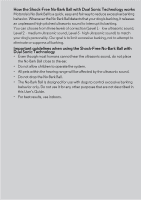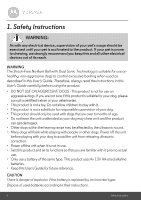Binatone BARK 500U User Guide - Page 5
Table of contents
 |
View all Binatone BARK 500U manuals
Add to My Manuals
Save this manual to your list of manuals |
Page 5 highlights
ENGLISH Table of contents 1. Safety Instructions 6 2. Getting Started 7 2.1 Insert and Remove Battery on the No-Bark Ball 7 2.2 Set up the Shock-Free No-Bark Ball with Dual Sonic Technology 8 3. Using the Shock-Free No-Bark Ball with Dual Sonic Technology 9 3.1 Powering On/Off the unit 9 3.2 Select Correction Level 9 3.3 Emit Ultrasonic Correction Manually 9 4. When Using the Shock-Free No-Bark Ball with Dual Sonic Technology the First Few Times 10 5. Disposal of the Device (Environment 11 6. Cleaning and Care 12 7. Frequently Asked Questions 13 8. Troubleshooting 15 9. General Information 16 5

5
ENGLISH
Table of contents
1.
Safety Instructions
....................................................................................
6
2.
Getting Started
.........................................................................................
7
2.1
Insert and Remove Battery on the No-Bark Ball
.........................................
7
2.2
Set up the Shock-Free No-Bark Ball with Dual Sonic Technology
............
8
3.
Using the Shock-Free No-Bark Ball with Dual Sonic Technology
............
9
3.1
Powering On/Off the unit
..........................................................................
9
3.2
Select Correction Level
.............................................................................
9
3.3
Emit Ultrasonic Correction Manually
.........................................................
9
4.
When Using the Shock-Free No-Bark Ball with Dual Sonic Technology
the First Few Times
................................................................................
10
5.
Disposal of the Device (Environment)
...................................................
11
6.
Cleaning and Care
..................................................................................
12
7.
Frequently Asked Questions
.................................................................
13
8.
Troubleshooting
.....................................................................................
15
9.
General Information
...............................................................................
16