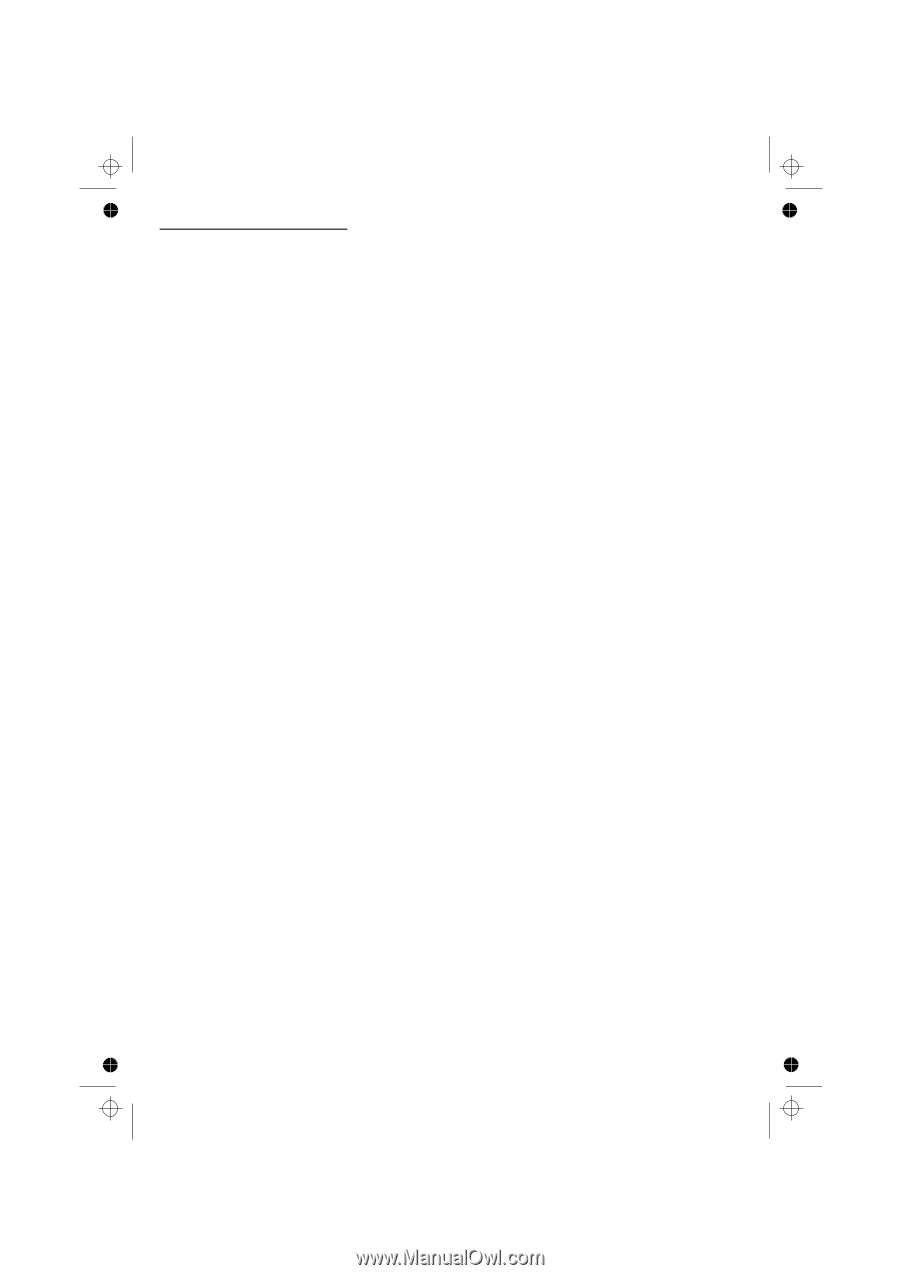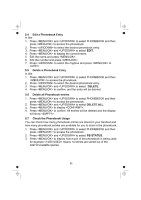Binatone Concept Combo 3505 User Manual - Page 34
Edit.
 |
View all Binatone Concept Combo 3505 manuals
Add to My Manuals
Save this manual to your list of manuals |
Page 34 highlights
Using the corded base: 5.8 Add a New Entry In idle: 1. Press then to show PHONEBOOK. 2. Press to show ADD . 3. Press and the display will show the cursor at the beginning of the name position. 4. Key in the name using the digit keys (maximum 12 characters). If you make any mistakes, press to delete the last character. 5. Press and the cursor will move to the nember position. 6. Key in the number using the digit keys (maximum 24 digits). If you make any mistakes, press to delete the last digit. 7. Press to show MELODY 1 Use to scroll through the melodies (there are 10 melodies to choose from). 8. Press to confirm the melody and store the entry in the phonebook. Note: If there is no more space in the phonebook, "PB FULL" will appear on the display. 5.9 Edit an Entry In idle: 1. Press then to show PHONEBOOK. 2. Press and to show EDIT. 3. Press and the display will show the first phonebook entry in alphabetical order. 4. Scroll until you see the contact you want to edit. 5. Press and the cursor will appear at the end of the name. 6. Edit the name, pressing to delete characters, if necessary. 7. Press and the cursor will appear at the end of the number. 8. Edit the number, pressing to delete digits, if necessary. 9. Press and the display will show the current melody choice. Press to change the melody, if required. 10. Press to save the changes. 5.10 View an Entry In idle: 1. Press then to show PHONEBOOK. 2. Press and to show VIEW. 3. Press and to select the desired phonebook entry. 4. Press to see and hear the melody for that entry. 5. Press to go to other entries. 32