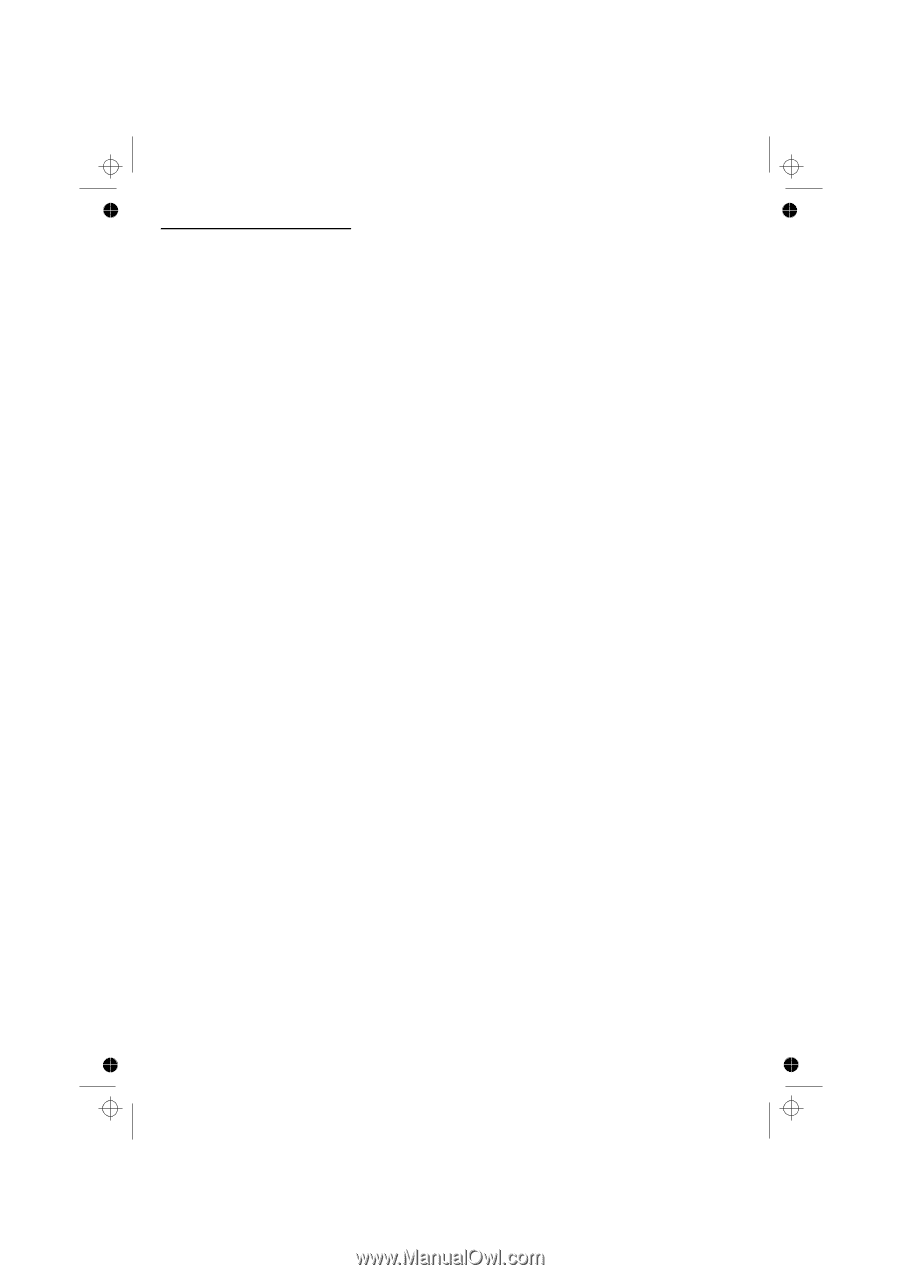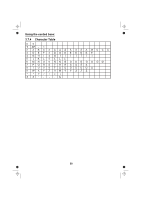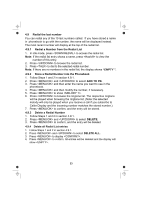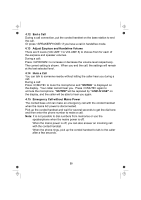Binatone Concept Combo 3525 User Manual - Page 26
Using the corded base, Make an External Call, 10.1 Preparatory dialling
 |
View all Binatone Concept Combo 3525 manuals
Add to My Manuals
Save this manual to your list of manuals |
Page 26 highlights
Using the corded base: 4.10 Make an External Call 4.10.1 Preparatory dialling Enter the phone number and lift up the corded handset or press to dial the number. When entering the number, if you make a mistake, press to delete digits. Note: To insert a pause in the dialling sequence, press and hold the < 0 > button, the screen will then show a "P" in the number. Press to insert a recall (flash) signal and the screen will show a "F". 4.10.2 Direct dialling Lift up the corded handset or press to connect to the line and then enter the phone number. (Note: if you enter a wrong digit you cannot correct it with the key.) 4.10.3 Call from the phonebook Press to access the phonebook and press to select the desired phonebook entry. Lift up the corded handset or press to dial out the selected phonebook entry. 4.10.4 Call from the call list Press to access the Call List and press to select the desired Call List entry. Lift up the corded handset or press to dial out the selected Call Log entry. 4.10.5 Call from the redial list Press to access the redial list and press to select the desired redial number. Lift up the handset or press to dial out the selected redial number. 4.10.6 Call timer Your base display automatically times the duration of every call. The call timer appears on the display as soon as a call is answered or about 15 seconds after dialling, and remains on the screen for a few seconds after the end of the call. It is shown in hours, minutes and seconds format (HH:MM:SS). 4.11 Answer a Call When there is an incoming ring, pick up the handset or press to answer the call. 24