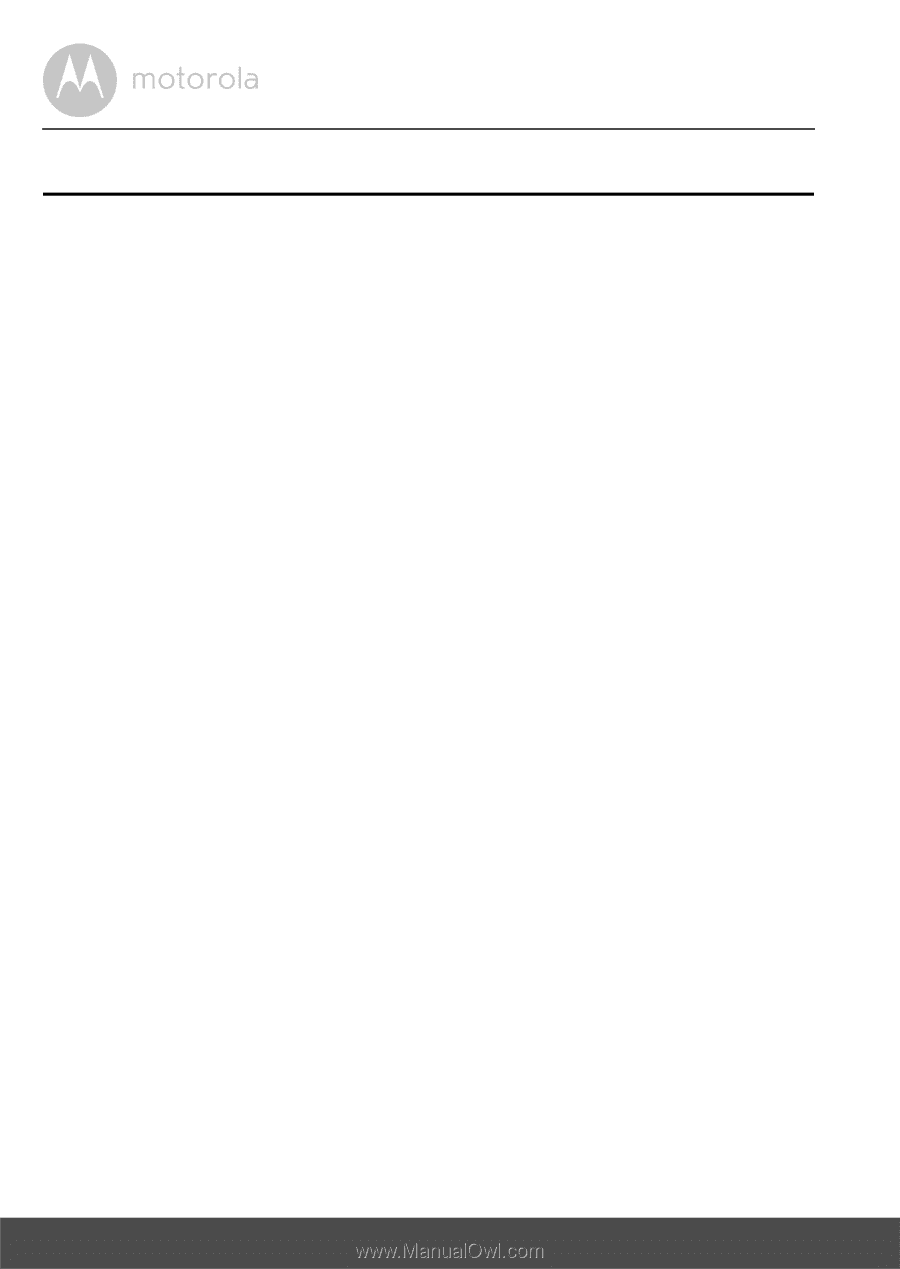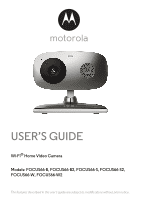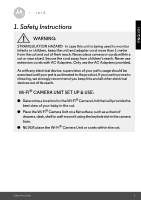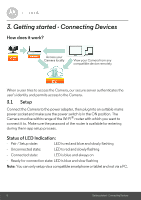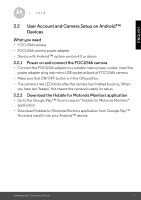4
Table of contents
Table of contents
1.
Safety Instructions
.....................................................................................
5
2.
System Requirements
...............................................................................
7
3.
Getting started - Connecting Devices
......................................................
8
3.1
Setup
............................................................................................................
8
3.2
User Account and Camera Setup on Android™ Devices
.........................
9
3.2.1
Power on and connect the FOCUS66 camera
..........................
9
3.2.2
Download the Hubble for Motorola Monitors application
........
9
3.2.3
Run Hubble for Motorola Monitors App on Android™
device
........................................................................................
10
3.2.4
Add FOCUS66 Camera to your account
.................................
11
3.3
User Account and Camera Setup:
Working with iPhone
®
/iPad
®
...................................................................
15
3.3.1
Power ON and Connect FOCUS66 camera
...........................
15
3.3.2
Download Hubble for Motorola Monitors App
........................
15
3.3.3
Run Hubble for Motorola Monitors on your iPhone
®
/iPad
®
... 16
3.3.4
Add FOCUS66 Camera to your account
.................................
17
4.
Camera
....................................................................................................
21
4.1
Connecting the Camera to Power
...........................................................
21
4.2
Camera Functions:
Working with devices for Android™
.......................................................
21
4.2.1
Add more cameras
...................................................................
21
4.2.2
Remove a camera
.....................................................................
23
4.2.3
Change your Account Information
..........................................
24
4.2.4
Camera settings
........................................................................
25
4.2.5
General setting
.........................................................................
26
4.2.6
Features of Hubble for Motorola Monitors Application
..........
27
4.3
Camera Functions:
Working with devices for iPhone
®
/iPad
®
...............................................
30
4.3.1
Add more cameras
...................................................................
30
4.3.2
Remove a camera
.....................................................................
31
4.3.3
Change your Account Information
..........................................
32
4.3.4
Camera settings
........................................................................
33
4.3.5
General settings
........................................................................
33
4.3.6
Hubble for Motorola Monitors Settings
....................................
35
4.3.7
Features of the Hubble for Motorola Monitors Application
....
36
4.4
Camera Functions:
Working with PC/Notebook
....................................................................
38
5.
Procedure for resetting the Camera
.......................................................
39
6.
Help
..........................................................................................................
40
7.
General Information
................................................................................
47
8.
Technical Specifications
.........................................................................
52