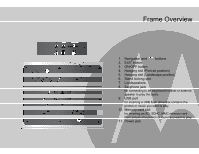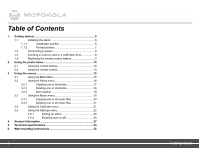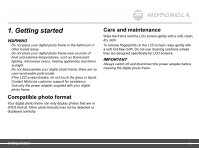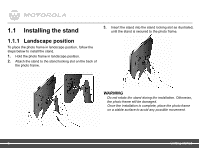Binatone LS1000 User Guide - Page 8
Connecting to power, Inserting a memory card, or a USB flash drive
 |
View all Binatone LS1000 manuals
Add to My Manuals
Save this manual to your list of manuals |
Page 8 highlights
1.2 Connecting to power Follow the steps below to connect the photo frame to a power outlet to turn on the power. 1. Plug one end of the AC power adapter to the power jack on the back of the photo frame. 2. Plug the other end into a power outlet. The power of the photo frame will be turned on. 3. Place the photo frame in landscape or portrait position on a stable surface. NOTE Available plug types may vary depending on where you purchased this photo frame. 1.3 Inserting a memory card or a USB flash drive The photo frame is preloaded with some photos in the internal memory. On the top of the photo frame, you can also insert a memory card or a USB flash drive containing the content you want to show on this unit. NOTE z After you insert a photo-loaded memory card or USB flash drive and connect the photo frame to power, the photo frame will automatically start to display photos in slideshow mode. z The memory card slot and USB port both support hot-swap function. z The memory card slot accepts these types of memory cards: SD, SDHC, MMC. z You can play audio and image files on the photo frame. The supported audio file format is MP3 (*.mp3). The supported image file format is JPEG (*.jpg). z Video files are not supported on this photo frame. 8 Getting started