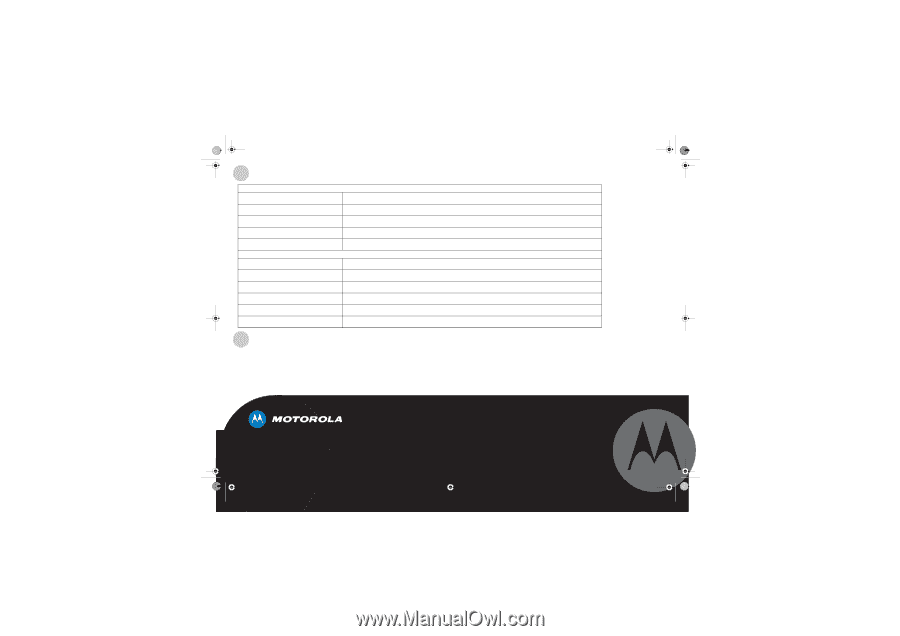Binatone MBP15 Quick Guide - Page 2
Basic operation of the keys, General Information - motorola
 |
View all Binatone MBP15 manuals
Add to My Manuals
Save this manual to your list of manuals |
Page 2 highlights
MBP15_QSG_EN_PE.fm Page 2 Thursday, June 18, 2009 2:15 PM 2 Basic operation of the keys Parent unit P () T M O Baby unit P () 3 4 2 1 ON/OFF button UP/DOWN buttons TALK button MENU button CONFIRM button Press to switch on the unit. Press and hold to switch off the unit. Press to increase/decrease the volume level. Press to scroll through the menu options. Press and hold to talk to your baby. Press to enter the main menu. Press to go back one level or exit to previous menu. Press to confirm a selection. ON/OFF button Press to switch on the unit. Press and hold to switch off the unit. UP/DOWN buttons Press to increase/decrease the volume level. PAGING button Press and hold for 2 seconds to start paging and locate parent unit. PLAY/PAUSE button Press to play or pause a lullaby. LULLABY button Press to change a lullaby. NIGHT LIGHT button Press to switch the night light on or off. 3 General Information If your product is not working properly... 1. Read this Quick Start Guide or the User's Guide. 2. Visit our website: www.motorola.com 3. Contact Customer Service at 0845 218 0890 in the UK. Manufactured, distributed or sold by Binatone Electronics International LTD., official licensee for this product. MOTOROLA and the Stylized M Logo, and other Motorola trademarks and trade dress are owned by Motorola, Inc. and are used under license from Motorola, Inc. MOTOROLA and the Stylized M Logo are registered in the US Patent & Trademark Office. All other product or service names are the property of their respective owners. © Motorola, Inc. 2009. All rights reserved. Printed in China Version 1.0