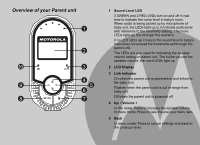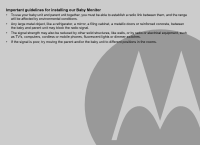Binatone MBP16 User Manual
Binatone MBP16 Manual
 |
View all Binatone MBP16 manuals
Add to My Manuals
Save this manual to your list of manuals |
Binatone MBP16 manual content summary:
- Binatone MBP16 | User Manual - Page 1
User's Guide MBP16 Baby Monitor The features described in this user's guide are subject to modifications without prior notice. - Binatone MBP16 | User Manual - Page 2
Welcome... to your new Motorola Baby Monitor! Thank you for purchasing the MBP16. Now you can hear your baby sleeping in the other room. Please retain your original dated sales receipt for your records. For warranty service of your Motorola product, you will need to provide a copy of your dated - Binatone MBP16 | User Manual - Page 3
is. If no LED lights up it means the sound level in baby's room does not exceed the thresholds set through the parent unit. The 2 LCD Display 3 Link Indicator On when the parent unit is powered on and linked to the baby unit. Flashes when the parent unit is out of range from baby unit. Off when the - Binatone MBP16 | User Manual - Page 4
connected with power adapter but without battery pack installed. Parent Unit Display Icons Behaviors Description On when parent unit is linked and in the valid range of baby unit. Flashes when no link or out of range. On when night light is enabled. Off when night light is disabled. On when lullaby - Binatone MBP16 | User Manual - Page 5
OFF? (if the current setting is on) OFF? (if the current setting is on) Overview of your Baby unit 8 1 2 7 3 4 6 5 1 Power Indicator On when the baby unit is switched on. Off when the baby unit is switched off. 2 Up / Volume + Press to increase the speaker volume. 3 Nightlight Press to turn - Binatone MBP16 | User Manual - Page 6
Important guidelines for installing our Baby Monitor • To use your baby unit and parent unit together, you must be able to establish a radio link between them, and the range will be affected by environmental conditions. • Any large metal object, like a refrigerator, a mirror, a filing cabinet, a - Binatone MBP16 | User Manual - Page 7
INSTRUCTIONS 8 2. GETTING STARTED 9 2.1 Baby unit power supply 9 2.2 Parent unit battery installation 9 2.3 Belt clip on parent unit and baby unit 10 3. USING YOUR BABY MONITOR 11 3.1 Power on/off the parent unit 11 3.2 Power on/off the baby CLEANING 14 7. TROUBLESHOOTING 14 8. GENERAL - Binatone MBP16 | User Manual - Page 8
as described in the User's Guide, safe to use. Therefore, always read the instructions in this User's Guide carefully before using the device. • Determine a location for the baby monitor that will provide the best audio reception of your baby in his cot. • Place the baby monitor on a flat surface - Binatone MBP16 | User Manual - Page 9
2. GETTING STARTED 2.1 Baby unit power supply DC JACK DC PLUG 2.2 Parent unit battery low. Battery JACK Battery PLUG 1. Insert the small plug of the power adapter into the side of the baby unit. 2. Connect the other end of the power adapter to the mains socket. NOTE Only use the provided - Binatone MBP16 | User Manual - Page 10
the power adapter to the mains socket. 7. The Charging Indicator comes on. NOTE Only use the provided power adapter. 2.3 Belt clip on parent unit and baby unit 1. Belt clip mode: applicable for parent unit only. 2. Support stand mode: lift up and turn the belt clip by half turn to convert into - Binatone MBP16 | User Manual - Page 11
YOUR BABY MONITOR Please read these instructions carefully, and be reminded that this baby monitor is just intended as an aid. It is not a substitute for responsible, correct parental supervision. 3.1 Power on/off the parent unit 1. Provided the parent unit is off, press and hold 0 until the Link - Binatone MBP16 | User Manual - Page 12
access main menu. 2. Press 9 and + or - to select your desired language. 3. Press 9 to confirm. 4.2 Sound alert When sound alert is set ON, the baby unit monitors continuously and the sounds*can be heard on the parent unit even its speaker volume is off. 1. Press 9 to access main menu. 2. Press + or - Binatone MBP16 | User Manual - Page 13
with normal household waste. Take this product to a collection point for the recycling of electrical and electronic equipment. The symbol on the product, user's guide and/or box indicates this. Some of the product materials can be re-used if you take them to a recycling point. By reusing some - Binatone MBP16 | User Manual - Page 14
MBP16. However, if something does go wrong, please do not try to repair it yourself contact Customer Service for assistance. 7. TROUBLESHOOTING Link light by connecting it to the power supply. Link light on the parent unit flashes • The parent unit and the baby unit may be out of range with each - Binatone MBP16 | User Manual - Page 15
• Check that the volume is loud enough at the baby unit, refer to section 3.3. GENERAL INFORMATION 8. GENERAL INFORMATION If your product is not working properly... 1. Read this User's Guide. 2. Visit our website: www.motorola.com 3. Contact Customer Service at UK 0845 218 0890 ROI 08187 62092 To - Binatone MBP16 | User Manual - Page 16
WARRANTY IS THE EXCLUSIVE REMEDY OF THE CONSUMER, AND IS PROVIDED IN LIEU OF ALL OTHER WARRANTIES, EXPRESS OF IMPLIED. IN NO EVENT SHALL MOTOROLA OR BINATONE BE LIABLE, WHETHER IN CONTRACT OR TORT (INCLUDING NEGLIGENCE) FOR DAMAGES IN EXCESS OF THE PURCHASE PRICE OF THE PRODUCT OR ACCESSORY, OR FOR - Binatone MBP16 | User Manual - Page 17
other than MOTOROLA, BINATONE or its authorized service centers, are Service or Other Information? To obtain service or information, please call: UK 0845 218 0890 ROI 08187 62092 You will receive instructions on how to ship the Products or Accessories at your expense and risk, to a BINATONE - Binatone MBP16 | User Manual - Page 18
the serial number of the Product; (d) a written description of the problem; and, most importantly; (e) your address and telephone number. These BINATONE, that may have been made in connection with the said purchase. 9. TECHNICAL SPECIFICATIONS RF frequency band Channels Operating temperature Baby - Binatone MBP16 | User Manual - Page 19
We the manufacturer / Importer : Binatone Telecom Plc 1 Apsley Way London NW2 7HF, United Kingdom. Declare under our sole responsibility that the following product Type of equipment: Digital Baby Monitor Model Name: MBP 16 Country of Origin: China Brand: Motorola complies with the essential - Binatone MBP16 | User Manual - Page 20
Manufactured, distributed or sold by Binatone Electronics International LTD., official licensee for this product. MOTOROLA and the Stylized M Logo are trademarks or registered trademarks of Motorola Trademark Holdings, LLC. and are used under license. All other trademarks are the property of their

User°s Guide
MBP16
Baby Monitor
The features described in this user’s
guide are subject to modifications
without prior notice.