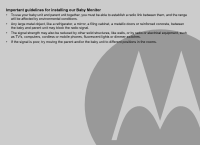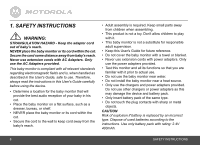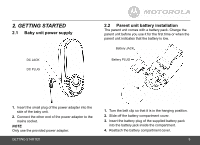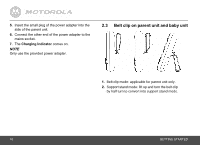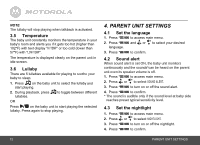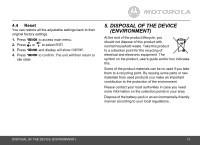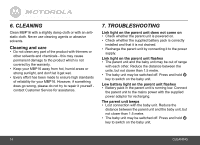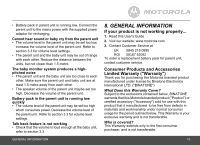Binatone MBP16 User Manual - Page 10
Belt clip on parent unit and baby unit, Charging Indicator
 |
View all Binatone MBP16 manuals
Add to My Manuals
Save this manual to your list of manuals |
Page 10 highlights
5. Insert the small plug of the power adapter into the side of the parent unit. 6. Connect the other end of the power adapter to the mains socket. 7. The Charging Indicator comes on. NOTE Only use the provided power adapter. 2.3 Belt clip on parent unit and baby unit 1. Belt clip mode: applicable for parent unit only. 2. Support stand mode: lift up and turn the belt clip by half turn to convert into support stand mode. 10 GETTING STARTED
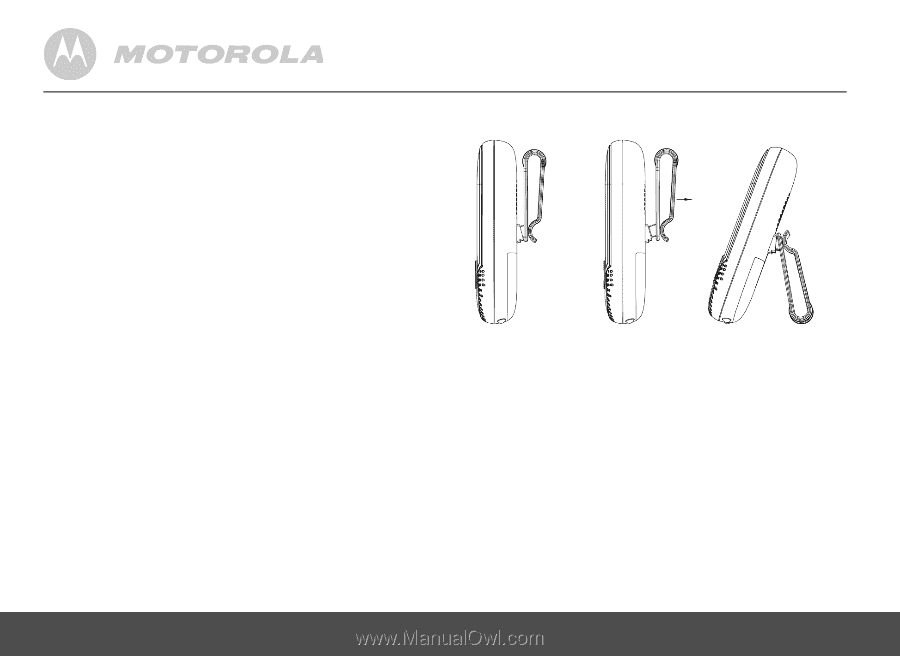
10
GETTING STARTED
5.
Insert the small plug of the power adapter into the
side of the parent unit.
6.
Connect the other end of the power adapter to the
mains socket.
7.
The
Charging Indicator
comes on.
NOTE
Only use the provided power adapter.
2.3
Belt clip on parent unit and baby unit
1.
Belt clip mode: applicable for parent unit only.
2.
Support stand mode: lift up and turn the belt clip
by half turn to convert into support stand mode.