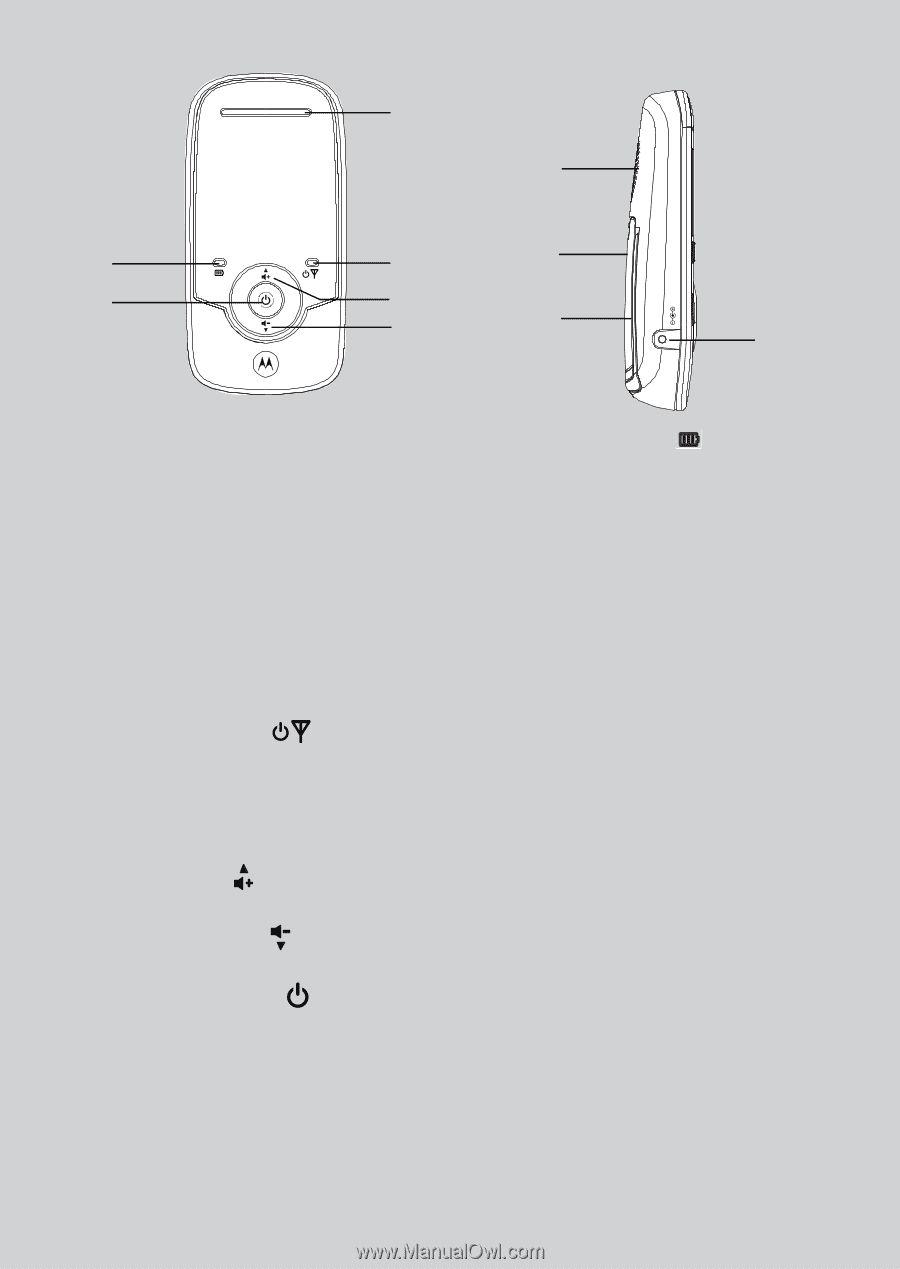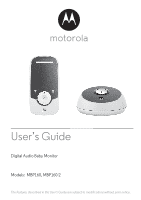Binatone MBP160 User Guide - Page 3
Overview of the Parent Unit - battery
 |
View all Binatone MBP160 manuals
Add to My Manuals
Save this manual to your list of manuals |
Page 3 highlights
Overview of the Parent Unit 1 8 6 2 9 5 3 4 10 7 1. Sound level indicator 6. Charging indicator It shows the sound level detected by the baby unit and the speaker volume set on the parent unit. Sound level detected by the baby unit: If no LED lights up, no sound is detected. If more LEDs light up, the sound level is On steadily when the parent unit battery is being charged. Flashes when the parent unit battery is low and needs charging. Off when the parent unit battery is fully charged, or when the battery is not installed. high. 7. Power jack Speaker volume on the parent unit: 8. Speaker If more LEDs light up when adjusting 9. Battery compartment cover speaker volume, the speaker volume is 10. Desktop stand high. 2. Power/Link indicator On steadily when the parent unit is powered on and linked to the baby unit. Off when the parent unit is powered off. Flashes when it is out of range of the baby unit. 3. UP / VOLUME + Press to increase speaker volume. 4. DOWN / VOLUME - Press to decrease speaker volume. 5. Power ON/OFF button Press and hold to power on or off.