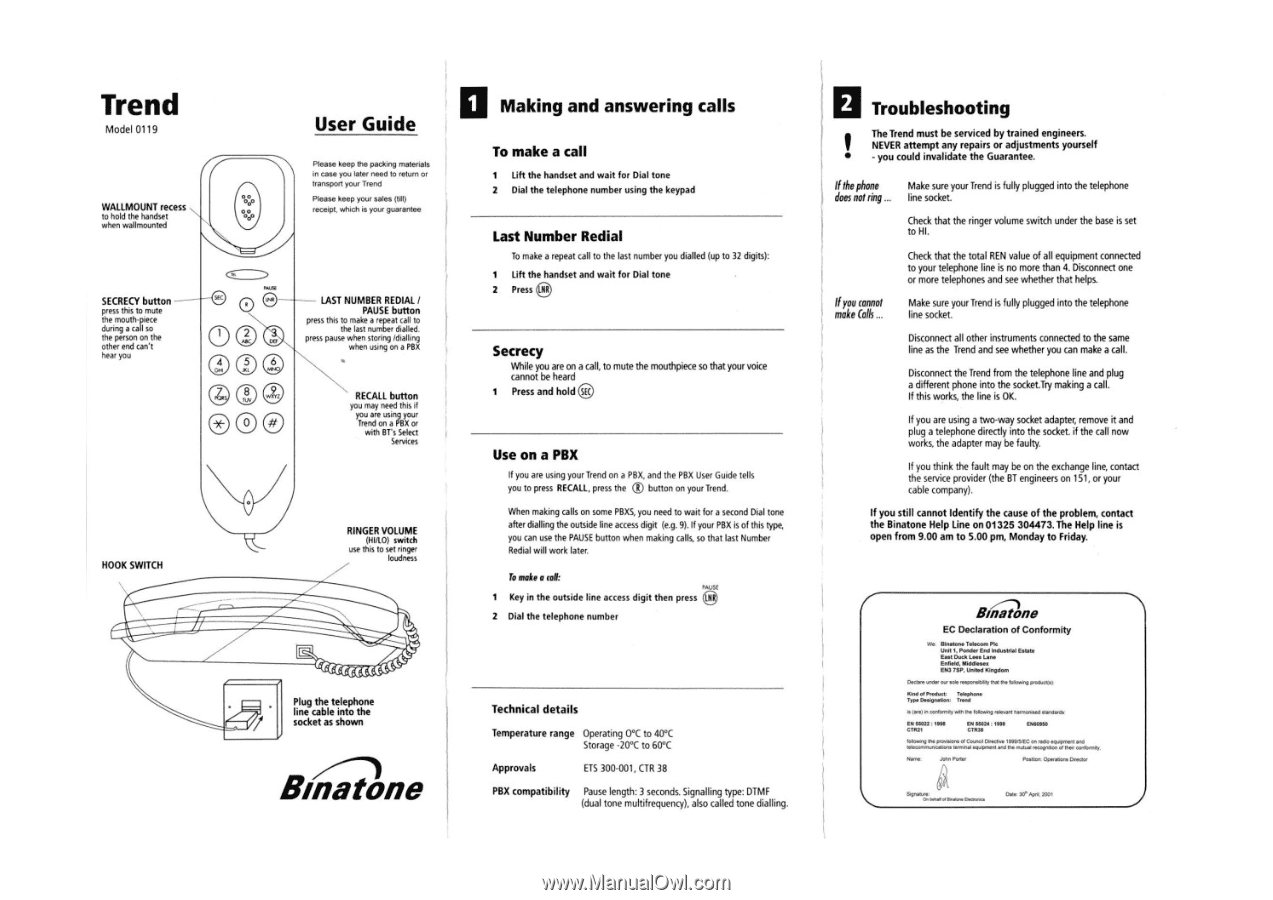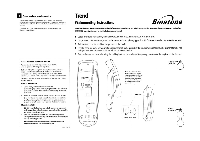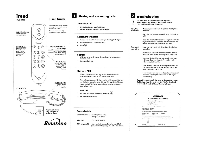Binatone Trend 1 Installation Instructions - Page 2
Guide, Making, answering, calls, Troubleshooting
 |
View all Binatone Trend 1 manuals
Add to My Manuals
Save this manual to your list of manuals |
Page 2 highlights
Trend Model 0119 WALLMOUNT recess to hold the handset when wallmounted SECRECY button -press this to mute the mouthixece during a call so the person on the other end can't hew you HOOK SWITCH 00 CO User Guide Please keep the packing materiels in case you later need to return or transport your Tend Please keep your sales gig receipt. which is your wawa. - LAST NUMBER REDIAL / PAUSE button press this to make a repeat call to the last number press pause whenstoring!dialling whenuwng on a PBX RECALL button you nay need this d you are using your Trend on a PBX or with 8T's Select Services RINGER VOLUME *11110) switch use this to set ringer loudness Ei Making and answering calls To make a call 1 Lift the handset and wait for Dial tone 2 Dial the telephone number using the keypad Last Number Redial To make a repeat call to the last number you dialled (up to 32 digits): Lift the handset and wait for Dial tone 2 Press Secrecy While you are on a call, to mute the mouthpiece so that your voice C;;I cannot be heard 1 Press and hold Use on a PBX If you are using your Trend on a PBX, and the PBX User Guide tells you to press RECALL, press the 0 button on your Trend. When making calls on some PBXS, you need to wait for a second Dial tone after dialling the outside line access digit (e.g. 9).If your PBX is of this type, you can use the PAUSE button when making calls, so that last Number Redial will work later. To nob a toll: eau Key in the outside line access digit then press 2 Dial the telephone number Plug the telephone line cable into the socket as shown Binatone Technical details Temperature range Operating 0°C to 40°C Storage -20°C to 60°C Approvals ETS 300-001, CTR 38 PBX compatibility Pause length: 3 seconds. Signalling type: DTMF (dual tone multi)requency), also called tone dialling. Ei Troubleshooting ' The Trend must be serviced by trained engineers. NEVER attempt any repairs or adjustments yourself • - you could invalidate the Guarantee. lithephone Make sure your Trend is fully plugged into the telephone does not ring ... line socket. Check that the ringer volume switch under the base is set to HI. Ifyou cannot make Calls ... Check that the total REN value of all equipment connected to your telephone line is no more than 4. Disconnect one or more telephones and see whether that helps. Make sure your Trend is fully plugged into the telephone line socket. Disconnect all other instruments connected to the same line as the Trend and see whether you can make a call. Disconnect the Trend from the telephone line and plug a different phone into the socketTry making a call. If this works, the line is OK. If you are using a two-way socket adapter, remove it and plug a telephone directly into the socket. if the call now works, the adapter may be faulty. If you think the fault may be on the exchange line, contact the service provider (the BT engineers on 151, or your cable company). If you still cannot Identify the cause of the problem, contact the Binatone Help Line on 01325 304473. The Help line is open from 9.00 am to 5.00 pm, Monday to Friday. Bma tone EC Declaration of Conformity So Chola* Taw. Pe OW I. Poo* Cof wool+ DOW EaatOuckalao folleK Wawa OOP Modem OW. tofc, w 106 ropocC000oO0 k.e.0 ot.U., TOO* Typo ColcoOper • Coln ...rayon ho taboo*an rconnof II .Me CM, MSC., ON COM area. Coo.. Os moon ef CooedDolin KOOK en wk.movenoc IV.. SPOON a.. raue nofIoo O cc", " ". Ion Jam Poo (tow awe... Mow Socob• cm emote Deo se Aco COP1