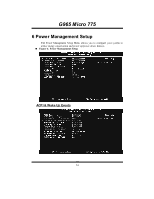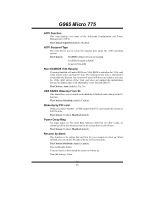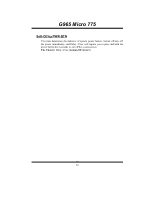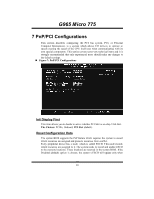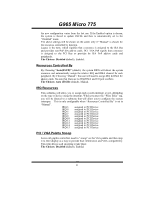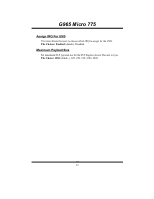Biostar G965 MICRO 775 BIOS setup manual - Page 28
Power Management
 |
View all Biostar G965 MICRO 775 manuals
Add to My Manuals
Save this manual to your list of manuals |
Page 28 highlights
G965 Micro 775 Primary/Secondary IDE 0/1 You can enable or disable P rimary or Secondary RAID 0 or RAID 1 function under this item. The Choices: Disabled (default), Enabled. FDD, COM, LPT Port You can enable or disable FDD, COM, and LP T port under this item. The Choices: Disabled (default), Enabled. PCI PIRQ [A-D]# You can enable or disable P CI P IRQ [A-D]# under this item. The Choices: Disabled (default), Enabled. Power Management This category allows you to select the power saving method and is directly related to the following modes: 1. HDD Power Down. 2. Suspend Mode. There are three options of Power Management, three of which have fixed mode settings Min. Saving(default) Minimum power management. Suspend Mode = 1 hr. HDD Power Down = 15 min Max. Saving Maximum power management only available for sl CPU's. Suspend Mode = 1 min. HDD Power Down = 1 min. User Define Allow you to set each option individually. When you choose user define, you can adjust each of the item from 1 min. to 1 hr. except for HDD Power Down which ranges from 1 min. to 15 min. 27