Biostar GF7100P-M7S Setup Manual
Biostar GF7100P-M7S Manual
 |
View all Biostar GF7100P-M7S manuals
Add to My Manuals
Save this manual to your list of manuals |
Biostar GF7100P-M7S manual content summary:
- Biostar GF7100P-M7S | Setup Manual - Page 1
GF7100P-M7S Setup Manual FCC Information and Copyright This equipment has been tes ted and an radiate radio frequency energy and, if not ins talled and used in accordance with the instructions , may cause harmful interference to radio communications . There is no guarantee that interference will not - Biostar GF7100P-M7S | Setup Manual - Page 2
System 21 4.2 Raid Arrays 21 4.3 How RAID Works 21 Chapter 5: Useful Help 25 5.1 Driver Installation Note 25 5.2 Award BIOS Bee p Code 26 5.3 Extra Information 26 5.4 Tro ubles ho oting 27 A ppendencies: SPEC In Other Language 28 Ge rman 28 France 30 Italian 32 Spanish 34 - Biostar GF7100P-M7S | Setup Manual - Page 3
GF7100P-M7S CHAPTER 1: INTRODUCTION 1.1 BEFORE YOU START Thank Manual X 1 Fully Se tup Drive r C D X 1 FDD Cable X 1 (optional) Se rial ATA Powe r Cable X 1 (optional) USB 2.0 Cable X1 (optional) S/PDIF out Cable X 1 (optional) Note: The package contents may differ by area or your motherboard version - Biostar GF7100P-M7S | Setup Manual - Page 4
Motherboard Manual 1.3 MOT HERBOARD FEAT URES SPEC CPU FSB LGA 775 Intel Core2Duo / Core2Quad / Celeron 4xx / Pentium D / Pentium 4 processor Supports 45nm CPU Support 1333 MHz Supports Hyper-Threading / Execute Disable Bit / Enhanced Intel SpeedStep® / Intel Architecture-64 / ExtendedMemory 64 - Biostar GF7100P-M7S | Setup Manual - Page 5
5 / 0+1support OS Support Windows XP / VISTA GF7100P-M7S SPEC x1 Supports CD audio-in function x1 Supports digital audio out function x1 CPU Connect to USB devices x3 Provide Audio-In/Out and microphone connection Biostar Reserves the right to add or remove support for any OS Withor without notice - Biostar GF7100P-M7S | Setup Manual - Page 6
Motherboard Manual 1.5 MOT HERBOARD LAYOUT J US BKB 1 LGA775 JDVI 1 JUS BV1 CPU 1 J CFA N1 J ATXP WR1 DIMMA 1 DIMMA 2 JVGA1 I DE1 FDD1 J ATXP WR2 J US BLAN1 AUDIO1 J NFA N1 BIOS PE X1_1 GeForce 7100 nForce 630i LAN PE X16_1 BAT1 PCI1 Super I/O SATA 2 SATA 4 Codec PCI2 JAUDIOF1 - Biostar GF7100P-M7S | Setup Manual - Page 7
GF7100P-M7S CHAPTER 2: HARDWARE INSTALLATION 2.1 INST ALLING CENT RAL PROCESSING UNIT (CPU) Special Notice: Remove Pin Cap before installation, and make good preservation for future use. When the CPU is removed, cover the Pin Cap on the empty socket to ensure pin legs won't be damaged. Pin-Cap Step - Biostar GF7100P-M7S | Setup Manual - Page 8
Motherboard Manual Step 2: Look for the triangular cut edge on socket, and the golden dot on CPU should point forwards this triangular cut edge. The CPU will fit only in the correct orientation. Step 2-1: Step 2-2: Step 3: - Biostar GF7100P-M7S | Setup Manual - Page 9
GF7100P-M7S 2.2 FAN HEADERS These fan headers support cooling-fans built in the computer. The NFAN1 13 JSFA N1 13 Pin Assignment 1 Ground 2 +12V 3 FAN RPM rate sense Note: The JCFAN1 supports 4-pin head c onnector. The J SFAN1 and JNFAN1 s upport 3-pin head connectors. When connecting with wires - Biostar GF7100P-M7S | Setup Manual - Page 10
DIM MA1 DIM MA2 Motherboard Manual 2.3 INST ALLING SYST EM MEMORY A. Memory Modules 1. Unlock a DIMM slot by pressing the retaining clips outward. Align a DIMM on the slot such that the notch on the DIMM matches the break on the Slot. 10 - Biostar GF7100P-M7S | Setup Manual - Page 11
GF7100P-M7S 2. Insert the DIMM vertically and firmly into the slot until the retaining chip snap back in place and the DIMM is properly seated. B. Memory Capacity DIMM Socket Location DIMMA1 DIMMA2 DDR2 Module 512MB/1024MB/2048MB 512MB/1024MB/2048MB Total Memory Size Max is 4GB. 11 - Biostar GF7100P-M7S | Setup Manual - Page 12
Motherboard Manual 2.4 CONNECT ORS AND SLOT S FDD1: Floppy Disk Conne ctor The motherboard prov ides a standard floppy disk connector that supports 360K, 720K, 1.2M, 1.44M and 2.88M floppy disk ty pes. This connector supports the prov ided f loppy drive ribbon cable. 34 33 2 1 IDE1: Hard Disk - Biostar GF7100P-M7S | Setup Manual - Page 13
GF7100P-M7S PEX16_1: PCI- er bandwidth up to 250MB/s per direction; 500MB/s in total. - PCI-Express supports a raw bit-rate of 2.5GB/s on the data pins. - 2X bandwidth ov PCI1~PCI2: Pe riphe ral Component Interconne ct Slots This motherboard is equipped with 2 standard PCI slots. PCI stands f or - Biostar GF7100P-M7S | Setup Manual - Page 14
Motherboard Manual CHAPTER 3: HEADERS & JUMPERS SETUP 3.1 HOW T O SET UP JUMPERS The illustration shows how to set up jumpers. When the jumper cap is placed on pins, the - Biostar GF7100P-M7S | Setup Manual - Page 15
GF7100P-M7S JATXPWR1: ATX Powe r Source C onne ctor This connector allows user to connect 24-pin power connector on the ATX power supply. 12 24 Pin Assignment - Biostar GF7100P-M7S | Setup Manual - Page 16
Motherboard Manual JUSB2/JUSB3/JUSB4: He ade rs for USB 2.0 Ports 9 Key 10 NC JAUDIO F1: Front Panel Audio Heade r This header allows user to connect the front audio output cable with the PC f ront panel. This header allows only HD audio front panel connector; AC'97 connector is not acceptable - Biostar GF7100P-M7S | Setup Manual - Page 17
GF7100P-M7S JCDIN1: CD-RO M Audio-in Connector This connector allows user to connect the audio source f rom the v ariaty it allows user to restore the BIOS saf e setting and the CMOS data, please carefully f ollow the procedures to avoid damaging the motherboard. 13 Pin 1-2 Close: Normal Operation - Biostar GF7100P-M7S | Setup Manual - Page 18
Motherboard Manual SATA1~SATA4: Se rial ATA Connectors The motherboard has a PCI to SATA Controller with 4 channels SATA interf ace. SATA1 SATA2 SAT A3 SATA4 1 4 7 Pin Assignment 1 Ground 2 TX+ 3 TX4 Ground 5 RX6 RX+ 7 Ground JPRNT1: - Biostar GF7100P-M7S | Setup Manual - Page 19
GF7100P-M7S JSPDIF_O UT1: Digital Audio-out Conne ctor This connector allows user to connect the PCI bracket SPDIF output header. 13 Pin Assignment 1 +5V 2 SPDIF_OUT 3 Ground JCO M1: Se rial port Conne ctor The motherboard has a Serial Port Connector for connecting RS-232 Port. Pin Assignment 2 - Biostar GF7100P-M7S | Setup Manual - Page 20
Motherboard Manual JUSBV1/JUSBV2: Powe r Source Heade rs for USB Ports Pin 1-2 Close: +5V standby v oltage. 3 1 JUSBV1 3 1 Pin 1-2 close JUSBV2 13 3 1 Pin 2-3 close Note: In order to support this func tion "Power-On s ys tem via U SB device," "JUSBV1/ JUSBV2" jumper cap should be plac ed on Pin - Biostar GF7100P-M7S | Setup Manual - Page 21
GF7100P-M7S CHAPTER 4: RAID FUNCTIONS 4.1 OPERAT ION SYST EM z Supports Windows XP Home/Prof essional Edition, and Windows Vista.. 4.2 RAID ARRAYS RAID supports the following types of RAID arrays: RAID 0: RAID 0 defines a disk striping scheme that improves disk read and write times for many - Biostar GF7100P-M7S | Setup Manual - Page 22
Motherboard Manual RAID 1: Every read and write is actually carried out in parallel can be applied for high-availability solutions, or as a form of automatic backup that eliminates tedious manual backups to more expensive and less reliable media. Features and Benefits Drives: Minimum 2, and - Biostar GF7100P-M7S | Setup Manual - Page 23
GF7100P-M7S RAID 0+1: RAID 0 drives can be mirrored using RAID 1 techniques. Resulting in a RAID 0+1 solution for improved performance plus resiliency. Features and Benefits Drives: Minimum 4, and maximum - Biostar GF7100P-M7S | Setup Manual - Page 24
Motherboard Manual Uses: RAID 5 is recommended for transaction processing and general purpose service. Benefits: An ideal combination of good perf ormance, good , please refer to the Driver CD, or go to http://www.nvidia.com/object/IO_28159.html to download the NVIDIA RAID User's Guide. 24 - Biostar GF7100P-M7S | Setup Manual - Page 25
to launch the installation program. C. Manual Aside from the paperback manual, we also provide manual in the Driver CD. Click on the Manual icon to browse for available manual. Note: You will need Acrobat R eader to open the manual file. Pleas e download the latest version of Acrobat Reader soft - Biostar GF7100P-M7S | Setup Manual - Page 26
Motherboard Manual 5.2 AWARD BIOS BEEP CODE Beep Sound One long beep followed by two short beeps Meaning Video card not found or v ideo card memory bad High-low siren sound CPU overheated System will shut down automatically One Short beep when system boot-up No error found during POST Long - Biostar GF7100P-M7S | Setup Manual - Page 27
GF7100P-M7S 5.4 TROUBLESHOOT ING Probable Solution 1. No power to the system at all 1. Make sure power cable is Power light don't illuminate, f an securely plugged in. inside power supply does not turn 2. Replace cable. on. 3. Contact technical support SETUP program and select correct driv - Biostar GF7100P-M7S | Setup Manual - Page 28
Motherboard Manual APPENDENCIES: SPEC IN OTHER LANGUAGE GERMAN CPU Spezifikationen LGA 775 Unterstützt Hyper-Threading / Execute Disable Bit / 10 / 100 Mb/s und 1Gb/s Auto-Negotiation Halb-/ Vollduplex-Funktion Audio-Codec ALC 662 PCI-Steckplatz Steckplätze PCI Express x16 Steckplatz PCI - Biostar GF7100P-M7S | Setup Manual - Page 29
GF7100P-M7S Spezifikationen Fronttafelanschluss x1 Unterstützt die Fronttafelfunktionen Front- 244mm (L) Sonderfunkti Unterstützt RAID 0 / 1/ 5 / 0+1 onen OS-Unterstüt Windows XP / VISTA zung Biostar behält sich das Recht vor, ohne Ankündigung die Unterstützung für ein Betriebssystem - Biostar GF7100P-M7S | Setup Manual - Page 30
Motherboard Manual FRANCE SPEC LGA 775 Bus frontal 1333 MHz Chipset GeForce 7100/nForce 630i Version 2.0 LAN Realtek 8111B / 8111C(en option) 10 / 100 Mb/s et 1 Gb/s négociation automatique Half / Full duplex capability Codec audio ALC 662 Sortie audio à 5.1 voies Prise encharge de l'audio - Biostar GF7100P-M7S | Setup Manual - Page 31
GF7100P-M7S SPEC Connecteur SATA Chaque connecteur prend en charge 1 périphérique x4 SATA Connecteur du panneau avant x1 Prend encharge les équipements du panneau avant Connecteur Audio du panneau avantx1 Prend encharge la fonction audio du panneauavant Connecteur d'entrée CD x1 Prend - Biostar GF7100P-M7S | Setup Manual - Page 32
Motherboard Manual IT ALIAN SPECIFICA CPU LGA 775 Supporto di Hyper -Threadi ng / Execute Disable Processore Intel Core 2Duo / Bit / Enhance d I ntel Spee dStep® / Architettura Core2Quad / Celero n 4xx / Penti um 4 Intel 64 / Tecnologia Exte nde d Memory 64 / / Pentium D Tecnolo gia - Biostar GF7100P-M7S | Setup Manual - Page 33
GF7100P-M7S SPECIFICA Connettore SATA x4 Ciascun connettore supporta 1 unità SATA Connettore pa nnello fro ntale x1 Supporta i servizi del pa nnell o fr ontale Connettore audio frontale x1 Supporta la funzione audi o pannello frontale Connettore CD-in x1 Supporta la funzione i nput audio C D - Biostar GF7100P-M7S | Setup Manual - Page 34
Motherboard Manual SPANISH Especificación LGA 775 Admite Hyper-Threading / Bit de deshabilitación de CPU Procesador Intel Core2Duo / Core2Quad / ejecución / Intel SpeedStep® Mejorado / Intel Celeron 4xx / Pentium 4 / Pentium D Architecture-64 / Tecnología Extended Memory 64 / Admite 45nm CPU - Biostar GF7100P-M7S | Setup Manual - Page 35
GF7100P-M7S Especificación Conector de panel frontal X1 Soporta instalaciones 244Mm. (H) la placa Funciones Admite RAID 0 / 1 / 5 / 0+1 especiales Soporte de sistema Windows XP / VISTA operativo Biostar se reserva el derecho de añadir o retirar el soporte de cualquier SO con o sin aviso previo. - Biostar GF7100P-M7S | Setup Manual - Page 36
Motherboard Manual PORT UGUESE ESPECIFICAÇÕES LGA 775 Processador Intel Core2Duo / Suporta as tecnologias Hyper-Threading / Execute CPU Core2Quad/ Celeron 4xx / Pentium 4 / Disable Bit / Enhanced Intel SpeedStep® / Intel Pentium D Arquitecture -64 / Extended Memory ção SATA versão 2.0. LAN - Biostar GF7100P-M7S | Setup Manual - Page 37
GF7100P-M7S ESPECIFICAÇÕES Conector SATA x4 Cada conector suporta 1 dispositivo as funções RAID 0 / 1 / 5 / 0+1 especiais Sistemas A Biostar reserva-se o direito de adicionar ou remover operativos Windows XP / VISTA suporte para qualquer sistema operativo com ousem suportados aviso prévio. - Biostar GF7100P-M7S | Setup Manual - Page 38
Motherboard Manual POLISH SPEC LGA 775 Obsługa Hyper-Threading / Execute Disable Bit / Procesor Procesor Intel Core2Duo / Core2Quad / Celeron 4xx / Pentium 4 / Pentium D Enhanced Intel SpeedStep® / Intel Architecture-64 / Extended Memory kanałowe wyjście audio Obsługa High-DefinitionAudio - Biostar GF7100P-M7S | Setup Manual - Page 39
GF7100P-M7S SPEC Złącze panela przedniego x1 Obsługa elementów panela przedniego Przednie złącze audio x1 Obsługa funkcji audio na panelu przednim Złącze wejścia CD x1 Obsługa funkcji wejścia audio CD Złącze wyjścia S/PDIF x1 Obsługa funkcji cyfrowego wyjścia audio Zasilanie - Biostar GF7100P-M7S | Setup Manual - Page 40
Motherboard Manual RUSSIAN СПЕЦ CPU LGA 775 Intel Core2Duo / Core2Quad/ ый Celeron 4xx / Pentium 4 / Pentium D 45nm CPU FSB 1333 МГц Hyper-Threading / Execute Disable Bit / Enhanced Intel SpeedStep® / Intel Architecture-64/ ExtendedMemory - Biostar GF7100P-M7S | Setup Manual - Page 41
GF7100P-M7S СПЕЦ SATA x4 1 SATA x1 x1 панели CD x1 CD S/PDIF x1 x1 x2 x1 LAN x1 USB-порт x4 ода x3 244 мм (Ш) X 244мм (В) ые RAID 0/ 1 / 5 / 0+1 е тики Windows XP / VISTA OS Biostar OS 41 - Biostar GF7100P-M7S | Setup Manual - Page 42
Motherboard Manual ARABIC Hyper-Threading / Execute Disable Bit LGA 775 Intel Core2Duo / Core2Quad/ Celeron 4xx Enhanced Intel SpeedStep® / Intel Architecture-64 / Extended Memory 64 Pentium 4 / Pentium D Technology / Virtualization Technology 45nm - Biostar GF7100P-M7S | Setup Manual - Page 43
GF7100P-M7S SATA Smart Fan USB Biostar 4 SATA 1 1 1 CD-IN 1 S/PDIF 1 VGA 1 DVI-D 1 4 USB 3 RAID 0 / 1 / 5 / 0+1 244 244 X Windows XP / VISTA 43 - Biostar GF7100P-M7S | Setup Manual - Page 44
Motherboard Manual JAPANESE 仕様 CPU FSB LGA 775 Hyper-Threading/ Execute Disable Bit / EnhancedIntel Intel Core2Duo / Core2Quad/ Celeron 4xx SpeedStep® / Intel Architecture-64 / Extended / Pentium 4 / Pentium D processor Memory 64 Technology / Virtualization Technologyをサ 45nm CPU 1333 - Biostar GF7100P-M7S | Setup Manual - Page 45
24ピン) 4ピン) PS/2 VGAポート DVI-Dポート I/O LANポート USBポート 244 mm (幅) X 244 mm (高さ) RAID 0 / 1 / 5 / 0+1 OS Windows XP / VISTA GF7100P-M7S 仕様 x4 1つのSATA x1 x1 x1 CD x1 x1 CPU x2 x1 2 USB x3 ます x1 x1 x1 x1 x1 x1 x1 x4 x3 Biostar OS 2 0 07 /12 /26 45
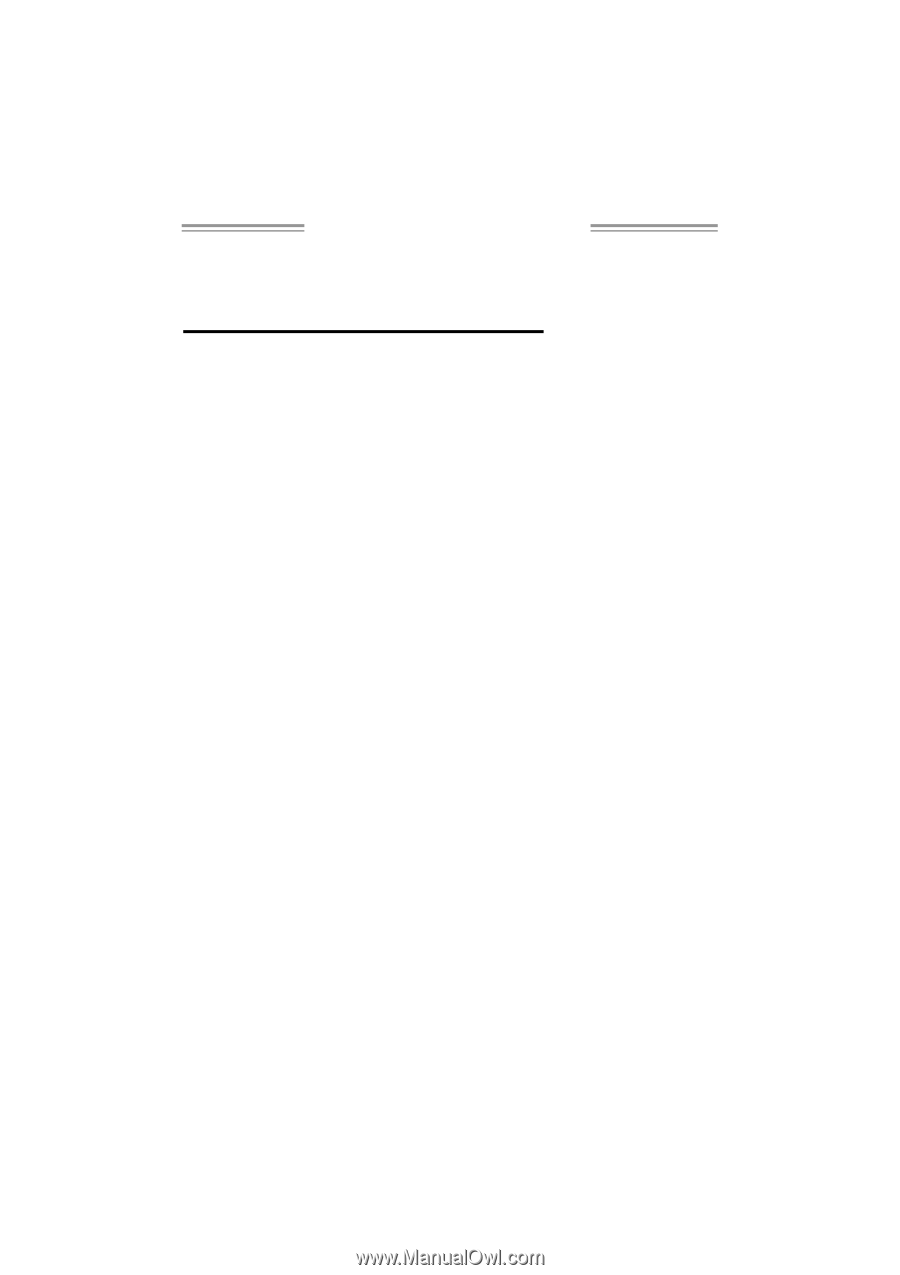
GF7100P-M7S Setup Manual
FCC Information and Copyright
This equipment has been tested and found to comply with the limits of a Class
B digital device, pursuant to Part 15 of the FCC Rules. These limits are designed
to provide reasonable protection against harmful interference in a residential
installation. This equipment generates, uses, and can radiate radio frequency
energy and, if not installed and used in accordance with the instructions, may
cause harmful interference to radio communications. There is no guarantee
that interference will not occur in a particular installation.
The vendor makes no representations or warranties with respect to the
contents here and specially disclaims any implied warranties of merchantability
or fitness for any purpose. Further the vendor reserves the right to revise this
publication and to make changes to the contents here without obligation to
notify any party beforehand.
Duplication of this publication, in part or in whole, is not allowed without first
obtaining the vendor’s approval in writing.
The content of this user’s manual is subject to be changed without notice and
we will not be responsible for any mistakes found in this user’s manual. All the
brand and product names are trademarks of their respective companies.









